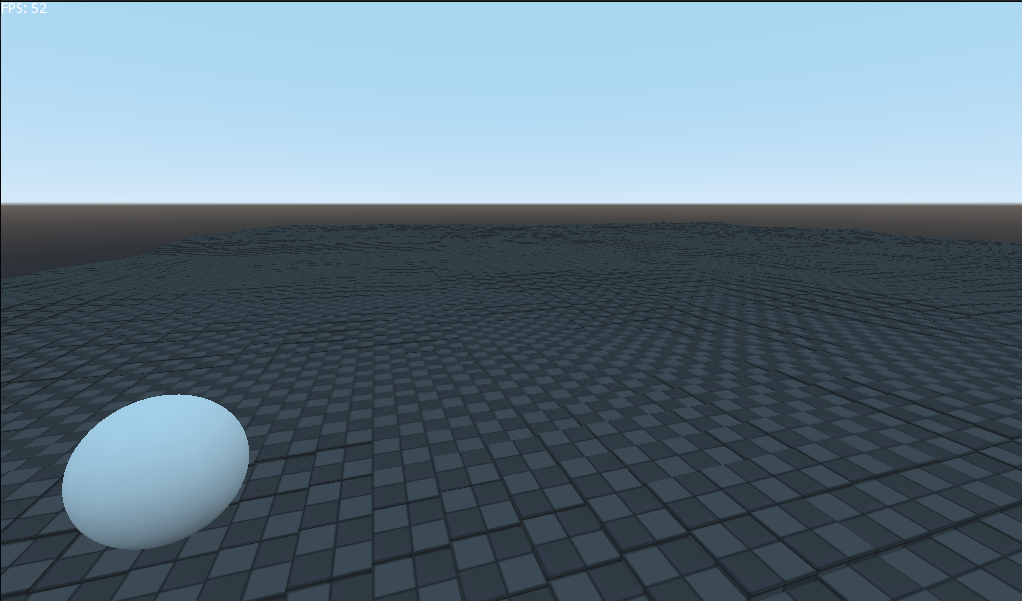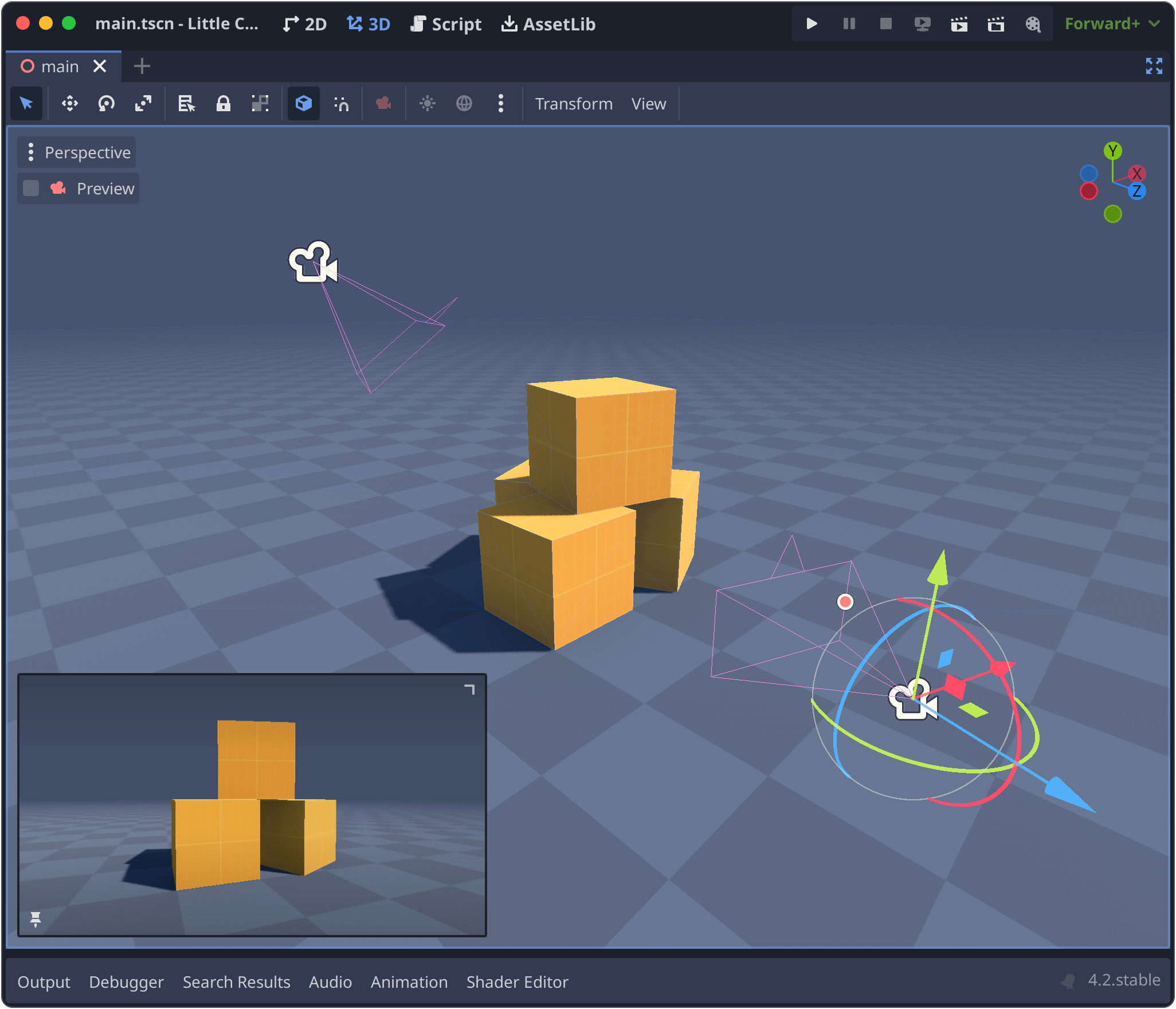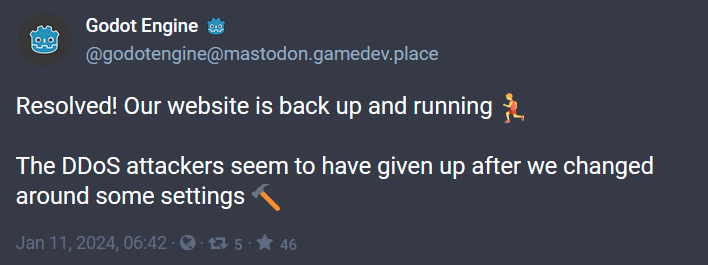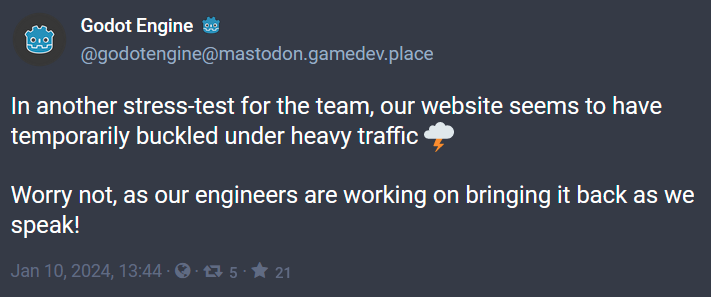Godot
6247 readers
90 users here now
Welcome to the programming.dev Godot community!
This is a place where you can discuss about anything relating to the Godot game engine. Feel free to ask questions, post tutorials, show off your godot game, etc.
Make sure to follow the Godot CoC while chatting
We have a matrix room that can be used for chatting with other members of the community here
Links
Other Communities
- [email protected]
- [email protected]
- [email protected]
- [email protected]
- [email protected]
- [email protected]
- [email protected]
Rules
- Posts need to be in english
- Posts with explicit content must be tagged with nsfw
- We do not condone harassment inside the community as well as trolling or equivalent behaviour
- Do not post illegal materials or post things encouraging actions such as pirating games
We have a four strike system in this community where you get warned the first time you break a rule, then given a week ban, then given a year ban, then a permanent ban. Certain actions may bypass this and go straight to permanent ban if severe enough and done with malicious intent
Wormhole
Credits
- The icon is a modified version of the official godot engine logo (changing the colors to a gradient and black background)
- The banner is from Godot Design
founded 2 years ago
MODERATORS
351
352
353
354
355
356
357
358
359
360
361
362
363
364
365
366
367
368
65
Godot 4.3 adds an open in terminal button to the context menu for a folder or file
(programming.dev)
369
370
371
372
373
374
375