WHY AREN'T YOU APPROVING ME AND MY COOL CAPS LOCK SHOUTING!?!?!
ICastFist
LOL, the bsky users (blueys? skyes? bskits?) sure know how to bully people, if nothing else. I loved how they treated Adobe some weeks ago.
Sell cocaine in Paris, probably
Brazil and most Latin American countries are also safe pirate havens, unless you set up a for-profit piracy site, then you're painting a huge target on your head.
laughs in WFRP profession progression
"That's great news! That means all your actions and damage don't count!" - The DM
Possible list: Remnant 2, Crisis Core: Final Fantasy VII Reunion, No More Heroes 3, Travis Strikes Again: No More Heroes Complete Edition, Steep, and Job Simulator (PS Plus Premium); Sniper Elite 5, World War Z, The Ascent, Dynasty Warriors 9, and Samurai Warriors 5.
Confirmed games are
Monster Hunter Rise
Rogue Legacy 2
Inscryption
After Us
Kayak VR: Mirage
Avicii Invector
In the case of games, this is doubly problematic due to patches and updates. People can still play Fortnite and Overwatch today, but they can no longer play those games as they were in 2018. Anyone that never played previous versions can only read changelogs to get an idea of what changed and when.
"Inanimate objects up your ass don't make you gay" - that guy's mom
The hardest thing to believe is that call centers still had humans somewhere to call/answer calls
The most important part you can take from the article is the ability to fuck around with the world and the characters, then finding out what the consequences are. Essentially a Developer Foresight trope taken to the extremes
A notable example from more than 30 years ago is Ultima 7, which even Larian boss, Swen Vincke, said heavily influenced his RPG design philosophy, which is seen very clearly in the Divinity Original Sin games.




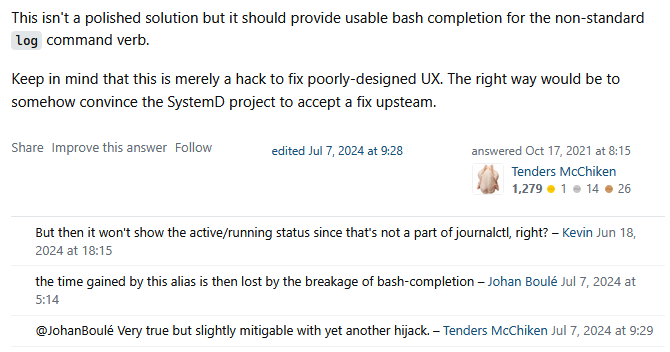

Ok, but is training an AI so it can plagiarize, often verbatim or with extreme visual accuracy, fair use? I see the 2 first articles argue that it is, but they don't mention the many cases where the crawlers and scrappers ignored rules set up to tell them to piss off. That would certainly invalidate several cases of fair use
Instead of charging for everything they scrap, law should force them to release all their data and training sets for free. "But they spent money and time and resources!" So did everyone who created the stuff they're using for their training, so they can fuck off.
The article by Tory also says these things:
I'd wager 99.9% of the art and content created by AI could go straight to the trashcan and nobody would miss it. Comparing AI to the internet is like comparing writing to doing drugs.