They’re included in the beta!
Specifically, you can create GritQL plugins for custom linter diagnostics. There’s certainly more we’d like to do on that front, but we’re first going to see how these are being received to decide where to prioritise next.
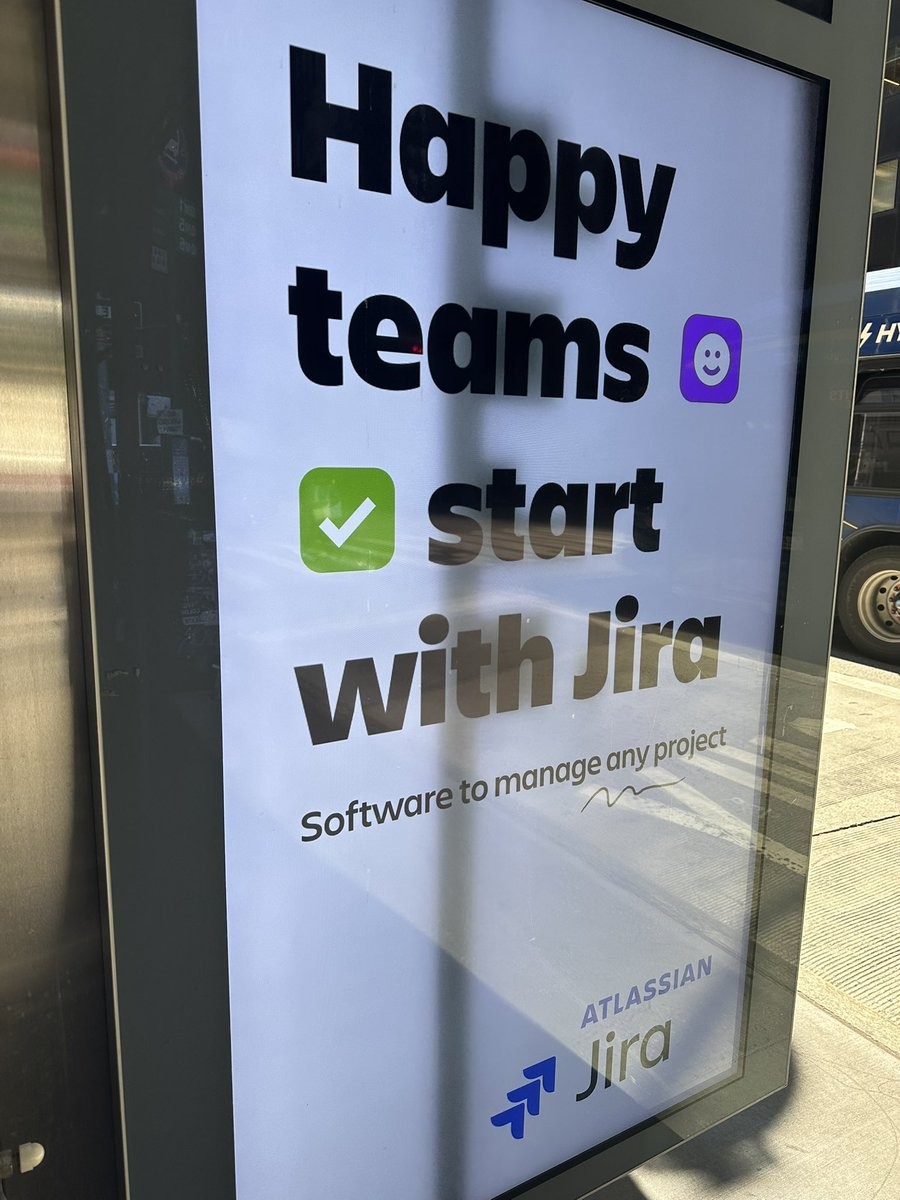
Haha, sure thing!
So, today, TurboPascal isn’t a very popular programming language anymore. But that’s okay! We have new programming languages nowadays. Some of the popular languages that we use today include JavaScript, TypeScript and CSS. You don’t need to know much about these languages, except that they’re commonly used for creating websites and apps that run on the web.
Now, assume you want to create a website or a webapp, and you were to learn these languages for that purpose. In that case you have quite a learning experience ahead of you, which is great! Learning can be fun! But what’s not so great is that these languages have lots of room to make mistakes. Now, everyone makes mistakes, that’s just a fact of life, but when mistakes can be avoided, that’s generally preferred.
This is where Biome comes in: It is a tool – we call it a linter – that helps you to detect many kinds of common mistakes. It can show you where these mistakes are, and sometimes even fix them for you. It can also show you possible mistakes, things that are not necessarily a mistake, but things that look suspicious.
And on top of that, Biome offers you another tool: It’s called a formatter. When you write your code, it automatically takes care for you that the code looks consistent. So it fixes things like indentation and other use of whitespace for you, as well as where to place your parentheses and stuff like that.
Together, hopefully these two things can make your programming experience a little bit more enjoyable. Cheers!