this post was submitted on 28 May 2025
895 points (99.2% liked)
iiiiiiitttttttttttt
737 readers
213 users here now
you know the computer thing is it plugged in?
A community for memes and posts about tech and IT related rage.
founded 1 month ago
MODERATORS
you are viewing a single comment's thread
view the rest of the comments
view the rest of the comments
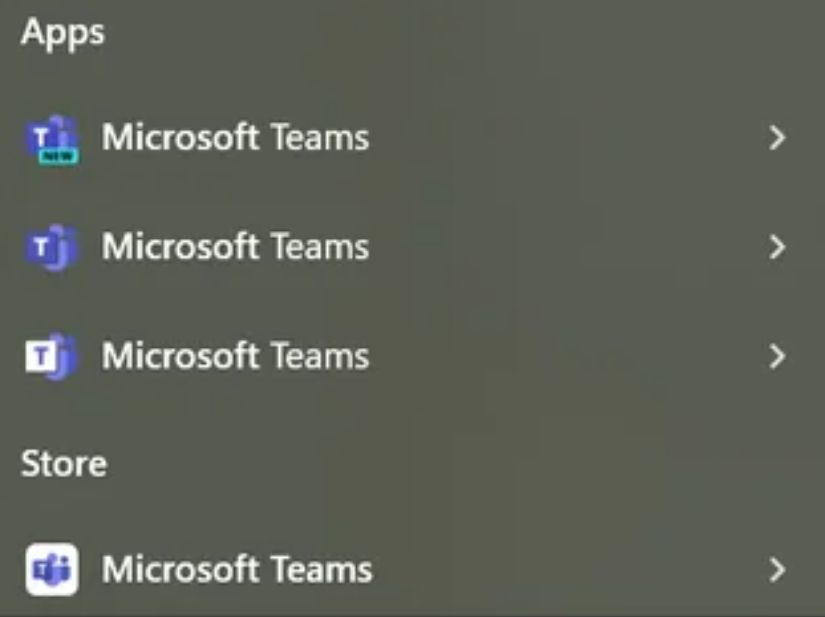
I've always heard Teams is crap but I've never used it. My company is switching to it though. What crap things do I have to look forward to?
are they switching to Teams or Teams?
Neither, didn't you pay attention? OP clearly said Teams, not Teams or Teams
Imagine being an archeologist reading this thread in the year 3025. That's why it all crashed, they must have been poisoned by the smog. Nothing else can explain such a sudden onset of cognitive disabilities
Definitely Teams.
If you have any key depressed, for any reason, including but not limited to having taped a key (eg. ctrl) down, Teams will register you as "available", rather than "away".
I don't understand. Why would I tape ctrl down?
So you can walk away from your desk, I assume.
Note that the trick doesn’t work on Linux, or at least hasn’t for me. My presence just doesn’t work and I’m always yellow lol
Microsoft still pretending Linux doesn't exist I see.
Thank you for this information
But it also balances that by not automatically changing your status on random even if it should. Including setting status to 'busy' when you're on another meeting, showing you offline when you're available and so on. On our team the availability status is pretty much useless and we rely on chat responses on what the current actual status might be.
It's slow and consumes a lot of resources. The UX is pretty bad, but not worse than other Microsoft products.
I think Teams as a chat and meeting app works just fine. But it tries to be too much. It's the everything app from Microsoft: apart from chat and meeting you can browse sharepoint online, edit o365 documents including vision and project, integrate all other kinds of apps, it also shares your outlook calendar which you can directly edit, you can use it as a browser or adress book and I'm sure there is a ton more stuff you in Teams. But that also makes it bloated and slow and it regularly requires multiple updates within a day.
It's handy, but they should streamline it a bit more. One of the first things I advise is to open office documents in the desktop app and have the teams folders as a shortcut in explorer.
It's the only program I regularly need to End Task and relaunch. If I turn my camera off and back on more than 5-10 times, it just starts crashing. Very frequently, others can't turn their camera on at all, but only in Teams. There's constant confusion about which Teams client people are using since Classic, New, Android, iOS, and web all have their own different bugs and missing features.
I think it works most consistently as a web app, but then you're missing a boat load of features.
Good luck! You'll need it.
Looking at the browser’s developer console, you’ll notice that upon startup Teams makes so many goddamn requests (i.e. sends or receives data) that the goddamn Microsoft server tells it to shut up (i.e., sends a 429).
the performance is awfull. it updates all the time and after each update something breaks or some design change is made.
it's not that bad. alao i'd rather have all job related stuff in one dedicated app than using multiple others i also use in prrivate. that way, i can just mute teams notifications, if i don't want to be bothered, but still can have the app installed to reschedule meetings when i run late etc.
Did you see the pic for starters?
I have to use it on my work computer. The most irritating thing for me is that it refuses to remember its previous monitor/location, and it restarts itself all the damn time doing updates or crashing, and then it pops up in the middle of a random monitor.
Otherwise, the functionality of it for communicating with coworkers is fine.