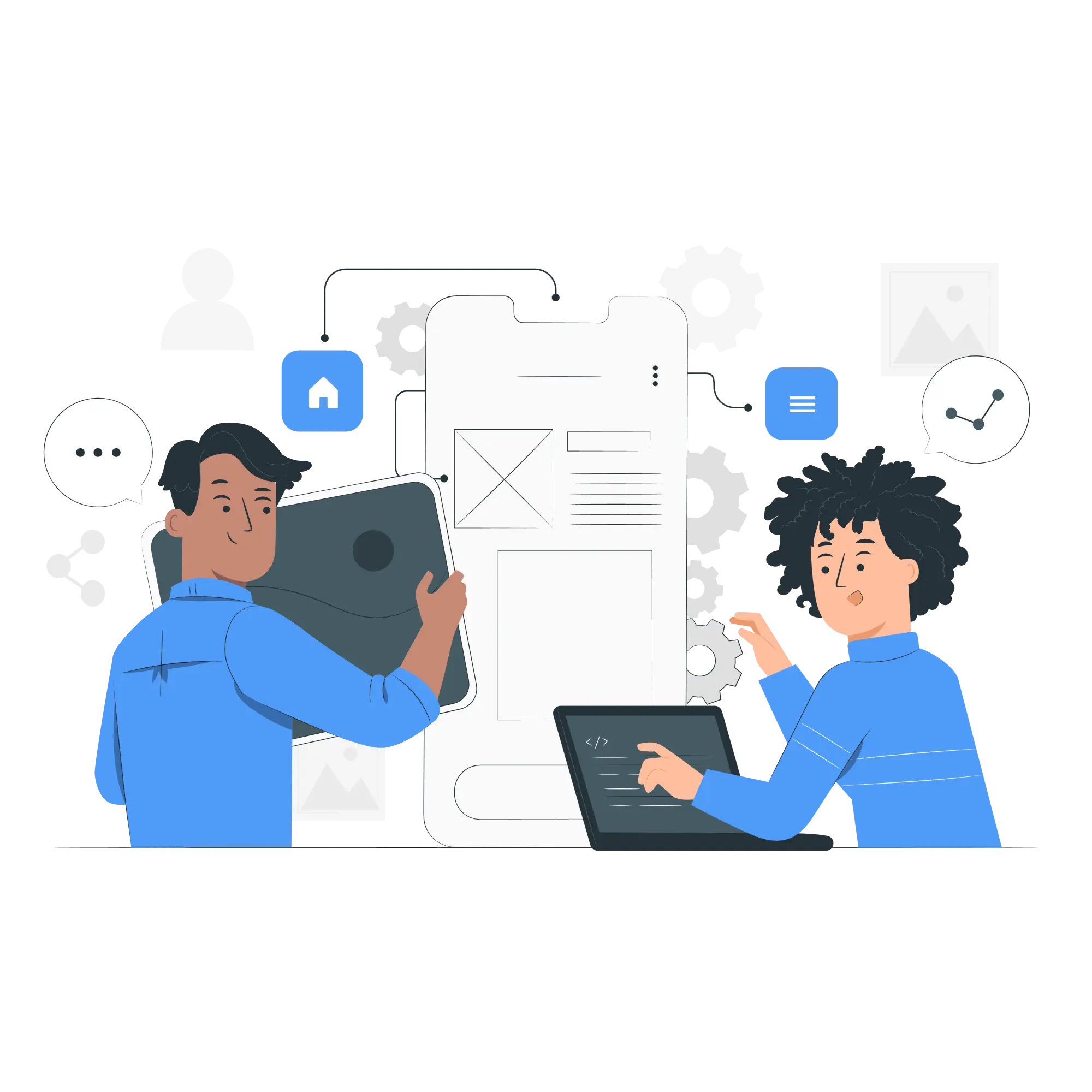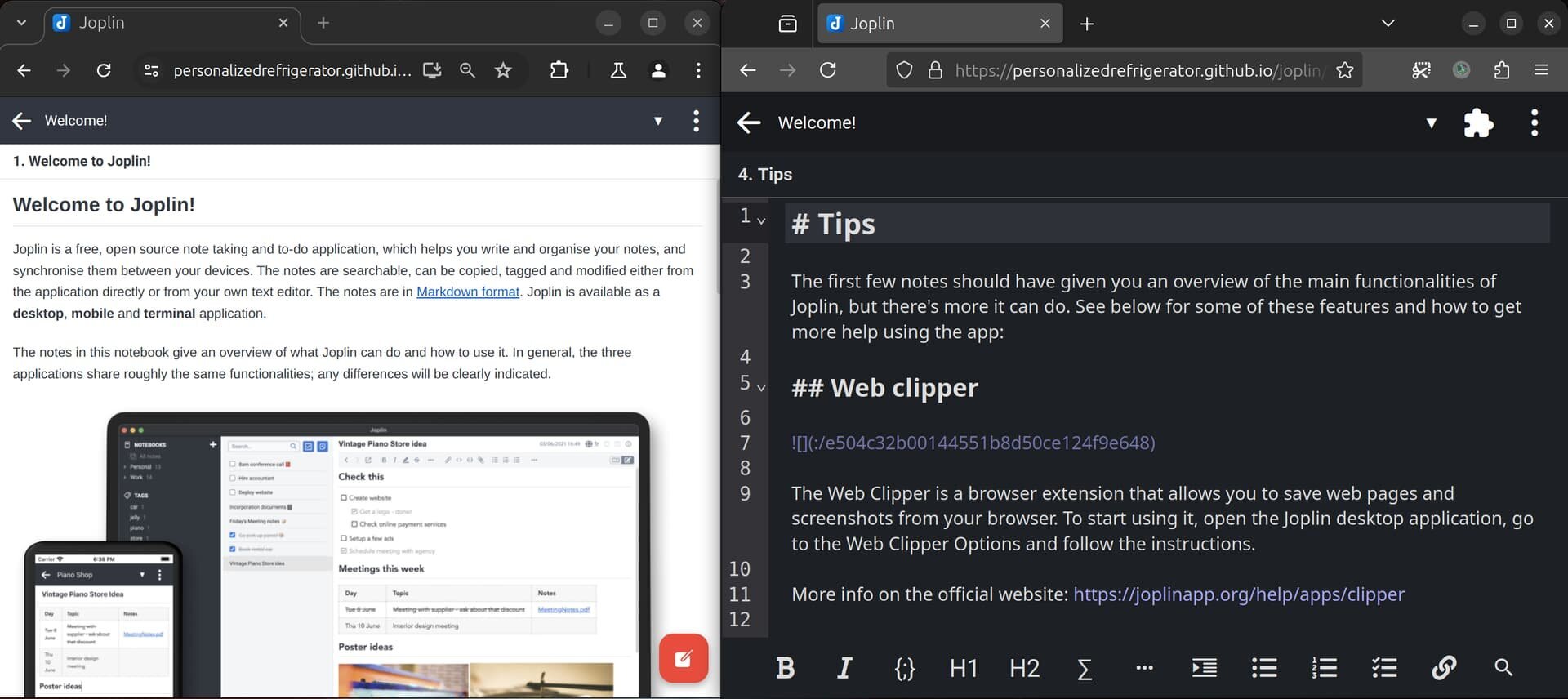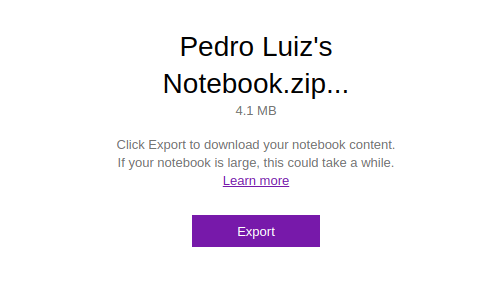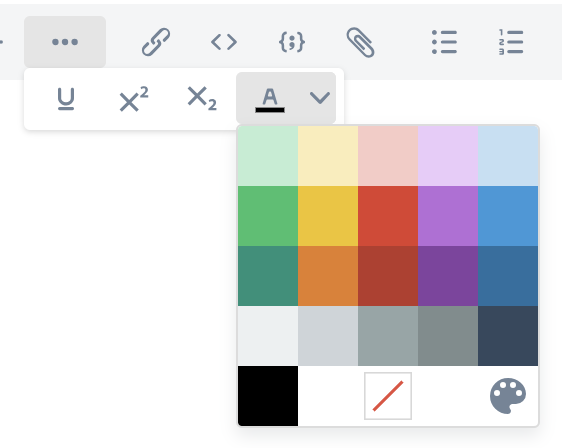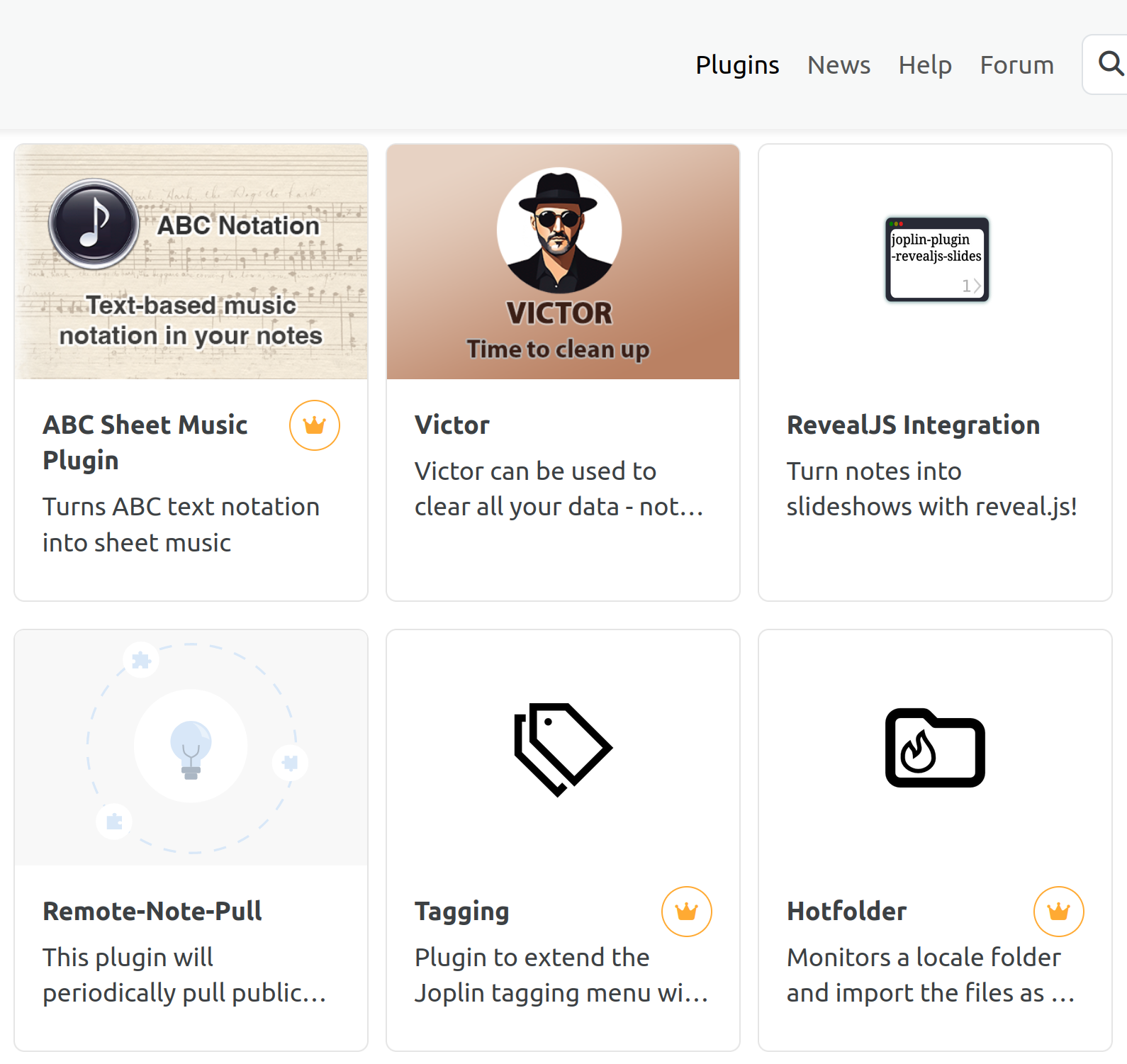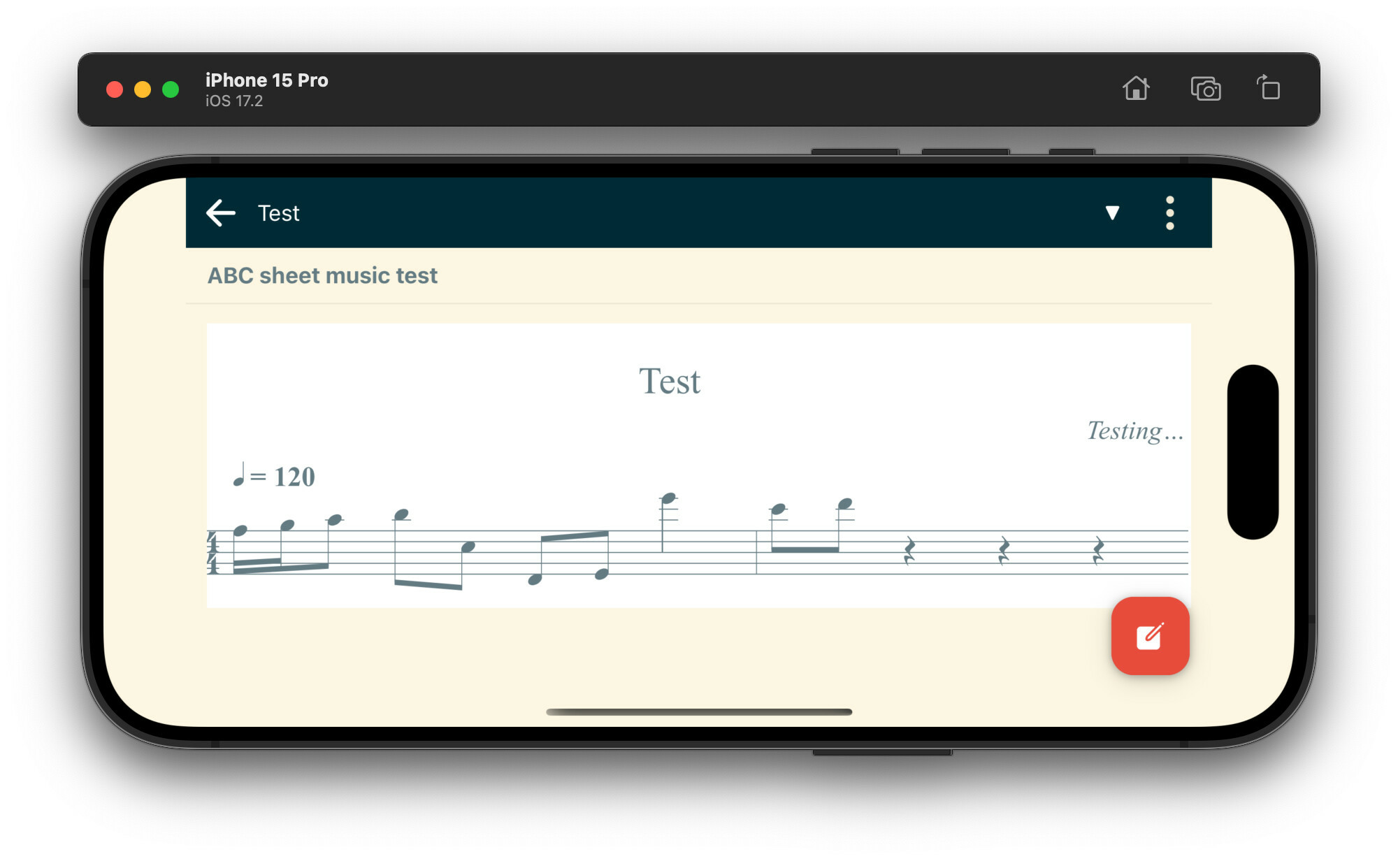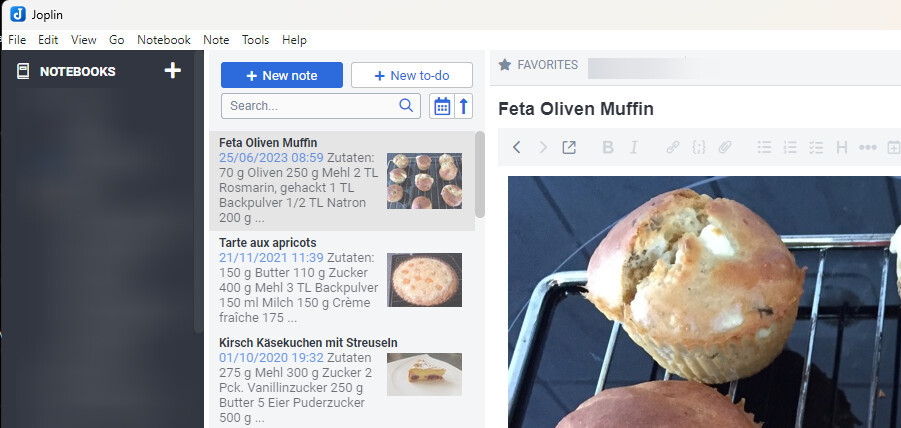Joplin
684 readers
1 users here now
Official community of Joplin - the secure open-source note-taking app.
Capture your thoughts and securely access them from any device.
Features:
- 🔗 sync via Joplin Cloud, NextCloud, Dropbox, OneDrive, Syncthing, WebDAV
- 🌐 web clipper extension
- 🛡️ end-to-end encryption
- ✏️ Markdown support
- ✅ built-in todo manager
- 📱 runs on every desktop and mobile OS
founded 2 years ago
MODERATORS
1
2
3
4
5
6
7
8
10
11
12
13
14
15
16
17
18
19
20
21
22
23
24
25
view more: next ›