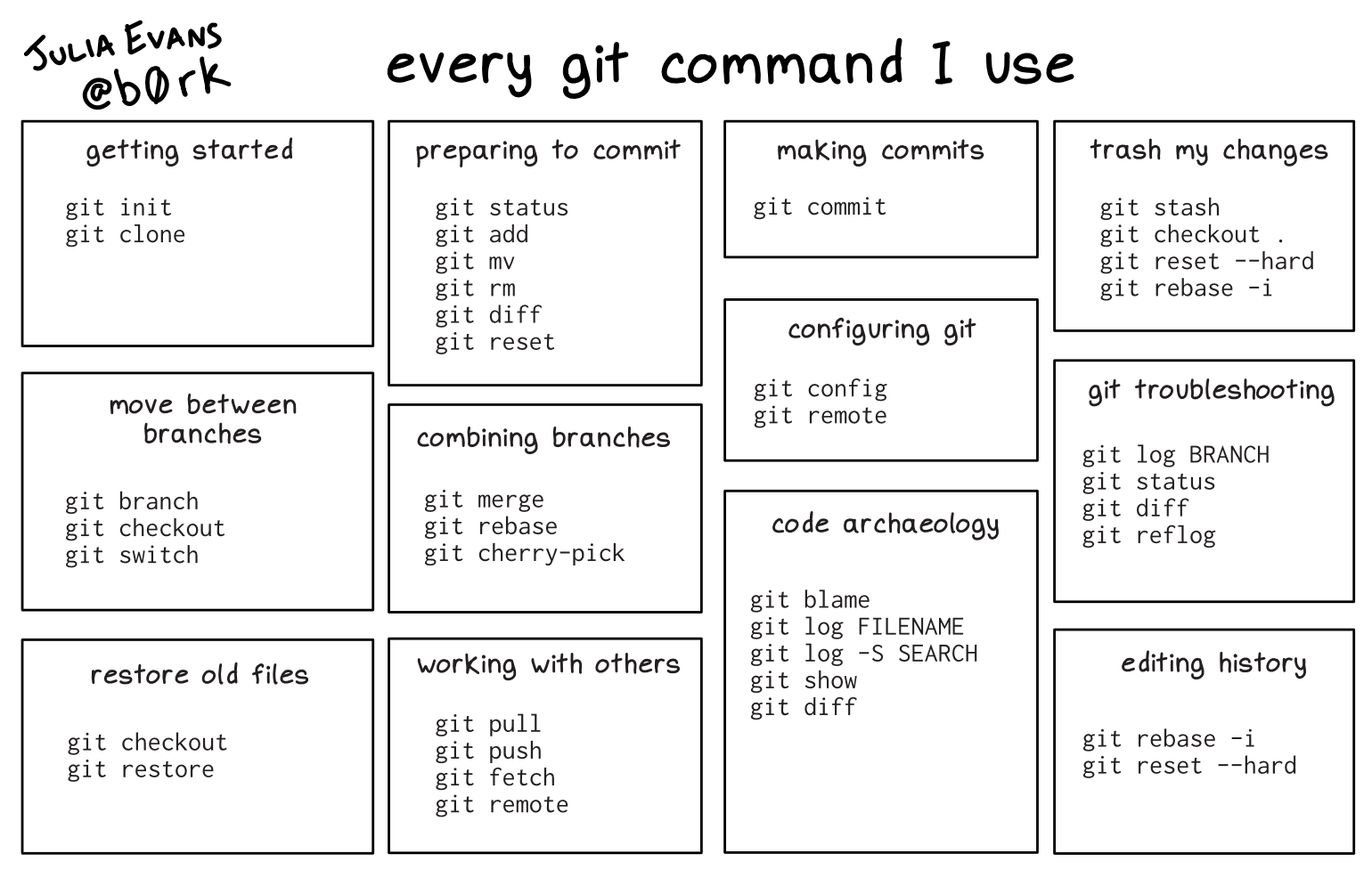Git
3044 readers
1 users here now
Git is a free and open source distributed version control system designed to handle everything from small to very large projects with speed and efficiency.
Resources
Rules
- Follow programming.dev rules
- Be excellent to each other, no hostility towards users for any reason
- No spam of tools/companies/advertisements. It’s OK to post your own stuff part of the time, but the primary use of the community should not be self-promotion.
Git Logo by Jason Long is licensed under the Creative Commons Attribution 3.0 Unported License.
founded 2 years ago
MODERATORS
126
127
128
129
130
131
31
TIL git rebase allows merging commits in the middle of a branch commit history
(stackoverflow.com)
132
133
134
135
136
137
138
139
140
141
142
143
144
145
146
147
148
149
10
How I Created a SQL-like Language to Run Queries on Local Git Repositories
(www.freecodecamp.org)
150
3
Audio recording & transcript exploring the Feature Branch, Continuous Integration, Stacked Branch, and Patch Stack Git workflows
(engineering.uptechstudio.com)