this post was submitted on 08 Apr 2024
949 points (98.1% liked)
Programmer Humor
23305 readers
1874 users here now
Welcome to Programmer Humor!
This is a place where you can post jokes, memes, humor, etc. related to programming!
For sharing awful code theres also Programming Horror.
Rules
- Keep content in english
- No advertisements
- Posts must be related to programming or programmer topics
founded 2 years ago
MODERATORS
you are viewing a single comment's thread
view the rest of the comments
view the rest of the comments
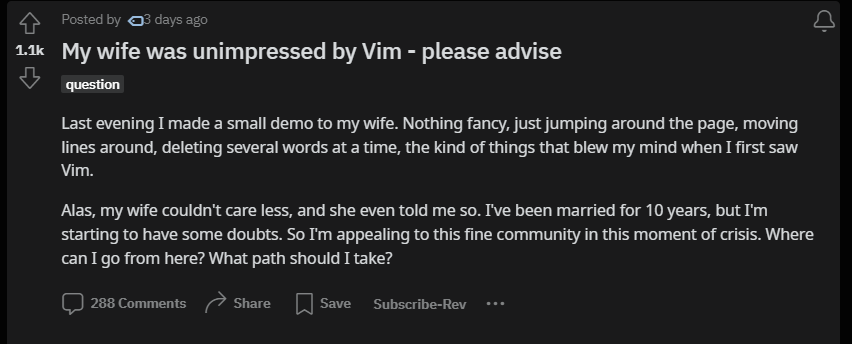
I refuse to see how vim and emacs is worth learning. I only use it because that's the only option when editing server files. Beyond this, I couldn't imagine coding in these environments from scratch.
The biggest benefit of (neo)vim is the motions.
Honestly if you don't use vim motions in your ide of choice, you're missing out big time. Being able to do things like "Delete everything inside these parentheses". di( or "wrap this line and the two lines below in a pair of {}" ys2j{ , or "swap this parameter with the next one" cxia]a. with a single shortcut is game changing.
Even just being able to repeat an action a number of times is ridiculously useful. I use relative line numbers, so I can see how many lines away a target is and just go "I need to move down 17 lines" and hit 17j.
Absolutely insane how much quicker it is too do stuff with vim motions than ctrl-shift-arrows and the like.
Honestly those things just don't sound like common enough actions to be worth shaving 0.5 seconds off. How often do you know exactly how many lines to move a line by? And how often do you even need to move a line that far?
I still don't buy it.
Relative lines means each line except the one your cursor is on is relative to your current line. Like this:
5 5k jumps here
4
3
2
1
6 your cursor is here
1
2
3
4
5
6
7
8 8j jumps here
The main reason I like it is I don't like mouse ergonomics. Keeping my hands on the keyboard just feels better
Yes I understood that. My point is how often do you know you need to move a line exactly 17 lines? Do you count them? Clearly much slower than doing it interactively by holding down ctrl-shift-down for a bit.
You ain't understanding it dog
I just look at the line number. If the code I want to edit is 17 lines up there's a 17 next to it. My ide window looks like my comment. Normally an ide would look like this
1
2
3
4
5
6
7
8
9
10
11
As a vim user myself, I don't understand why you need relative lines either. I can just as easily type
:23to go to line 23.Thoose are line numbers in IDE. You don't count them, you see them
Not "move the current line of code", but instead "jump the cursor a number of lines"
Those are handy, but most IDEs make at least the second two easy to do without reaching for the mouse (not sure about the first one), and for most people the other conveniences offered by IDEs are pretty attractive. I do use vim when I'm working in the terminal though, because it's solid and handles large files better than anything else I know.
I have most of the features of an IDE in my neovim config; name a feature and there's almost certainly a plugin for it!
Those are just a few small examples. One of my favorite things that vim enables for me is working with text objects. Things like functions, variables, classes, conditionals, paramters... Etc. Any action works with any text object - Want to jump to the next function in the file? Copy everything inside of a conditional? Cut everything up to (but not including) the nearest capital D on the line? Delete just the word your cursor is in the middle of (and one of the spaces around it)? Delete the current line and the N lines below it?
The motions make editing code incredibly fast, and I still have modern features like variable completion, copilot, intellisense, 'jump to definition', "hover" information, fuzzy search in project... Name a feature. I highly recommend giving it a closer look for stuff like that.
That does sound pretty good, and all without an IDE that hangs several times a day too. I haven't really taken advantage of vim's power.
I read things like this and feel like I do a different type of coding than everyone else does. I'm not generating code at this speed.
Yeah exactly this, the main bottleneck when writing code is either reading the existing code or thinking about how I want to implement some logic, not how I move my cursor and writing the code itself.
For me that's not how it works. there is no way to escape mouse. People use Jira, Figma, Charles, lots of different software that just doesn't have support for Vim like keys.
Vim is good at editing a single file at a time. In my case I do like 95% reading and 5% editing. Most of the time there are bugs to fix, in a day I might read 20-30 files and change 5 lines in 5 different files.
now add one more detail. None of my coworkers know Vim so when I ask for help I need to make sure I turn Vim shortcuts otherwise they won't be able to help.
you can go on GitHub on any repo and press
.you will get vscode in your browser. Did same with my server and after that I just never want to look at Vim. If I have to use cli then I will installmicroeditorFeel it's worth noting that
ys[motion][symbol]is a plugin (vim-surround or nvim-surround at your option) and most IDEs therefore don't support itAlso as for plugins, Tim Pope's vim-argumentative is another one I love. "Swap this parameter with the next one" is
>,and "swap this parameter with the previous" is<,Ah right, I forget that that one is from vim-surround. Though I know some ides do support somewhat custom vim-configs!
I didn't know about argumentative, my swapping is powered by Tree-Sitter
Go watch a dev who is competent with vim/emacs and you will feel like a 7 year old on a tablet. I didn't give neovim a try until I was thoroughly embarrassed with my ability as a professional text editor (software dev).
Is it the motions you don't like or the editor itself? After 3 days with the motions I could never go back.
Are there any videos of this sort of editing, because honestly every single person I've watched use Vim has just been like "oh wait that's the wrong thing.. hold on." constantly. You're going to say "they aren't competent" but that's kind of the point - approximately nobody is competent in Vim because it isn't worth learning.
Even so, I'd be interested if there are any videos of pros doing real editing (not "look what I can do") on YouTube. Anyone know of any?
Jon Gjengset on Youtube is doing live coding where he uses neovim quite well. And you'll learn about Rust while you're at it.
Thanks, I'll watch some.
The Primeagon and Rene Rebe come to mind. Tsoding uses emacs and flys around. I'm still new to neovim and can say the speed at which I can transfer my ideas into the editor is significantly higher.
Come on, you really think its a giant conspiracy from elitists lying about their experience? You think thousands of developers are handicapping themselves for bragging rights?
Not op but yes, I actually do. Dev for about 20 years, and the vast majority showing vim/emacs struggle when presenting. Could be presentation jitters ofc but the answer to:
Yes, yes I do. Thousands is not all, but they are definitively in the thousands
I like mouse more.
and only thing bottlenecking my work right now is me not my tools.
I personally die a little every time I need to take my fingers off the keyboard and reach for the mouse.
There is absolutely nothing I do in an IDE frequently enough to memorize a bunch of arcane commands, especially in 3 days. Regex solves any mass-operations. For everything else the bottleneck is how long it takes to reason about code, not how quickly I can manipulate it.
I will say that if I keep getting jobs where I have to use an IDE on a remote VM on AWS, I might prefer SSH/Vim to that bullshit. The frequency with which IntelliJ locks up all four of those virtual hamster wheel powered CPUs requiring a full restart is basically daily and sometimes multiple times a day.
No it doesn't not after you've used LSP-enabled identifier renaming. But that's the thing: Emacs, vim, helix, all have LSP integration, they're actual code editors they aren't lacking any feature that you'd expect from an IDE.
I can write regex to replace variable names in a matter of seconds despite not needing to do it very often, but I can also use regex to turn a list of data exported to csv into SQL. Or take a list of variable names and turn them into method stubs (or even full methods if they are small and consistent enough).
I don't even need to think about LSP-enabled identifier renaming. It would be handy if I find myself having to use Vim - I'm not denigrating Vim. Those features are all great if it's your IDE. But for example I had to look up what that even means because it's nothing I need to know in any other IDE. And that's really my point.
Vim has tons of power. The thing it's really lacking is discoverability. You have to know how to do everything before you can do it. Meanwhile in IntelliJ or VSCode I just find the menu and if I want to be super quick, next to the menu item is the keyboard shortcut which makes it super easy to learn how to do a thing faster while still being able to do the thing. But with vim I have to change to a completely different context and open a browser and Google how to do a thing.
That's the only problem I have with vim - it takes a huge and consistent investment to get as fast with it as I am with any other IDE out of the gate. Maybe I could eventually even get faster, but could I ever recoup that time investment? It doesn't seem like it to me since my tools are so rarely the thing slowing me down.
Again, I've no doubt vim is great once you learn it thoroughly. Nothing against vim or those who use it. Should the need arise, I'll put in the effort. But until then I'm just using it for tweaking config files and bash scripts.
You can write a regex to replace a string in a matter of seconds. And so can I. What neither of us can do is write it such that the replacement is limited to the identifier we want to rename (because pumping lemma), that needs syntax if not semantics-aware editing and that's exactly what LSP is for.
You're using a screwdriver as a hammer. Does it work, sure, is it advisable? Even if you don't have a hammer it might be easier and quicker to drive to the hardware store and buy one, depending on the particular nail you're dealing with.
Helix: ? opens function search, enter "rename", "rename symbol" will be the first hit and it'll also tell you that it's bound to r.
Blender: F3 instead of r. Get out of here with clicking through menus. I have no idea where to find
recalculate normalsin the menus and I don't care. "face" in edit mode, probably. Nope, just checked: Edit mode, mesh->normals->recalculate [inside, outside]. Kinda makes sense while normals are a property of faces you can't calculate them without reference to a mesh as you wouldn't be able to tell outside from inside, only stuff like "face camera".This isn't so much about gui or not gui thing, both IntelliJ and VSCode come from the windows school of GUI design which says "discoverable without a manual, hotkeys are available for power users". Blender, OTOH, follows the UNIX philosophy of "RTFM, start working like a pro from the beginning it's worth it, the interface is just a suggestion, adjust it to your workflow".
How would you know without giving them an honest spin? Personally I wouldn't recommend vim, btw, lots of hysterical raisins and inconsistencies to be found there and configuration is a PITA which wouldn't even be that bad if the out of the box experience was good. Helix cleans up both the command language and the whole configuration shebang (just make sure that LSP servers are installed and you're good to go) while definitely sticking to the vi/blender style of interface design.
Yeah, don't memorize a bunch of arcane commands. Use regex instead!
I use regex. And it has arcane stuff I don't know, but I've memorized the rather simple basics that cover 90% of what I need to do.
Lol I like your writing. The amount of headless boxes I work on has definitely contributed to my desire to get proficient at vim. Now I feel confident when I have to edit some text on a server, rather than hoping the server has nano and the file isn't too big.
And that 3 days was how long it took until I was moving faster in neovim than vscode after 4 years of use. Though it's still perfectly valid to use vim motions in any editor you want. Theres a reason most every editor has vim motions.
I learned vim in college when I needed to edit files over ssh. It's incredibly impressive as far as cli editors go, but I just don't see how it's more productive than a well set up ide with hotkeys.
I barely know Vim, I'm an Emacs guy. Every time I pair with a colleague using an IDE, I find myself having to exercise great restraint, and not complain about how slow and fussy everything they do is. When I've worked with skilled vimmers, I have to admit that they invoke the deep magic nearly as efficiently as I do. Hotkeys? Pshaw, child's play.
suggestion 1: use nano. Unlike vi(m) and emacs, it's meant for humans, all the command shortcuts you can execute are listed at the bottom.
suggestion 2: browse the servers in question via your file explorer (
sftp://user@serveror justsftp://server) of choice or WinSCP if you're on windows, open whatever file with your local graphical text editor of choice.By the way, for editing server files consider nano. It's also widely available, has simpler shortcuts and displays them on the screen. It's obviously not powerful like vim, but a good match when you just need to edit a config file.
Nano is perfectly fine for me.
But I know the basics of vim if I need to use it.
I have a cheatsheet of all the necessary vim shortcuts!
:q!
That's probably what the wife was thinking I bet.
Interesting choice of words. You aren't unable to see...you refuse to. Why would you refuse knowledge?
Because I've followed tutorials and watched plenty of videos on vim and it's not worth the steep learning curve compared to the gui text editors I'm familiar with.
Cause it cool 😎