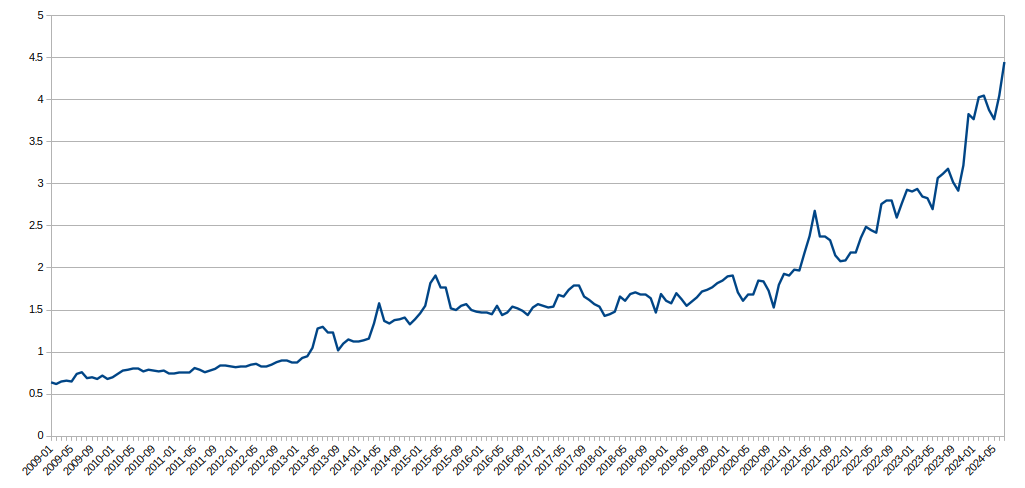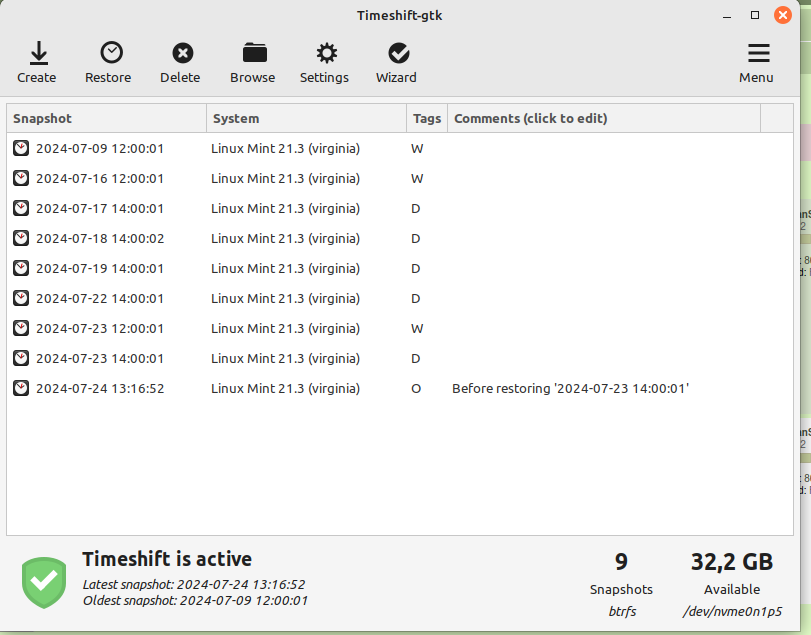Back in February of this year you may recall the interesting news that was announced on Phoronix that AMD Quietly Funded A Drop-In CUDA Implementation Built On ROCm: It's Now Open-Source. That open-source ZLUDA code for AMD GPUs has been available since AMD quit funding the developer earlier this year. But now the code has been retracted. It's not from NVIDIA legal challenges but rather AMD reversing course on allowing it to be open-source.
As explained in that article earlier in the year, AMD had quietly funded the ZLUDA developer Andrzej Janik to bring his CUDA-compatible implementation to AMD GPUs and atop the ROCm software stack. ZLUDA start off originally as an open-source CUDA implementation for Intel graphics built atop the Level Zero (hence the ZLUDA name) software stack. While working on ZLUDA, he got it working out rather nicely and various CUDA applications running seamlessly on AMD GPUs as shown and benchmarked in my prior article. But then AMD decided to quit funding the project.
The agreement was reportedly that if/when the contract ended, the ZLUDA code could be open-sourced. That's what happened back in February. But now that code has been retracted from the official public GitHub repository. It's not from legal threats from NVIDIA as one might imagine given its working to support CUDA on non-NVIDIA hardware, but rather from AMD itself.
Janik also noted in his announcement that he had a NVIDIA GameWorks implementation working on AMD GPUs but sadly that code will now never be open-sourced.
Andrzej Janik notes he wants to "rebuild ZLUDA" moving forward and is working on project funding. What wasn't clear from his message whether this means a new ZLUDA focused on the original Intel GPU plans or a new clean sheet design for AMD GPUs. When I asked Janik about it, he's still exploring options.
It will be very interesting to see where ZLUDA goes from here but disappointing that the prior open-source code has been retracted. The GitHub repository is at vosen/ZLUDA while we are eager to see its future direction.