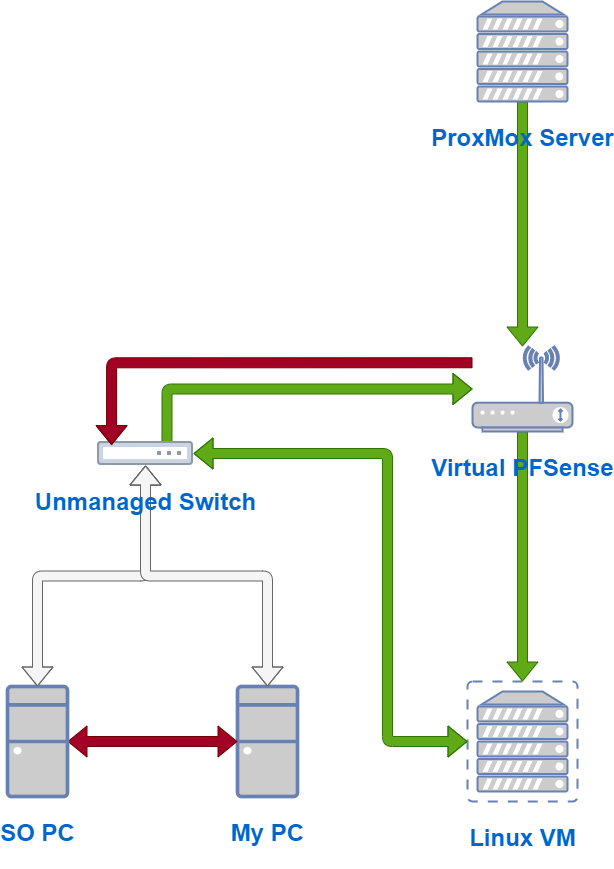theRealBassist
joined 1 year ago
How do you select which one to boot?
The headline has literally nothing to do with the paper it is citing.
The paper is specifically looking at mat machine translation, not generation.
Nowhere does it state that 57% of content is AI generated.
I gotcha, I just misunderstood the intention of your comment! My bad lol
Collards are a specific variety of brassicacea like cauliflower, broccoli, etc. Not a generic term.
I really need to move my CIFS shares to NFS now that I've migrated to linux for everything. It'd probably fix half the errors I regularly have tbh.
Those were so damn good
view more: next ›