Before I deep dive into my option about a game. I just want to preface that while some people believe that we should be forced into whichever house the sorting hat puts us in. We all can choose which house we feel we belong in. Like Harry in the first book, and in the movies and in this game So please keep this in mind since we are talking about a game here.
I've been playing the Harry Potter games since the PS1 and absolutely love the Zelda inspired games for the system and the RPG's for the GameBoy Color. PS1 Hagrid an all. When the games moved to the PS2 they were better, but never felt as polished and often times felt short. Where I lost interest was the DS game for Goblet of Fire and the Trophy folder games on PS3. I saw my sister play them, but even she just sticks with the early PS1 and 2 games.
So while I've not played them in a while I can say I've seen Hogwarts from when consoles could first render it. To when it could render it well.
I know I've been in the future for a while now. But the little kid inside of me never realized it until I was walking from Hogwarts Castle into Hogsmeade and I looked back upon Hogwarts castle. I was breath taking and beautiful. A sight I'd never thought I would ever see in my life, outside of recreations in theme parks or fan videos.
And I think that's a perfect way to describe this game, it is absolutely beautiful. Details are everywhere and a lot of attention was given to everything you will look at. Whether it's Hogwarts or Hogsmeade, a Dragon Fighting Tent or the Forbidden Forest. The game is a visual feast especially for long time fans of the series.
However to get to that point, you'd need to get through some of the more... unpolished aspects of the game. Combat.
Now combat in Hogwarts Legacy isn't bad, but I wouldn't call it good. Works well enough for the job it's suppose to do. But for the uninitiated, especially if you don't know what a Dark Souls is. It can be a challenge. Combat is effectively color coated spell attacks, dogging and parrying. Combo each and you have a fun system. Problem is, when every game was just mash buttons to win and you have many many non-gamers struggle to get past the tutorial. Myself included (even with my gamer cred). I eventually learned, but the reward wasn't satisfying. More enemies all looking similar with very little in the ways of weaknesses. By the second trial I just turned the difficulty down to easy and left it there for the rest of the game. Honestly it's probably the most fun when you set it to story only mode.
Since where the game wants you to be in the most is in the exportation of the open world... barf. Open World in video games is a fun idea. But for a story driven game like this... I just gets in the way. Don't get me wrong it's neat, but not a game where you are a student at school... which is where you are suppose to spend your time. Not in each and every hamlet around the castle and beyond.
And your reward for exploration... rare items and gear. I get it, but this isn't what I was hoping for in a Harry Potter game. I want a linear story, and that's here, but where I spend time at the school and maybe sneak out from time to time. Not all the time. Actually I don't think I've been to classes since the beginning of the year.
Honestly where Hogwarts Legacy could've improved was if it looked in the past, and borrow from it's contemporaries.
I am imagining a RPG style game, like the GBC harry potter games, with items purchased from a shop and all that. But with the Persona social aspects. Keep combat the way it is for those who like it, but toning down the difficulty doesn't need to ruin the parts of the experience. I think it would work and I'd probably buy it, and if no one makes it, I would... when I have time to make games again.
In hind sight though, despite there being potential to be a better game. What is here isn't bad. In contrast with previous games, this is the best Harry Potter game I've played. There's lots to do and to see. And while I am not a fan of the combat, I wont say that it's bad. Overall I do hope Avalanche games has another opportunity to make a new game, and WB Games lets them spread their wings.
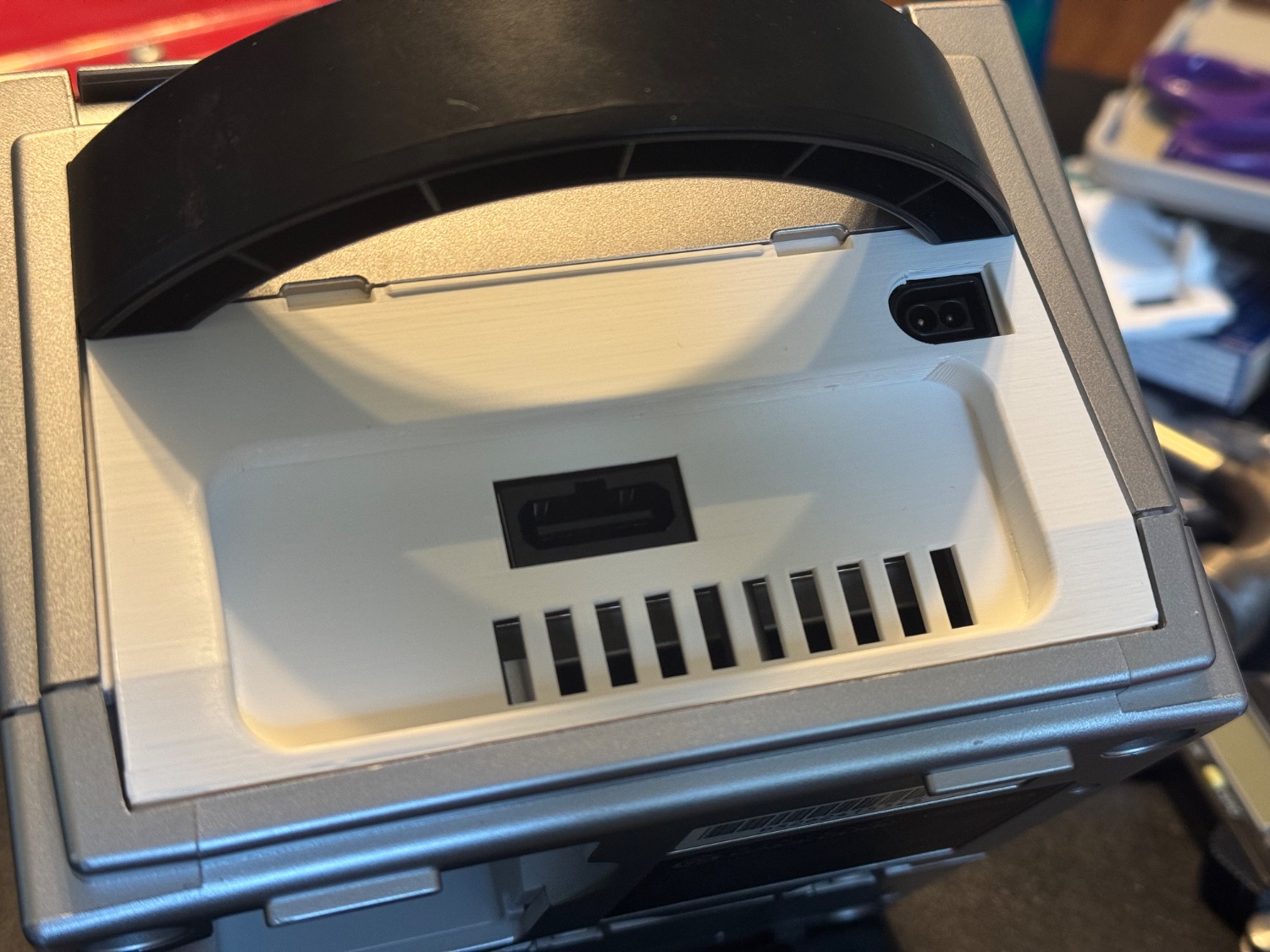
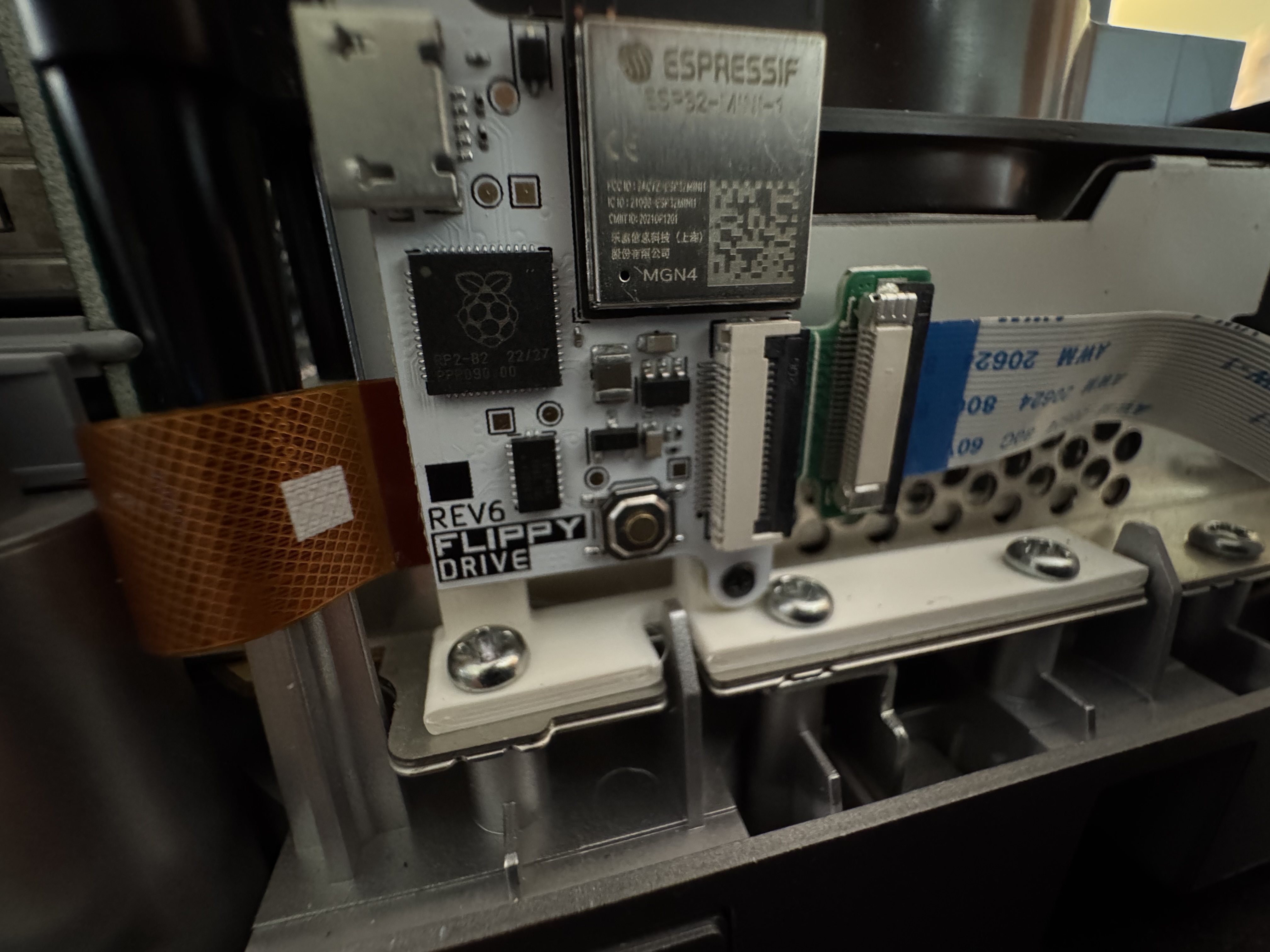
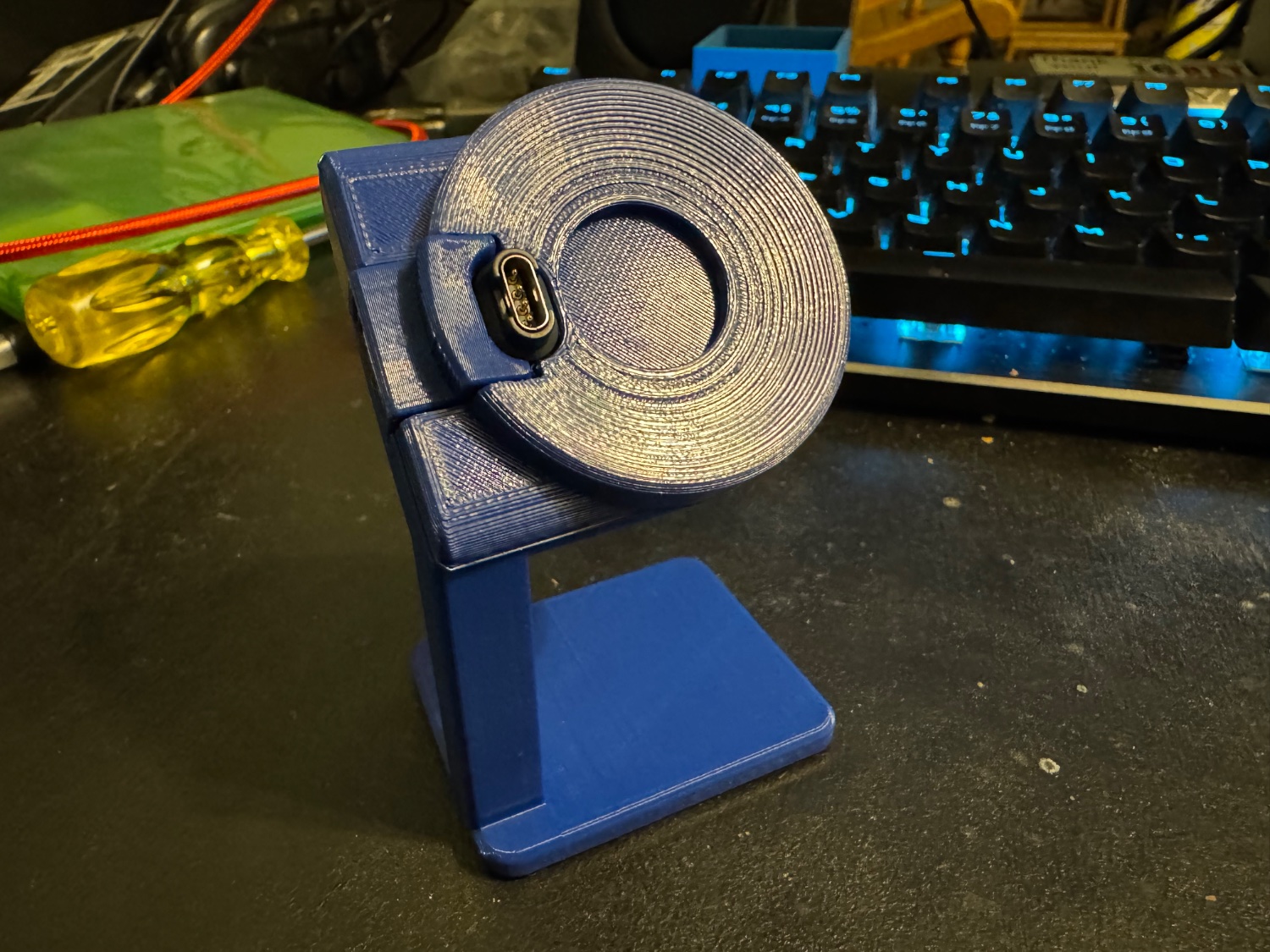
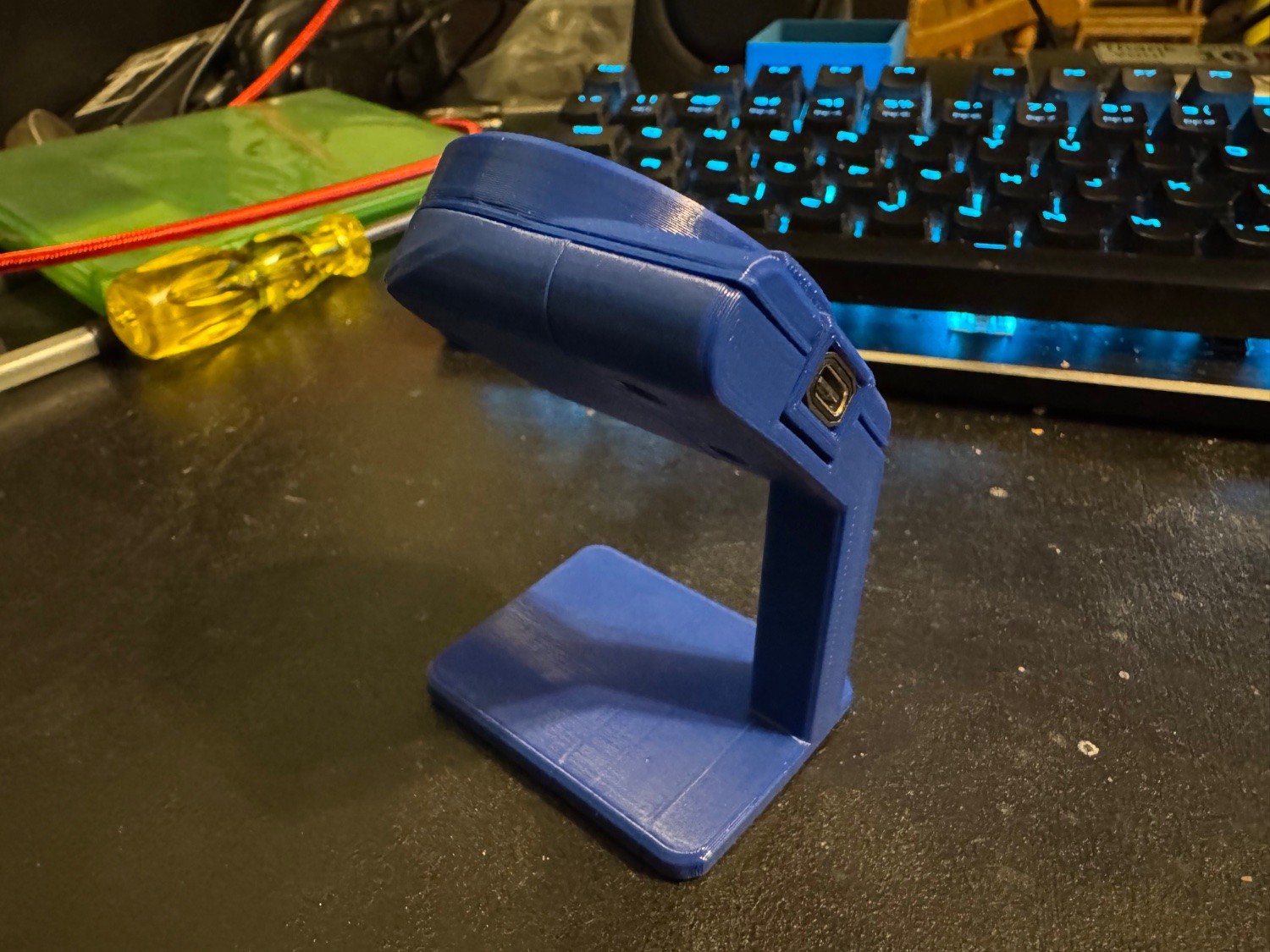

You are not wrong, but I don’t want to admit that you are right since it’s so depressing