I’m a native English speaker and had no issue… but I come across (or hear) contractions like “ain’t” often enough that it barely registers as being non-standard… just much less formal, really. Some punctuation might’ve helped you here.
pendingdeletion
joined 1 year ago
The first time I got a password manager I set everything I could to 128. Can’t believe how many sites allowed me to do that… the first time I had to actually type one out I learned my lesson.
Let’s go fishing
Changed as of 2022
A-pound
Shark! Here is an animated version:
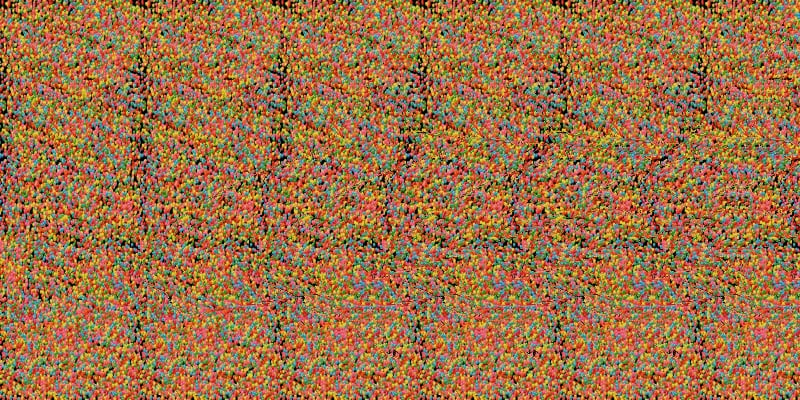
I agree that this image is not an easy one to see. Try this one (make sure it’s full screen, that makes it easier for me, and start by keeping it physically close to your eyes)

Wouldn’t your wife have a hard time closing it manually too then?
Not really no, it sounds logical and fairly simple.
view more: next ›
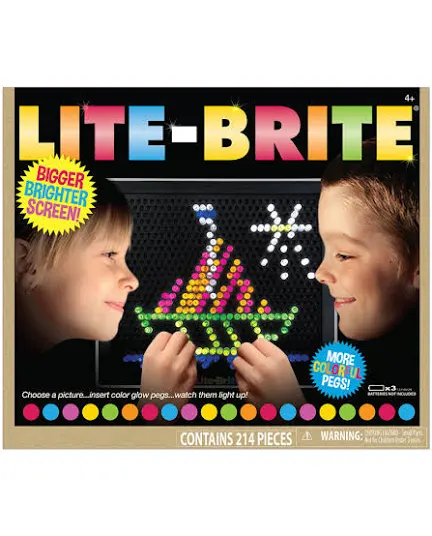


I agree with your entire premise on the usefulness of remote start for cold winters. I live in Canada, though I do not have remote start.
All that being said, I think it’s wild that you accuse others of lacking “social skills” while calling everyone “brain damaged” because they didn’t immediately agree with you.