EDIT: Thank you for all the great responses! I agree that a forced implementation is no longer the way to go. I've left the post as is, aside from this comment, in case anyone wanted to reference part of it. At this point, I think implementation 1 (Sincere Request) is the way to go if anything.
I've seen a few of these posts, some with really cool solutions, but a lot of them are difficult to implement, or complicated for casual users to understand. Here is my proposal on how we can coordinate communities that share the same topic, while also keeping the spirit of federation.
This post has some general thoughts on why I think this is the best solution. It also has some possible implementations, including a trivial one that works already without any automod or code changes.
General Thoughts
This talks about why I think this is a better solution. Feel free to skip to 'proposed solutions'.
Leave vote counts alone:
- Some proposals talk about sending vote totals to the original post or having all cross posts share a total vote count. This leads to issues since larger communities can manipulate which posts show up, and it creates an incentive for users to spam posts to unrelated communities. This also might lead to implementation issues, where the vote counts don't properly federate out. It's also confusing for casual users, and it takes power away from individual communities to decide if a particular post is relevant or not.
- With all that in mind, I also don't see much of a benefit in playing with the vote counts. It might be better to leave them alone.
What are the issues we're trying to address
- Comment threads are disjointed. Users need to open up multiple posts to see what is being discussed. With small communities, a few users are just talking into the void. This issue is addressed.
- Can't see relevant content without subscribing to multiple communities. While this can be seen as a downside, I think it has an added benefit because each community can decide if a post is relevant or not. Forcing posts into one community may lead to other drama with linking/unlinking, and it's very confusing for casual users to figure out who's actually going to see a particular post if it automatically appears pops up in other communities.
- Scrolling past multiple identical crossposts in a row. My proposal doesn't address this directly, but it may offer a way for apps and frontends to deal with them.
Proposed Solutions
The general premise here is:
- User makes a post in community A
- User makes crossposts in communities B, C, and D
- Posts in communities B, C, and D are locked, with a link to the post in community A
- If someone wants to make a comment about the content, they can do so in the main post in community A
Benefits
- User can pick which community to have the comments appear in. They can base this on rules, moderation style, or if they want to promote a niche community
- Everyone else is free to upvote/downvote the posts independently
Issues that need to be addressed:
- A malicious user can post a scam or misleading content, and then lock the post with no easy way for people to call it out. While this can be reported to moderators, people may fall victim to it before the post is removed and the user is banned. Simply checking for a redirected post isn't enough because a user can make that post be on an instance/community they control, and remove comments calling out the content.
Implementations
- Sincere Request: After making a post, the user can paste in a standard comment asking people to comment in the linked post.
- Doesn't require any code changes and you can start doing this right now
- Relies on commenters listening to the request
- somewhat silly, but this is the easiest implementation

- Automod locks top level comments: After making a post, the user can leave a comment to trigger automod.
- automod will prevent any top level comments, but still allow replies to the original comment.
- requires updates to core lemmy for partial locks, or for an admin level bot that can remove comments from posts based on characteristics
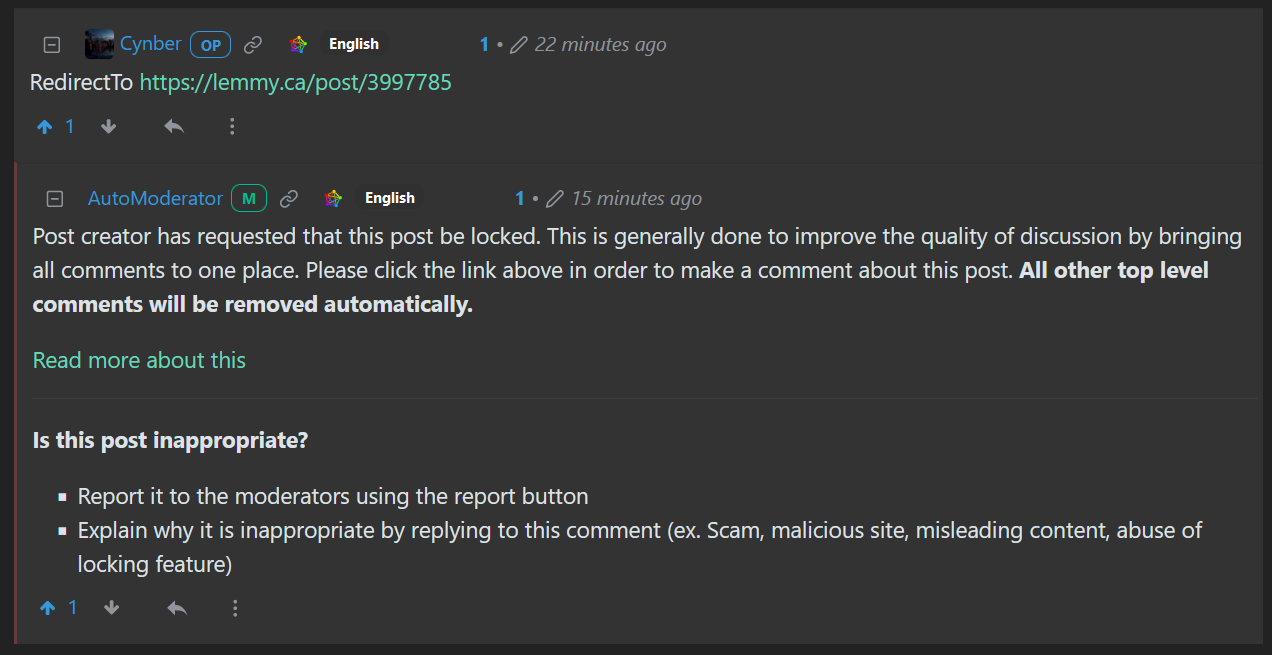
- Automod locks post entirely: After making a post, the user can leave a comment to trigger automod.
- automod will lock the post entirely, and leave a comment on how to deal with issues
- anyone can message automod with a link to the post, and have it be unlocked to discuss issues
- doesn't require updates to core lemmy, but it does require an admin level bot

___
I plan on experimenting with the suggestions posted here. That way I can narrow down where the problem is
The live website works on desktop and mobile. The offline folder works well on desktop, but it has issues on mobile, such as the search bar not working