If that's what happened then I don't think saying she called herself an astronaut is fair, but I also don't believe she or Gale deserve any grace after this ordeal. "Have you been to space? Go to space."
It was more common during the pandemic days but some restaurants didn't go back.
No? Plenty of places only have menus on QR codes but still have waiters that come to the table.
If it isn't working on some app/frontend then that's a bug.
Clicking library takes me to downloads.
This mentality is why shitty devs don't include save and quit because heaven forbid someone save scum their game so they can lie about their progress online.
I agree with you, but they said the game has "save and quit".
Rogue likes without "save and quit" are utter bullshit. This will be useful.
I think you mean they shouldn't write authoritatively about things they don't understand, because what you said is really gate keepy. There's nothing wrong with learning.
I love that you're not giving him the benefit of a rocket in the metaphor.
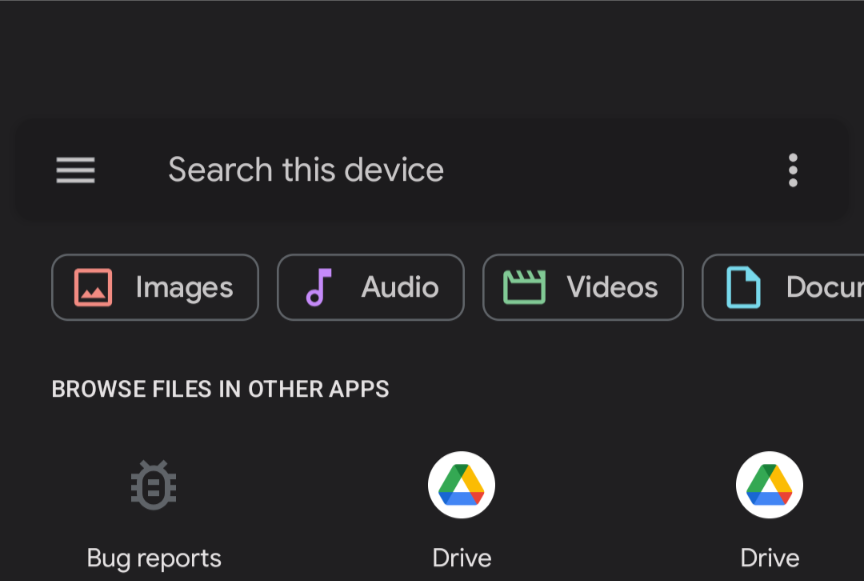
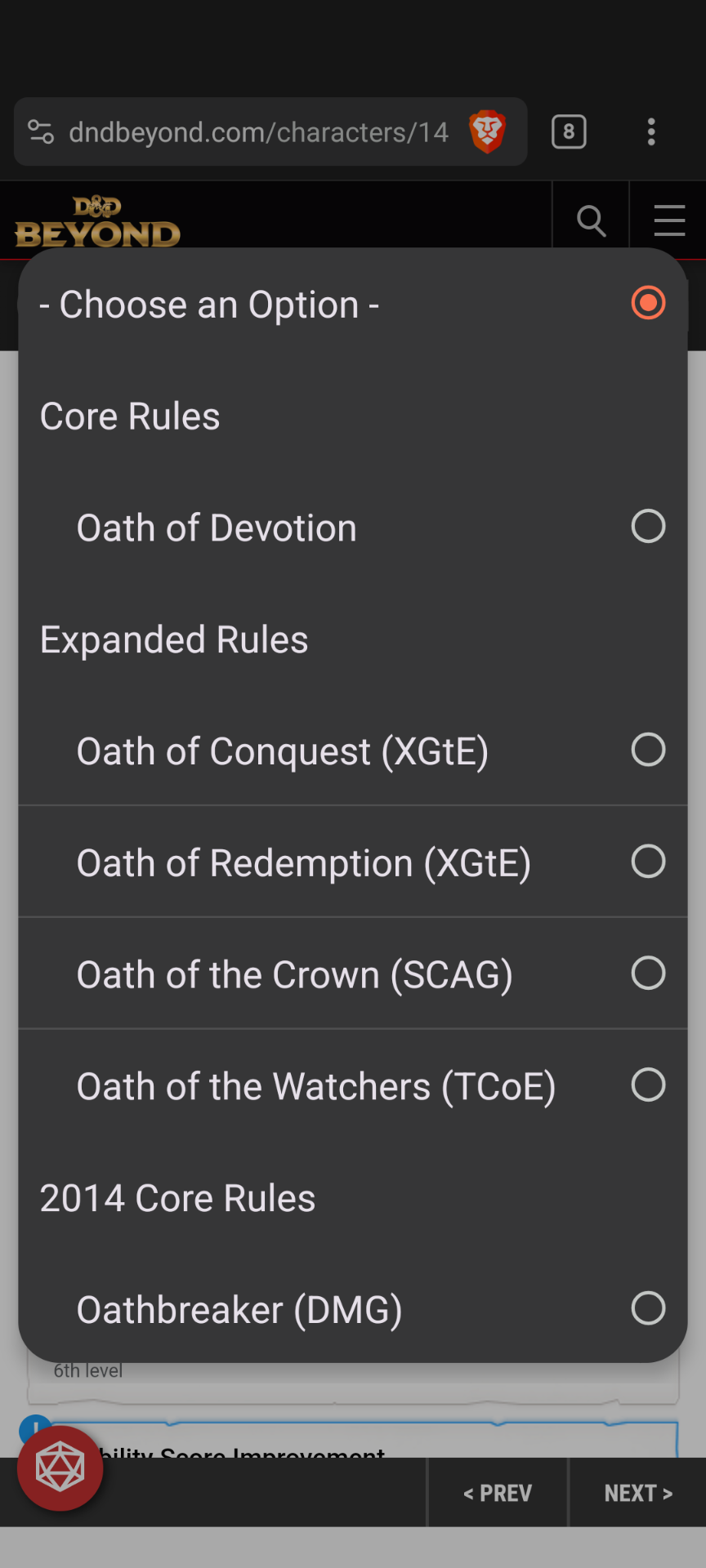

Anon needs a hug. 💔