cross-posted from: https://www.reddit.com/user/Maxlastbreath/comments/15r1x5t/totk_optimizer_mod_manager_release_120_huge/
Announcements
Many of you may know me as MaxLastBreath, the guy that made the Popular TOTK Setup Guide - Recovered Page from release days. I've been working on a Mod Manager/Optimizer for TOTK for the past few months, Reddit Thread to Version 1.0.0 have been well received with over 6+ thousand downloads Across different platforms.
Plans and Information
The development of this tool will continue till the end of life for TOTK and possibly after. I want to make this tool basically do everything to make TOTK a better experience for everyone, I've gotten a lot of positive feedback on the initial release and what came after! I've been working hard on improving the tool's functionality and fixing various bugs along the way. I'm in a team of me and myself, so it takes some time :D.
Thank you for anyone that decides to give this tool try and everyone that decides to drop a few bucks here and there (Honestly it means a lot).
If you want to support further development of this tool and other things - Kofi Page
Installation - Download
- WARNING!
- Windows will flag this file, until enough users have ran it. The code is unsigned and costs a lot of money to sign it monthly.
- If you are concerned you can always download all the code, review it and compile it yourself as an alternative! :)
- Download the Windows or Linux Version(s) and just run the respective .exe(Windows) or .appImage(linux)!
New Features 1.2.0
- New GUI, various animations, icons (all hand drawn by me)
- Now GUI Scales with resolution.
- Fully supports Ryujinx and it's custom portable folder structure.
- Up to 50 cheats added for each version, with the ability to toggle between what cheats you want and all of them will be made in a single file, making things a lot cleaner in Yuzu and Ryujinx!
- Automatically backups your TOTK Save file upon using any cheats, this will be optional in a later update.
- Hovertips are added for each element outside of Cheats tab. (Hovering will display a description of what that setting does) - (WIP) more improvements to come.
- All selected cheats are remembered in the Optimizer config file, letting you easily tweak what you have selected.
(OLD) Features 1.0.0 - 1.1.0
- Auto Update DFPS and full support for all of it's new features since 1.5.5.
- Mod manager will now make a prompt to update when first ran if there's a new update available.
- Ensures compatibility with mods, It will disable UI mods created from the mod manager if they are switch automatically.
- Warns the user and sets required settings to work with DFPS!
- Various UI mods and First Person camera Mods
- Various optimization Mods.
- Presets for different settings and Presets for TOTK SETTINGS based on recommended settings for certain GPUs.
- Supports Portable versions of both YUZU.
- Dynamically sets an Announcement window that shows various different information.
- Save backups built in, makes it easy to backup your save files with a click of a button.
- Checks if the portable folder config has the correct path and warns the user if it doesn't.
- Full Dynamic support to all future release of TOTK. Versions 1.2.0++
- Full support for Linux and SteamOS (Steamdeck)
Special Thanks to
- u/PixelKiri, HUGE help with testing the manager and suggesting changes!
- Meeko, HUGE help with STEAMOS and Steamdeck support!
- Jake for testing for Linux
- Hoverbike for testing a lot of mods!
- All the mod credits are available in the GITHUB!

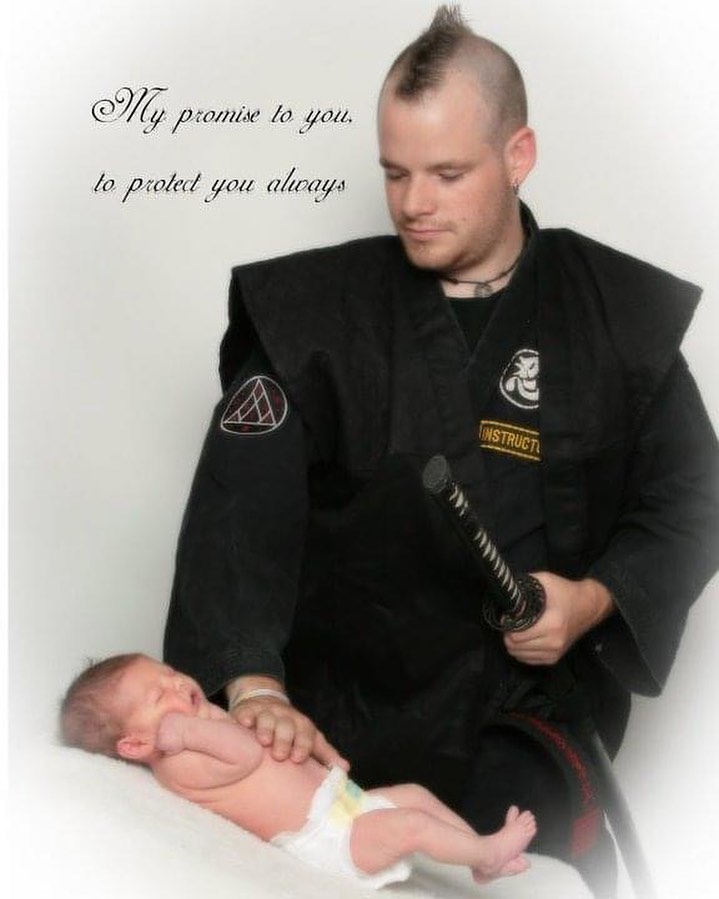
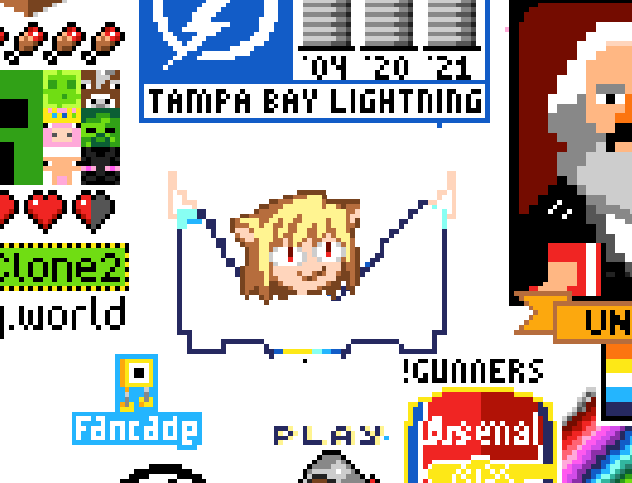


Still got one on my Sony Xperia 1 IV