Edit: I found the solution! All I had to do was add the uid with my username, then I also had to add "forceuid" for it to actually go through. My fstab entry now looks like:
//192.168.1.21/Media-Library /mnt/Home-NAS/Media-Library cifs user=Jellyfin,password=password,uid=my_uid,forceuid,iocharset=utf8 0 0
Thank you @[email protected] for posting the solution from Stack Exchange!
Hello! I have an Ubuntu server with a NAS mounted using cifs-utils, and I've created an entry in fstab for the share to be mounted at boot.
My fstab entry looks like this:
//192.168.1.21/Media-Library /mnt/Home-NAS/Media-Library cifs user=Jellyfin,password=password,iocharset=utf8 0 0
(The password is not actually "password" of course)
However, while I'm able to access the share perfectly fine, and even have a Jellyfin server reading from it, I cannot write files to the share without using sudo. I have some applications that manage metadata for music, and they're not able to change or add files in any way.
I am however able to access the share from my Fedora machine just fine with the same credentials, since I use KDE, I just added them to the default "Windows Share Credentials" setting. I don't have the issue where I have to use sudo to modify files, so I know it's just an issue with the share mounted to the server and not permission issues on the NAS itself.
What am I doing wrong?

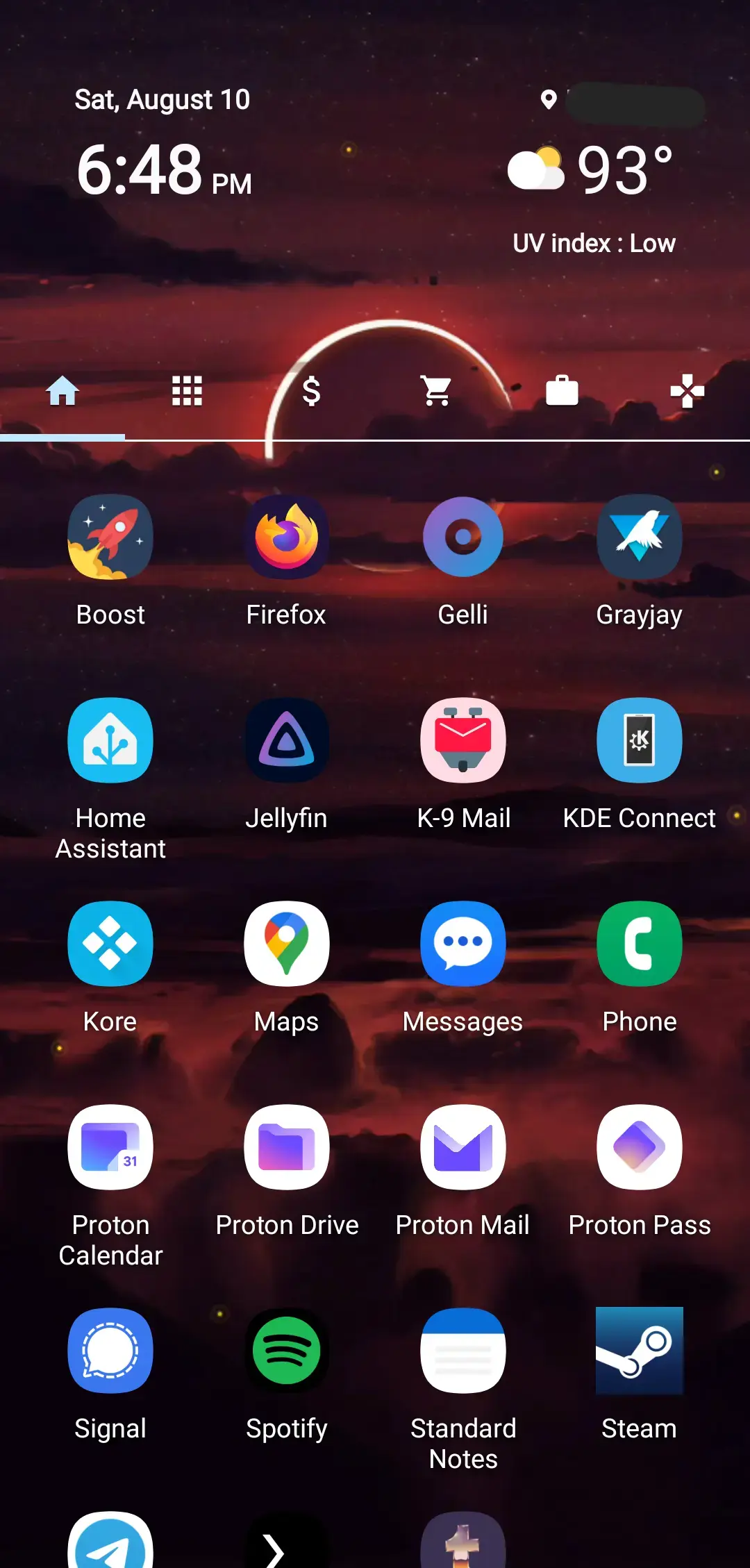
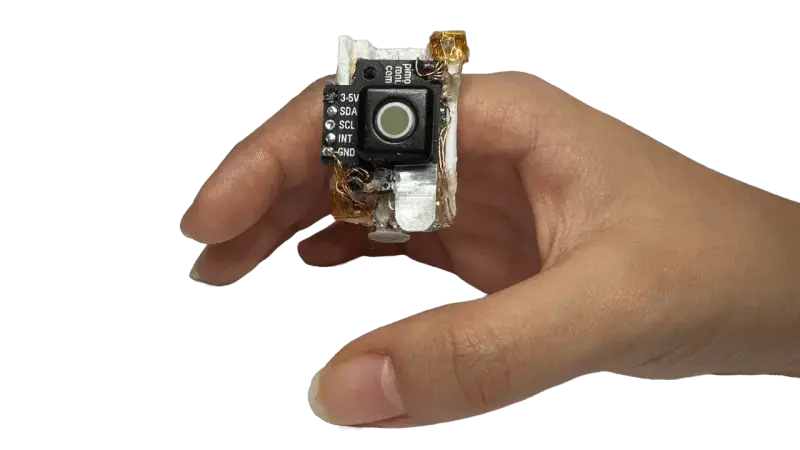
What?... Higher priced ships? You've got to be joking...
One of my favorite ships in the game, the Drake Corsair, is already $250. It's a great all-rounder, but it's not even a large ship comparitively! And they're going to start charging more for the newer ships?!
They just released a new ship as well, the RSI Zeus MKII, which is yet another $175. And that doesn't even mention some of the larger ships like the Anvil Carrack, sitting at an insane $600, and the Origin 890 Jump at $950...
And if that's not bad enough, they've had concept ships for years available for purchase in the $1,500-$2,000 range. How can these ships get more expensive?