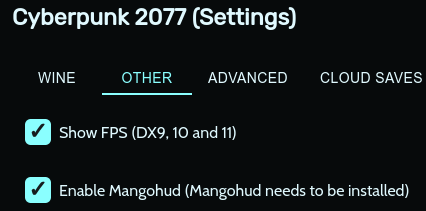This article looks rather poor and is structured like it was produced by ChatGPT answering a single vague prompt.
Linux
A community for everything relating to the GNU/Linux operating system
Also check out:
Original icon base courtesy of [email protected] and The GIMP
I just dug a little deeper. Looks like the site is 95% George Whittaker since April 2023, which is a month after GPT-4 was released.
The site literally turned into AI slop since then. Good job, Slashdot. /s
This reads like it was written by some LLM.
Enable journaling only if needed:
tune2fs -O has_journal /dev/sdX
Don't ever disable journaling if you value your data.
Disk Scheduler Optimization
Change the I/O scheduler for SSDs:
echo noop > /sys/block/sda/queue/scheduler
For HDDs:
echo cfq > /sys/block/sda/queue/scheduler
Neither of these schedulers exist anymore unless you're running a really ancient Kernel. The "modern" equivalents are none and bfq. Also this doesn't even touch on the many tunables that bfq brings.
Also changing them like they suggest isn't permanent. You're supposed to set them via udev rules or some init script.
SSD Optimization Enable TRIM:
fstrim -v /
Optimize mount settings:
mount -o discard,defaults /dev/sdX /mnt
None of this changes any settings like they imply.
Optimized PostgreSQL shared_buffers and work_mem.
Switched to SSDs, improving query times by 60%.
No shit. Who would've thought that throwing more/better hardware at stuff will make things faster.
EDIT: More bullshit that I noticed:
Use ulimit to prevent resource exhaustion:
ulimit -n 100000
Again this doesn't permanently change the maximum number of open files. This only raises the limit for the user who runs that command. What you're actually supposed to do is edit /etc/security/limits.conf and then relog the affected user(s) (or reboot) to apply the new limits.
Use compressed swap with zswap or zram:
modprobe zram echo 1 > /sys/block/zram0/reset
This doesn't even make any sense.
Has anyone found a good tool to list FPS in games? I know the steam overlay does it, but not all games are steam games.
Quick example: started playing Cyberpunk again, even added it as a non-steam game in steam, but the overlay isn't there. I would really just like a tool that adds such an overlay for any game. What is out there?
Take a gander at Mangohud:
This is perfect thank you!
Since I had to do some troubleshooting to get it working, I'll list what I had to do here:
I have Mint 22.1 and Heroic Launcher installed as a flatpak. Because of this, I could not install Mangohud from apt as Heroic could not find it in $PATH. Instead I had to install the Mangohud flatpak flatpak install Mangohud. I had to specifically choose the v23.08 branch when running that command, as the v24.08 branch did not work with heroic. After that, I went to the game configuration in Heroic and enabled Mangohud and all was good. :)