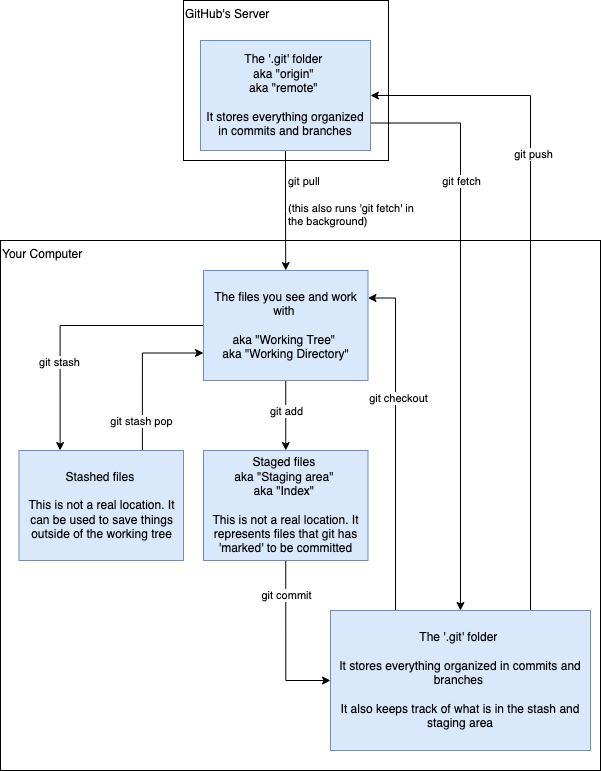This is an awesome graphic!
At one point I got in the habit of stash apply rather than stash pop.
I like it since the original stash stays unmodified, and can be reapplied if needed.
I dislike it since I am bad at cleaning up my stashes and they can grow large (my own fault). Also bad at naming my stashes (i.e. git stash save "my new stash") and then it gets hard to tell which is which when inspecting the stash.