Not sure exactly how long this has been happening, but it's been bugging me for the last week at least.
Running Firefox 129.0 (64-bit) on Linux Mint, it seems like the login session is just constantly expiring. Every time I boot up my machine the first time I open programming.dev I have to sign in again. Closing all programming.dev tabs and navigating back to programming.dev without closing Firefox seems to always preserve the session and not require a new sign-in.
~~Closing all Firefox windows then opening Firefox and navigationg to programming.dev is a semi-reliable way to reproduce, about 75% of the time it requires a new sign-in even when I'd signed in less then a minute ago before closing the window.~~ Further testing shortly before submitting this post and those steps no longer reproduce the issue, I'm signed in even after closing the window. Maybe it's a recurring transient issue with login service?
Potentially relevant add-ons are UBlock Origin (0 blocks, shouldn't be an issue) and Privacy Badger (also 0 trackers blocked). I'm connected through VPN, but the issue seems to appear regardless of whether I stay on the same VPN server or switch servers. Firefox reports Content-Security-Policy issues but these seem unrelated and also appear when the session is successfully preserved.
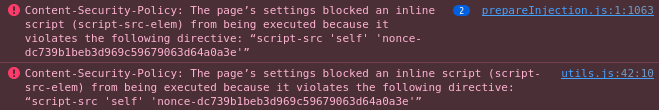
Possibly helpful, occasionally when I open programming.dev I'll see it's signed out then automatically signs in after a second or so; this might have been a known Lemmy issue at some point with delayed authentication as a (now insufficient) solution. A good chance that's a dead-end, might be worth checking anyway.
Edit: It's worth noting that I'm also signed in via the android Jerboa app on another device and don't get signed out there. This could definitely be relevant if it turns out the Jerboa session somehow interferes with the Firefox session.