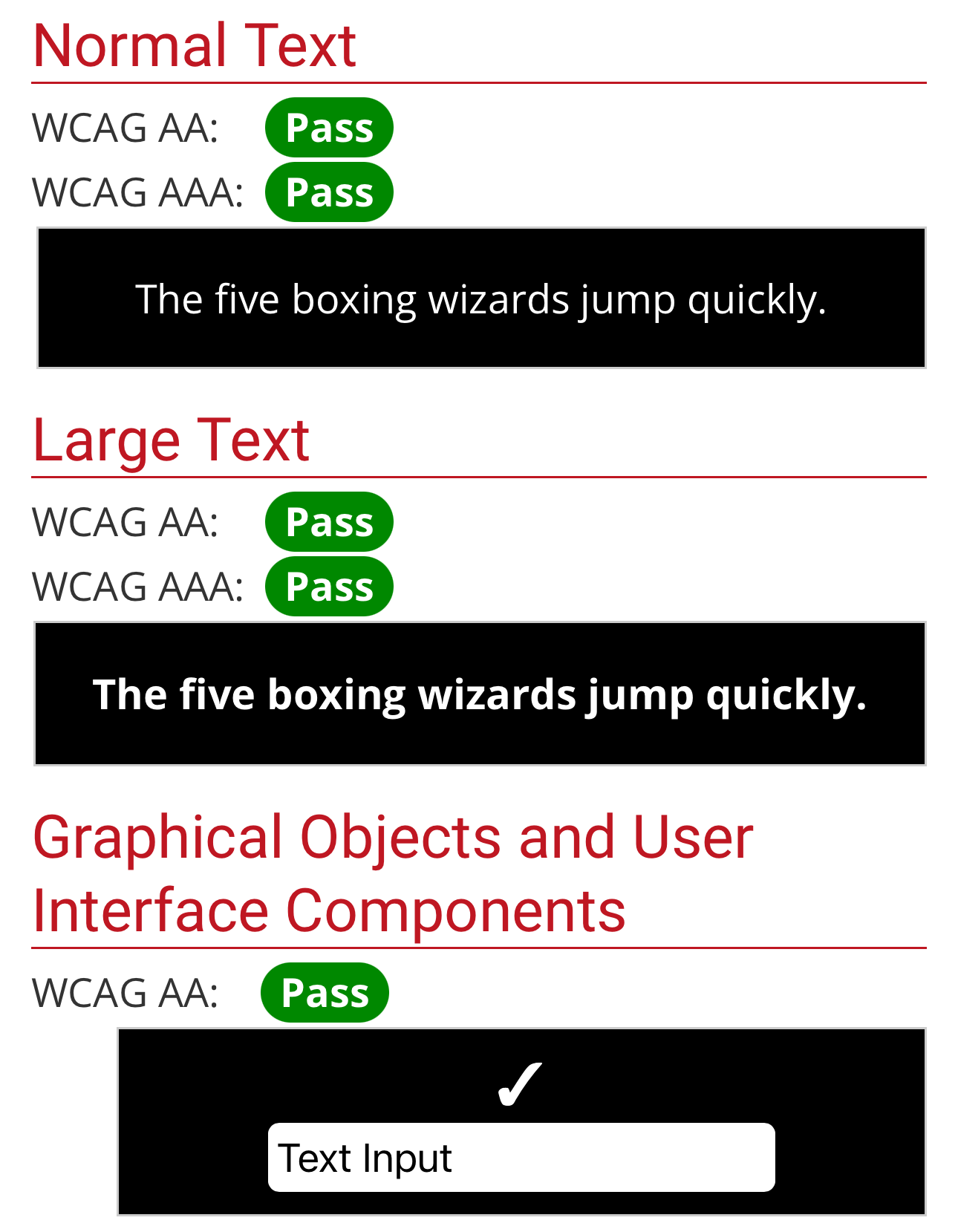Interesting topic, but I can't read it as it is. If any of the authors of the article (or the person who is responsible for the design and styling) reads my comment, please don't do full white text on full black background. My eyes burns from reading longer text like this. There are many ways to style with dark background, but not like this. Black text on white background is so much better.
Not end of the world, I can just disable the page styling in Firefox: View > Page Style > No Style