this post was submitted on 14 Jan 2024
143 points (100.0% liked)
technology
22683 readers
1 users here now
On the road to fully automated luxury gay space communism.
Spreading Linux propaganda since 2020
- Ways to run Microsoft/Adobe and more on Linux
- The Ultimate FOSS Guide For Android
- Great libre software on Windows
- Hey you, the lib still using Chrome. Read this post!
Rules:
- 1. Obviously abide by the sitewide code of conduct. Bigotry will be met with an immediate ban
- 2. This community is about technology. Offtopic is permitted as long as it is kept in the comment sections
- 3. Although this is not /c/libre, FOSS related posting is tolerated, and even welcome in the case of effort posts
- 4. We believe technology should be liberating. As such, avoid promoting proprietary and/or bourgeois technology
- 5. Explanatory posts to correct the potential mistakes a comrade made in a post of their own are allowed, as long as they remain respectful
- 6. No crypto (Bitcoin, NFT, etc.) speculation, unless it is purely informative and not too cringe
- 7. Absolutely no tech bro shit. If you have a good opinion of Silicon Valley billionaires please manifest yourself so we can ban you.
founded 4 years ago
MODERATORS
you are viewing a single comment's thread
view the rest of the comments
view the rest of the comments
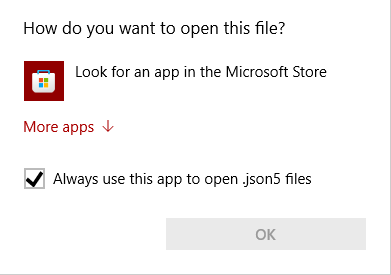
I don't necessarily want to start over if I want to do something in another window for a moment though do I? Desktop OSes are supposed to be multitasking.
I'm not a trillion dollar company or anything but I can imagine a much better and more intuitive way to do this. How about an attached popup window with a cancel and/or x button (because that is what users are expecting), which displays a list of installed programs you can open the file with, and at the bottom an option to open it with a non-installed .exe (Opens file manager), an option to "search for a program in windows store", and a checkbox to always open files of this type with your chosen program. If you click outside the parent window on another window it should stay put, and if you click inside the parent window but not on the popup, it should be dismissed. Microsoft knows this would be ideal and choose not to implement it this way.
I don't want some bullshit window opened just because I accidentally double clicked a file that isn't meant to be opened when I intended to rename it so it sounds like it's just a you problem
I don't really understand what you're saying. How would my proposal differ in that regard from what windows is doing in the OP? Should it just say "sorry you can't open that"? Why would you be renaming a file that "isn't meant to be opened"?
It clearly isn't a me problem since the OP has 100 upvotes Where are you microsoft defenders coming from anyway? Why do you care?
Where are you microsoft defenders coming from anyway? Why do you care?
i have to savescum to play victoria 3 because it's a broken piece of shit but I have to play ironman so I'm not overwhelmed with saves or the ability to cheat so I have to make copies of my saves and then to preserve the illusion that I am not savescumming I have to rename the copies to match the original save when whatever bullshit happens, but if I accidentally double click too quickly it tries to open the file
How should windows handle that, and how would adding an X button to the popup make it more intrusive to you in that scenario?
i'm fine with this horribly offensive popup that disappears half a second later versus older versions of windows where it opens a window that I have to actually exit out of, you weirdly belligerent internet weirdo
Sorry if I misread but it seemed to me like you were the belligerent one first. Maybe I was just poised for it after the first comment in this thread.