this post was submitted on 24 Dec 2024
327 points (96.3% liked)
Programmer Humor
20294 readers
559 users here now
Welcome to Programmer Humor!
This is a place where you can post jokes, memes, humor, etc. related to programming!
For sharing awful code theres also Programming Horror.
Rules
- Keep content in english
- No advertisements
- Posts must be related to programming or programmer topics
founded 2 years ago
MODERATORS
you are viewing a single comment's thread
view the rest of the comments
view the rest of the comments
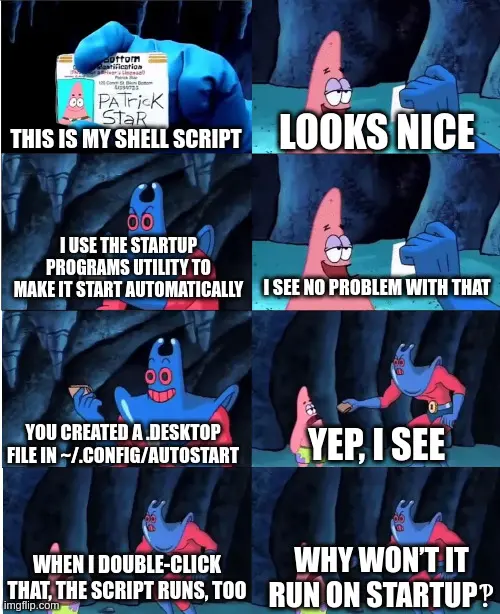
Weird that it doesn't work. The usual way to run scripts on startup is through systemd units though. That has the added benefits of automatically logging all output and letting you control it through commands like
systemctl enable <unit name>. It's a really neat system, and I highly recommend learning it if you see yourself doing this kind of automation more often.You can also get cron to do it.
I miss the days of just sticking it in /etc/rc.local
Hey everyone, get a load of this fool drinking from an
I ♥️ SYSVmug! Ha!hides Lennart Pottering dartboard while everybody's distracted
Even worse than via some utility of your window manager
I do that when I want it running with root privileges.
In case of user privileges though, the autostart is a better idea.
You was m can use user units too if you want them scoped to your user.
Yeah, I forgot to tell the full thing.
In case of User Privs and GUI. That is much easier to do by just adding it to Autostart.