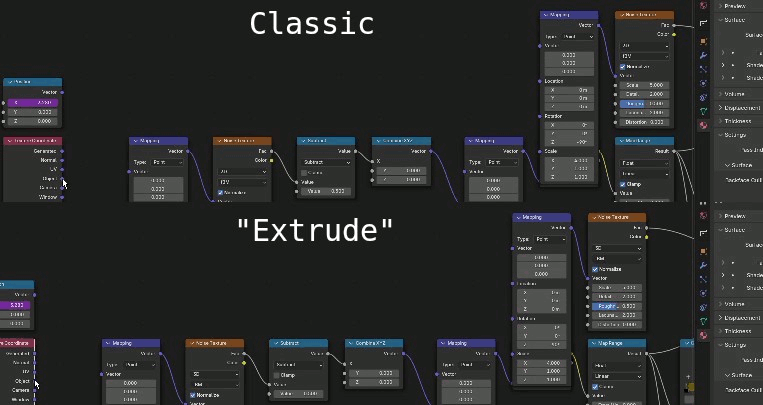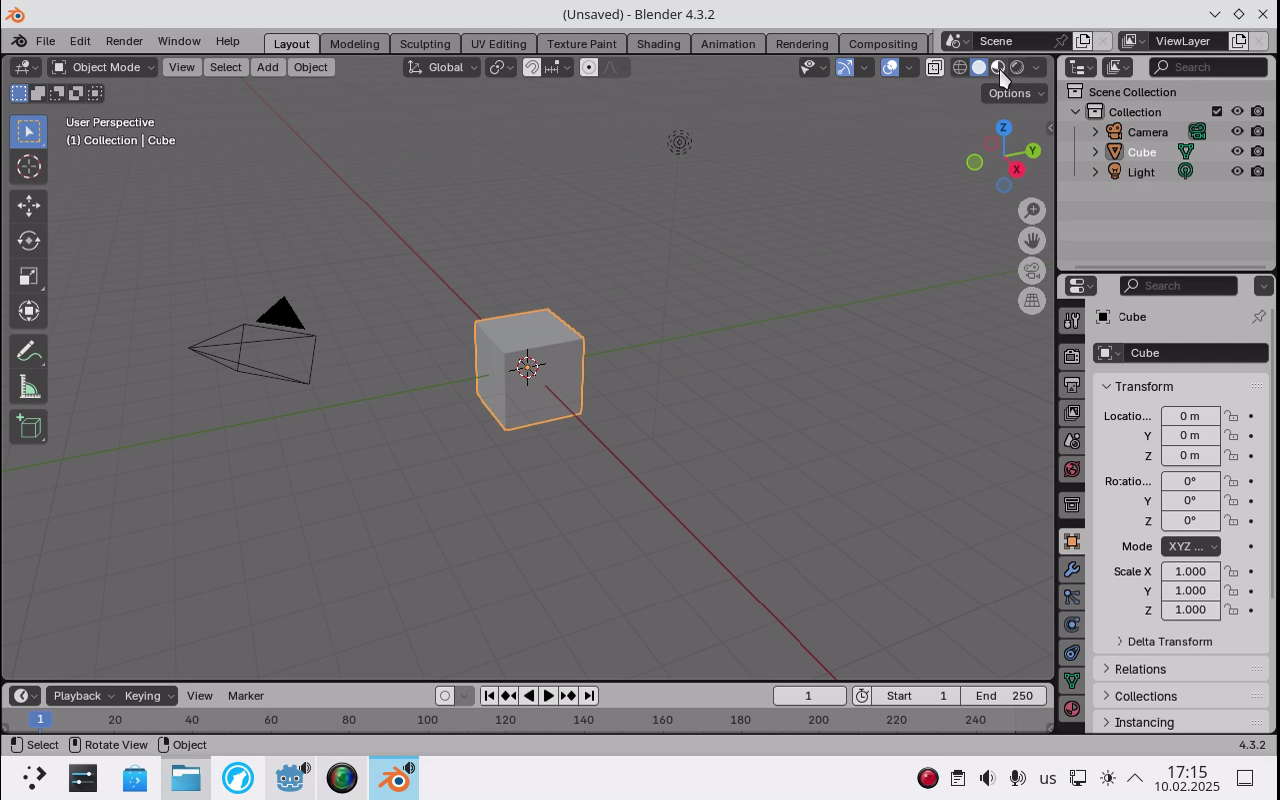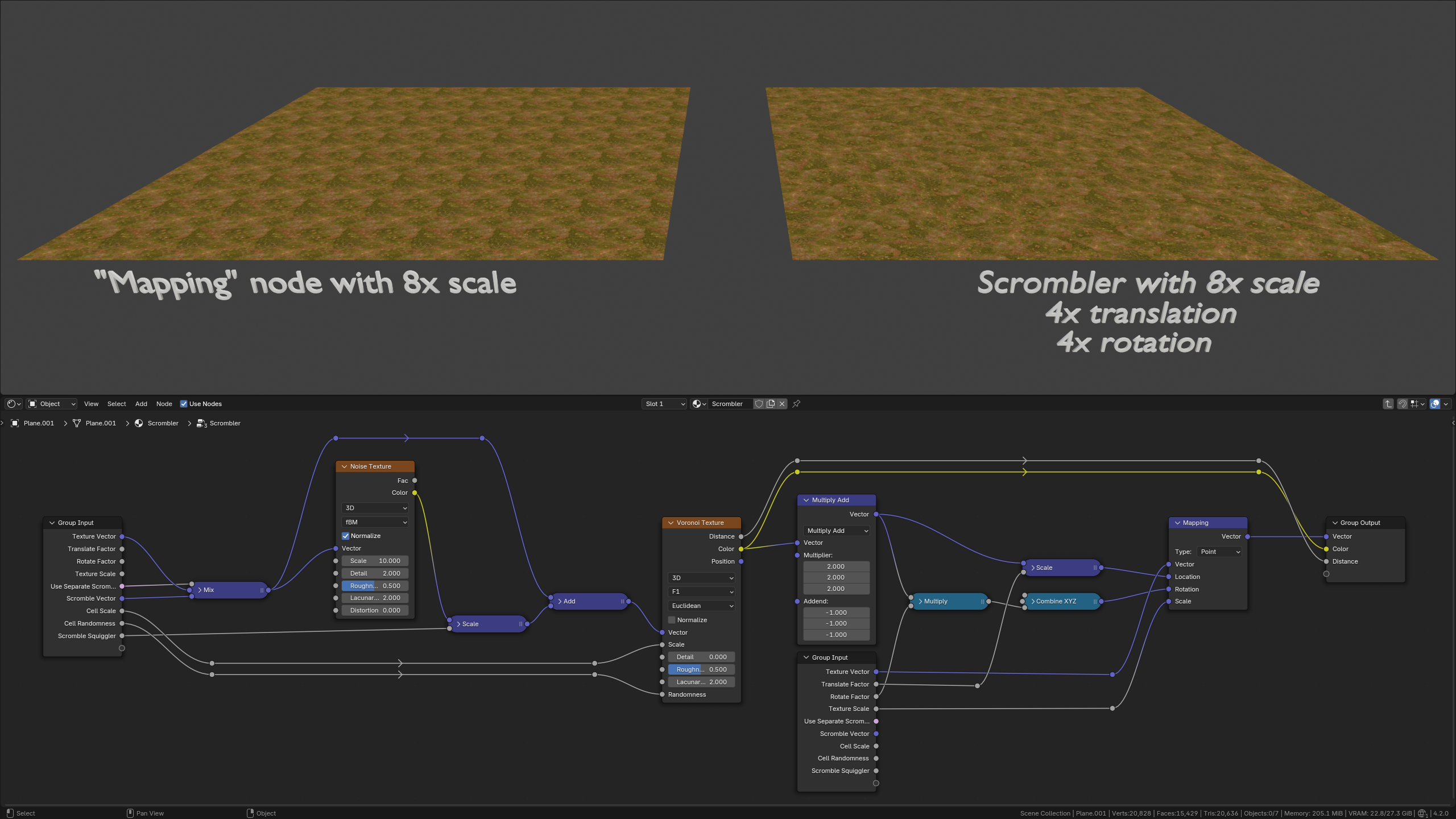Hello yall ! I am asking for your opinion on node editing, more precisely on creating straight paths with reroute nodes.
I find the built-in way of creating straight paths with reroute quite weird. If I'm not mistaken, it is :
- Click-drag to create the connection
- Shift + Right-click-drag to create a reroute.
- G and drag to place the reroute (repeat until path is made of 90° angles)
Now when it's time to clean up messy noodles, it makes sense : you don't need the first step and you can join multiple noodles with the Shift + Right-click-drag to go quicker. But when I create straight path from the start, I find it weird to first make the full path and then divide it.
I would have liked a feature to 'extrude' from reroute nodes so I can build the straight path step by step instead, so I made a small script to add this as a shortcut : when i press 'E', it adds a reroute connected to the last reroute/node selected. I'll try to add a gif to show what I mean, and I'll leave the code if anyone wants to try.
My question is : am I alone on this or does it make sense ? Did you too find the way reroute works a bit weird or did it always made perfect sense to you ? Or do you avoid straight paths entirely ? (Or is there some other way to work with reroutes that i'm not aware of ?)
Anyway, here is the code if needed (to use it, save it in a .py file, and in the Preferences/Addons tab, choose Install from disk and select your file) :
bl_info = {
"name" : "Extrude Noodles",
"blender" : (3, 60, 0),
"category" : "Node",
}
import bpy
class NodeConnectedReroute(bpy.types.Operator):
bl_idname = "node.add_connected_reroute"
bl_label = "Add connected reroute (Extrude) V4"
bl_options = {'REGISTER', 'UNDO'}
def execute(self, context) :
# Get node tree
nt = context.material.node_tree
# Get active node
node = bpy.context.active_node
# OPTION A - Create a not connected reroute
# in case there is no active node or it's not selected or it has no outputs
if not node or not node.select or not node.outputs.keys() :
bpy.ops.node.add_node(use_transform=True, type="NodeReroute")
return bpy.ops.transform.translate('INVOKE_DEFAULT')
# OPTION B - Create a reroute and link it to the active and selected node
# Add a reroute and connect it to current node first output
bpy.ops.node.add_node(use_transform=True, type="NodeReroute")
reroute = bpy.context.active_node
nt.links.new(reroute.inputs[0], node.outputs[0])
return bpy.ops.transform.translate('INVOKE_DEFAULT') # Returns that calls for movement.
def menu_func(self, context) :
self.layout.operator(NodeConnectedReroute.bl_idname)
# Store keymaps outside any function to access it any time
addon_keymaps = []
# When addon is enabled
def register() :
# Register the operator
bpy.utils.register_class(NodeConnectedReroute)
# Register its menu function in the correct menu
bpy.types.NODE_MT_node.remove(menu_func)
bpy.types.NODE_MT_node.append(menu_func)
# Create addon map
wm = bpy.context.window_manager
# Check if keyconfigs are available
kc = wm.keyconfigs.addon
if kc :
# Create a keymap in Node Editor context
km = wm.keyconfigs.addon.keymaps.new(name="Node Editor", space_type='NODE_EDITOR')
# Add a keymap item for simple extrude
kmi = km.keymap_items.new(NodeConnectedReroute.bl_idname, 'E', 'PRESS')
addon_keymaps.append((km, kmi))
# When addon is disabled
def unregister() :
# Do register in reverse order
for km, kmi in addon_keymaps:
km.keymap_items.remove(kmi)
addon_keymaps.clear()
bpy.utils.unregister_class(NodeConnectedReroute)
bpy.types.NODE_MT_node.remove(menu_func)