asd
zlatko
I generally use 2000px on the long edge. That's the limit on 52frames.com and for the rest it's usually good enough.
Not optimal if you want fast loading times, but at least it's good enough to print.
I dunno: double-jointed sadistic french bisexual, struggling for money but overly confident.
They have been making their own x86 knock-offs for a while now, but not at the same scale as the "regular" - i.e. they'd been doing it at 14nm or so, so less efficient.
I don't know if they have better fab process since then, and for how big a scale.
how do you "register" your esim?
You could just block most of the internet services - gmail, youtube, facebook etc under these rules, and then wreak havoc. I bet they'd roll back these laws in record time if someone pushed them to the limits :/
Like others here, I'll almost always do:
- Exposure as rendered
- Denoise (profiled)
- Haze removal
- Lens correction
I'll frequently also enable Sharpen and either Filmic RGB or Shadows and Highlights, depending on the style I want.
I'll sometimes crop the images.
When I actually want to do manual editing, it'll mostly be a small tweak in the RGB levels followed by Colour balance RGB module. I'll also adjust exposure partially, via masks, and similar other tweaks.
Very rarely ill want to heal something with Retouch.
When I'm really having fun (and time), I'll just go tinker with everything else just to see what happens. It's rare that I have the time, though.
I went a slightly different selfhosted route: I made a website with Public CMS. It's WYSIWYG, simple and straightforward, and just goes to my existing stuff anyway.
For private things its usually a Google photos album or folder.
Ducks is the new cats.
You have to contribute the next one.
I mean, often enough even that phone call won't help.
But you're right, as long as everything is working normally, working on premises slows you down to do maintenance, updates etc etc. Cloud (of all kinds) takes that work away and you can work faster. And in the VC-driven daily and eternal grind, moving faster is the only thing that matters.

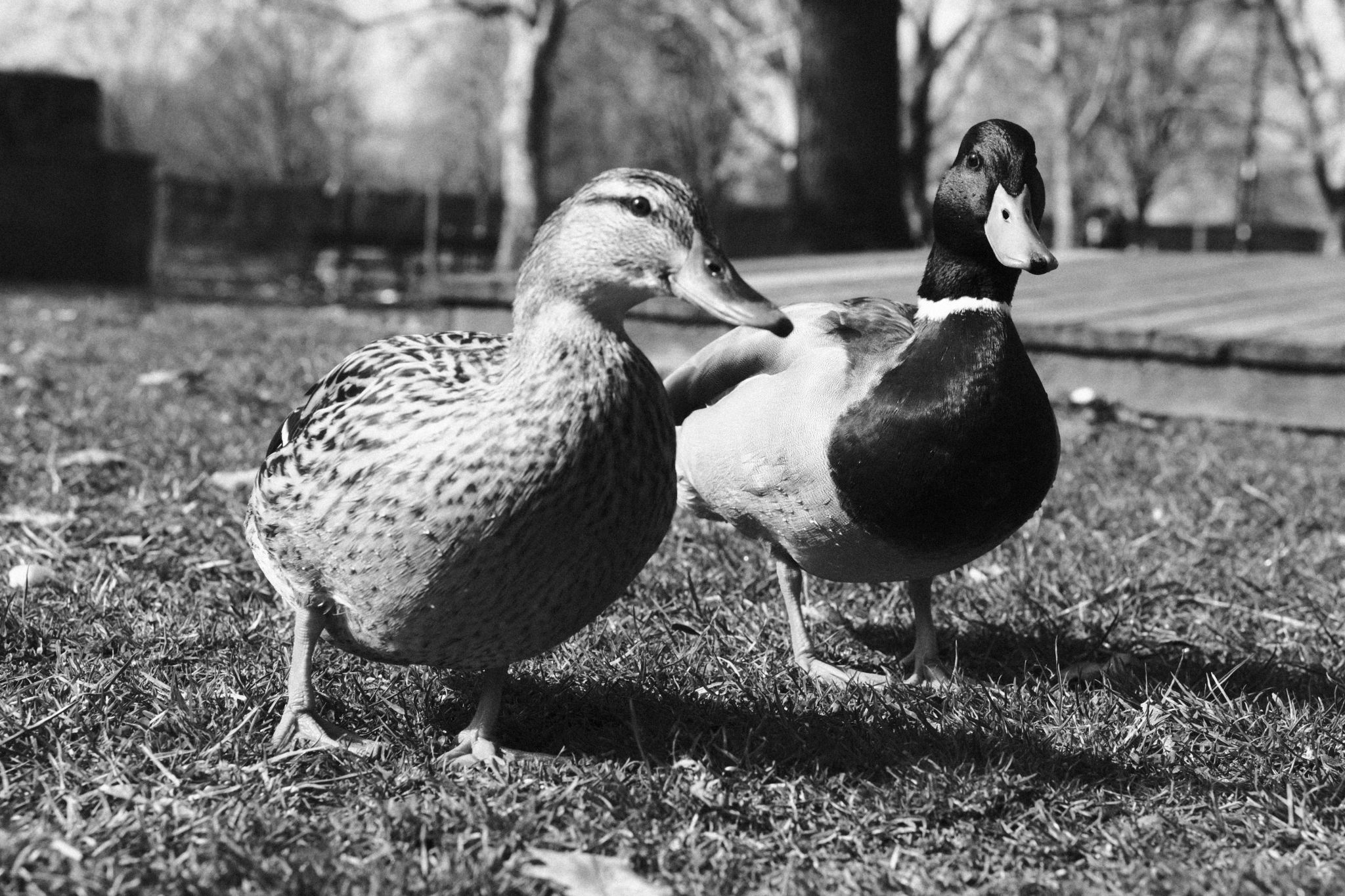
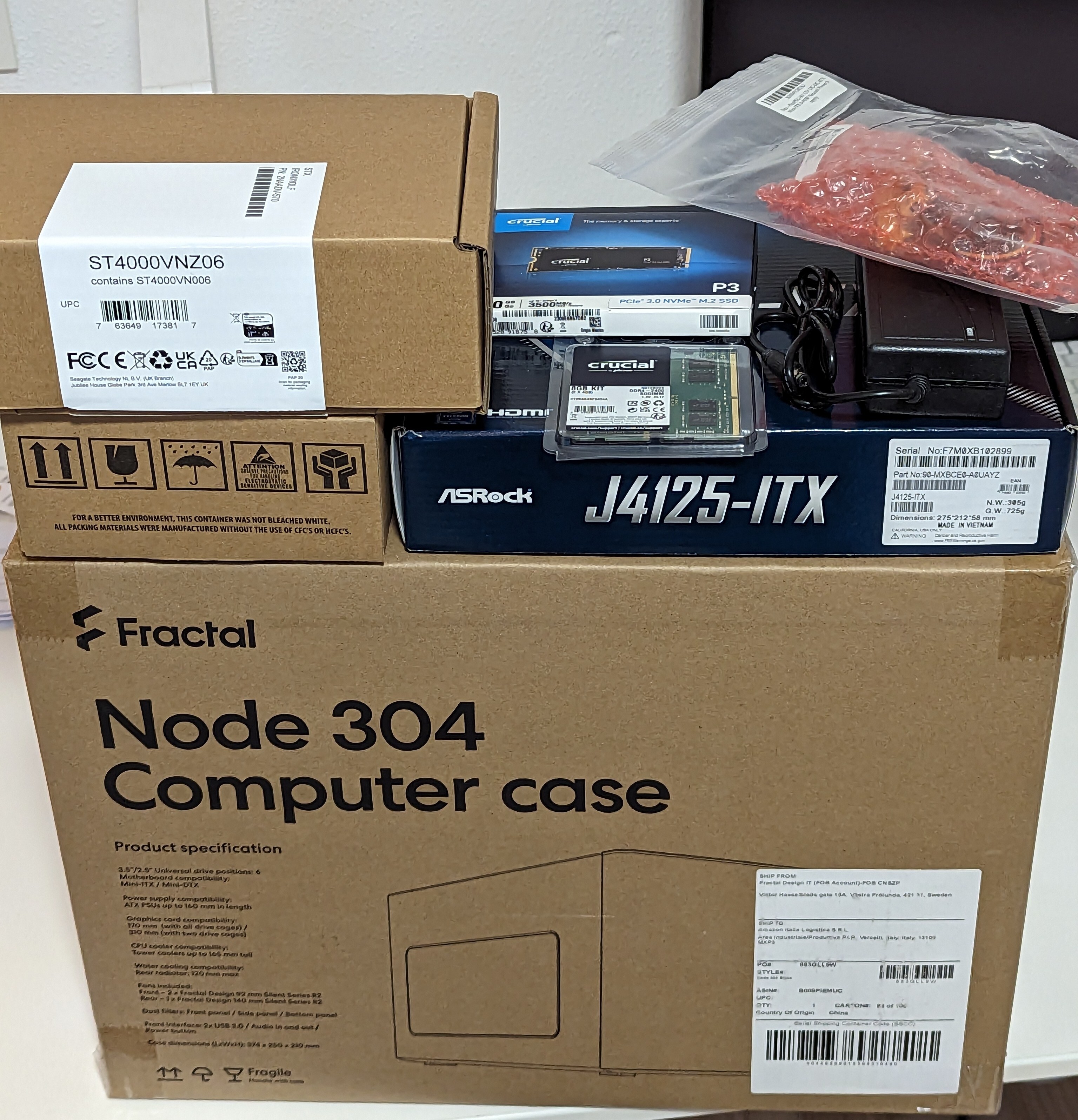

hunter2
it doesn't look like *s to me