Zhou you said?

Bolleeer
After you've voted, the points of the comment should become orange (or blue if downvoted)
Yeah, infamousbelgian, which language is that in? /s
Edits: How the hell do I mention a user in Lemmy?
If you change the view type to slides instead of cards, it does this.
I guess that was inevitable considering how many fans they have. Still, half of the clubs on the canvas were ours, and they've got a hell of a lot smaller fanbase.
Alright, it's finished.
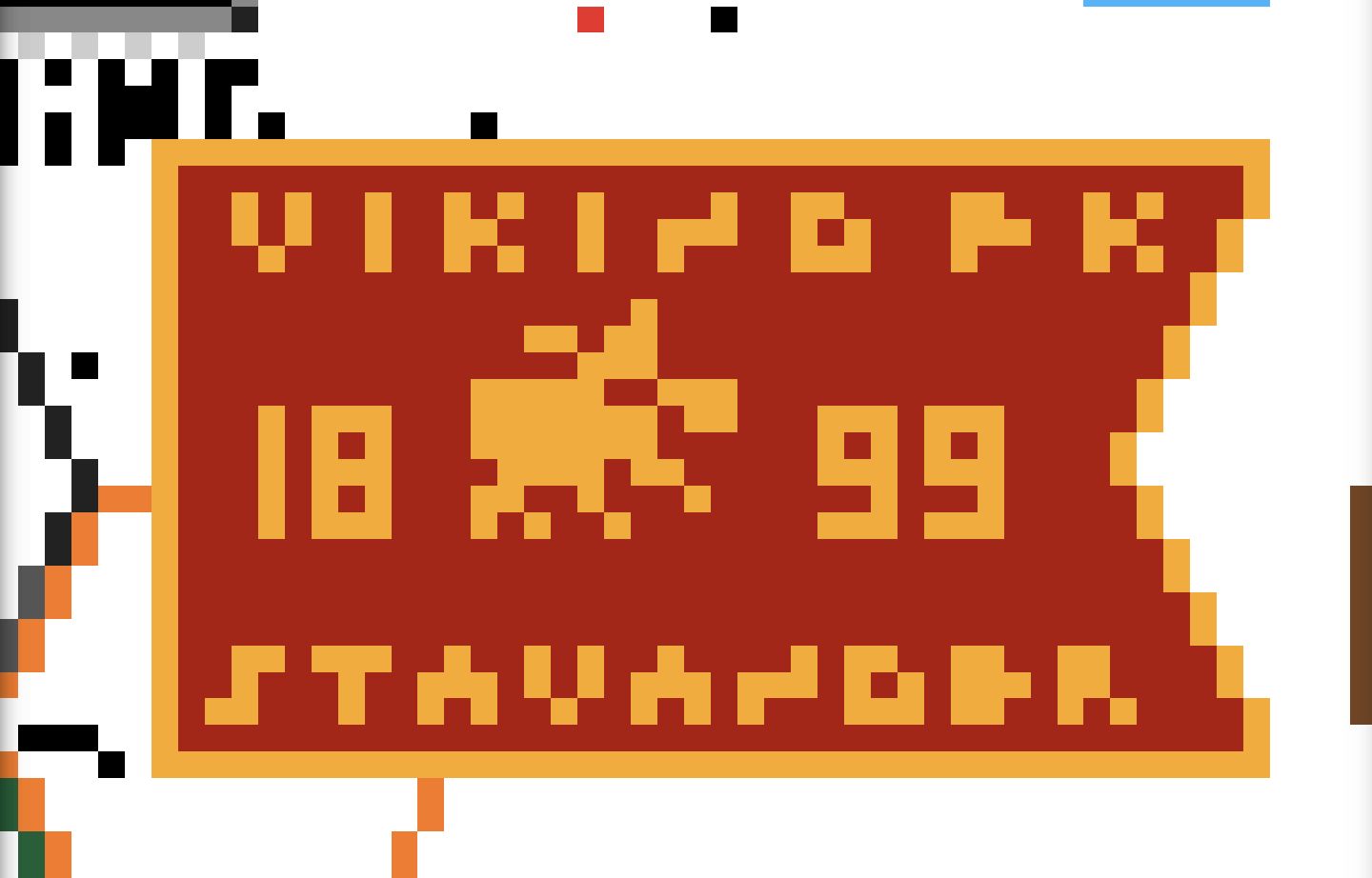
Coordinates: (440, 50)
Supposed to look like this:

I don't think they ever participate in these videos
You could long press the top level comment to hide its children. Won't jump to the next comment, but will make it small enough to see the next one.
Well, looking at the prices, I guess it'll do with a small discount...
You can change it so that it marks all scrolled posts as read here: Settings shortcut: History > Mark posts as read on scroll
If you enable the FAB, you can arrange your frequent actions so that "hide all read posts" is first. Then, when you long press the FAB, it will hide all read posts. Settings shortcut: General > Show FAB
FAB action has to be set to "more actions" (or whatever it's called). Alternatively, you can just set the action to "hide read", but that will remove your ability to use the FAB for other actions.
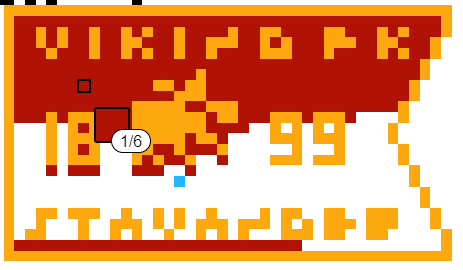
Quack quack