If foo is set to track origin/foo you don’t need to do anything except git push.
But it sounds like you haven’t actually staged and committed your changes yet so you need to do that first. git add the files you want to commit and then git commit them with a message.
this post was submitted on 22 Apr 2025
4 points (100.0% liked)
Git
3277 readers
1 users here now
Git is a free and open source distributed version control system designed to handle everything from small to very large projects with speed and efficiency.
Resources
Rules
- Follow programming.dev rules
- Be excellent to each other, no hostility towards users for any reason
- No spam of tools/companies/advertisements. It’s OK to post your own stuff part of the time, but the primary use of the community should not be self-promotion.
Git Logo by Jason Long is licensed under the Creative Commons Attribution 3.0 Unported License.
founded 2 years ago
MODERATORS
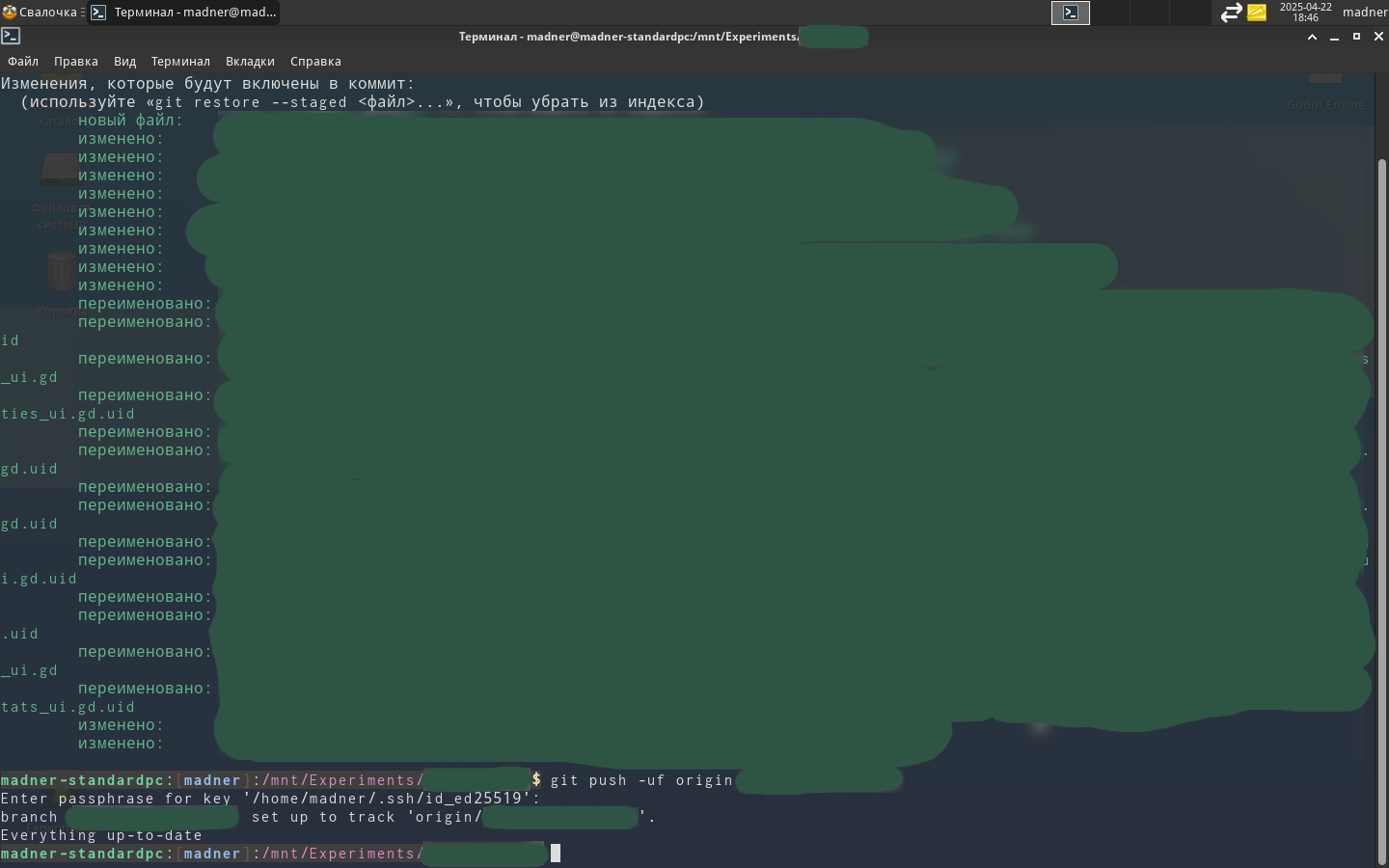
I already have to do this.