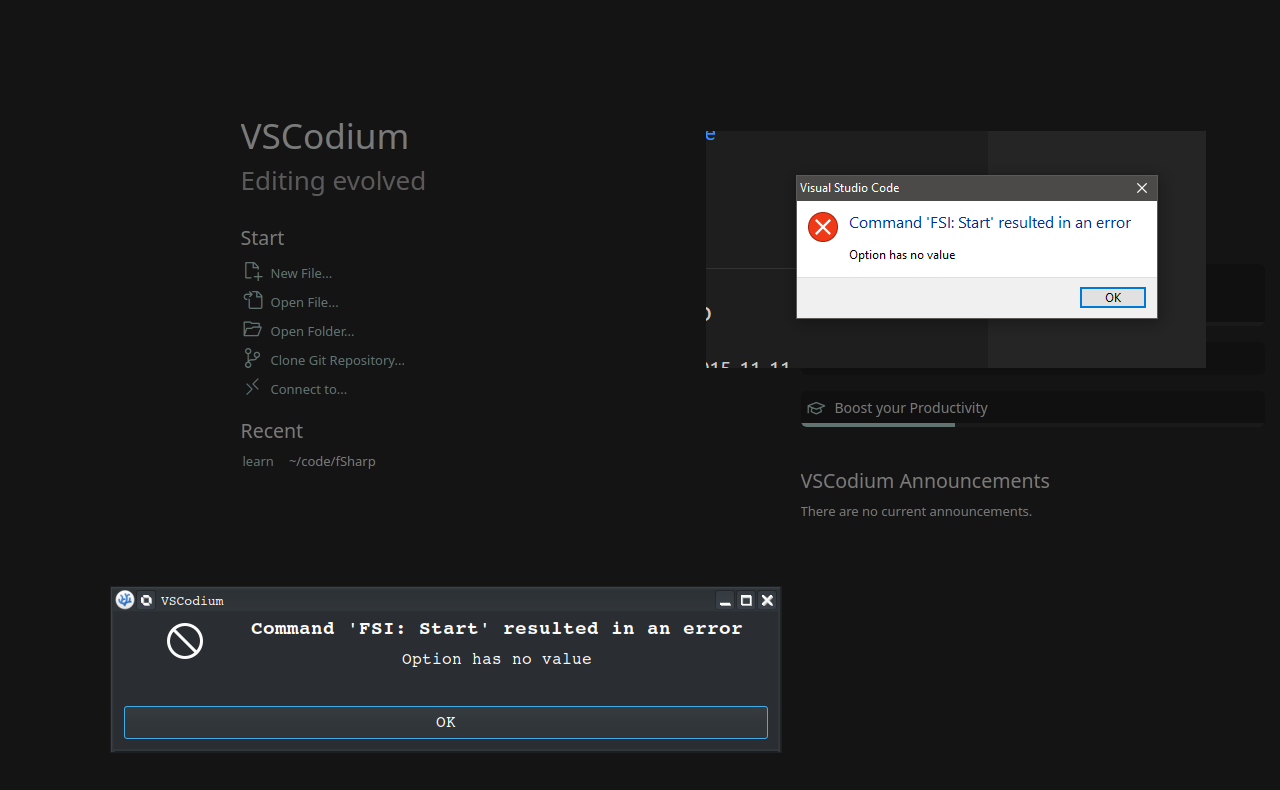Which terminal are you running in vscode? I think the default is powershell but I'm not sure
Whatever it is, try running that terminal outside of vscode and executing the FSI command. Do you see the same error?
If not, then the problem is with vscode and the embedded terminal.
If yes, then it's something else. You could try running FSI in other terminals like cmd.exe