Heimdall seems to be the popular choice: https://github.com/linuxserver/Heimdall
Selfhosted
A place to share alternatives to popular online services that can be self-hosted without giving up privacy or locking you into a service you don't control.
Rules:
-
Be civil: we're here to support and learn from one another. Insults won't be tolerated. Flame wars are frowned upon.
-
No spam posting.
-
Posts have to be centered around self-hosting. There are other communities for discussing hardware or home computing. If it's not obvious why your post topic revolves around selfhosting, please include details to make it clear.
-
Don't duplicate the full text of your blog or github here. Just post the link for folks to click.
-
Submission headline should match the article title (don’t cherry-pick information from the title to fit your agenda).
-
No trolling.
Resources:
- selfh.st Newsletter and index of selfhosted software and apps
- awesome-selfhosted software
- awesome-sysadmin resources
- Self-Hosted Podcast from Jupiter Broadcasting
Any issues on the community? Report it using the report flag.
Questions? DM the mods!
Homarr is more or less turnkey, as long as you use Docker to deploy your services.
Gives you a nice dashboard that you can configure however you like. It includes integration with a ton of existing services, as well as docker.
My setup:
Clicking on each service will open it's respective url.
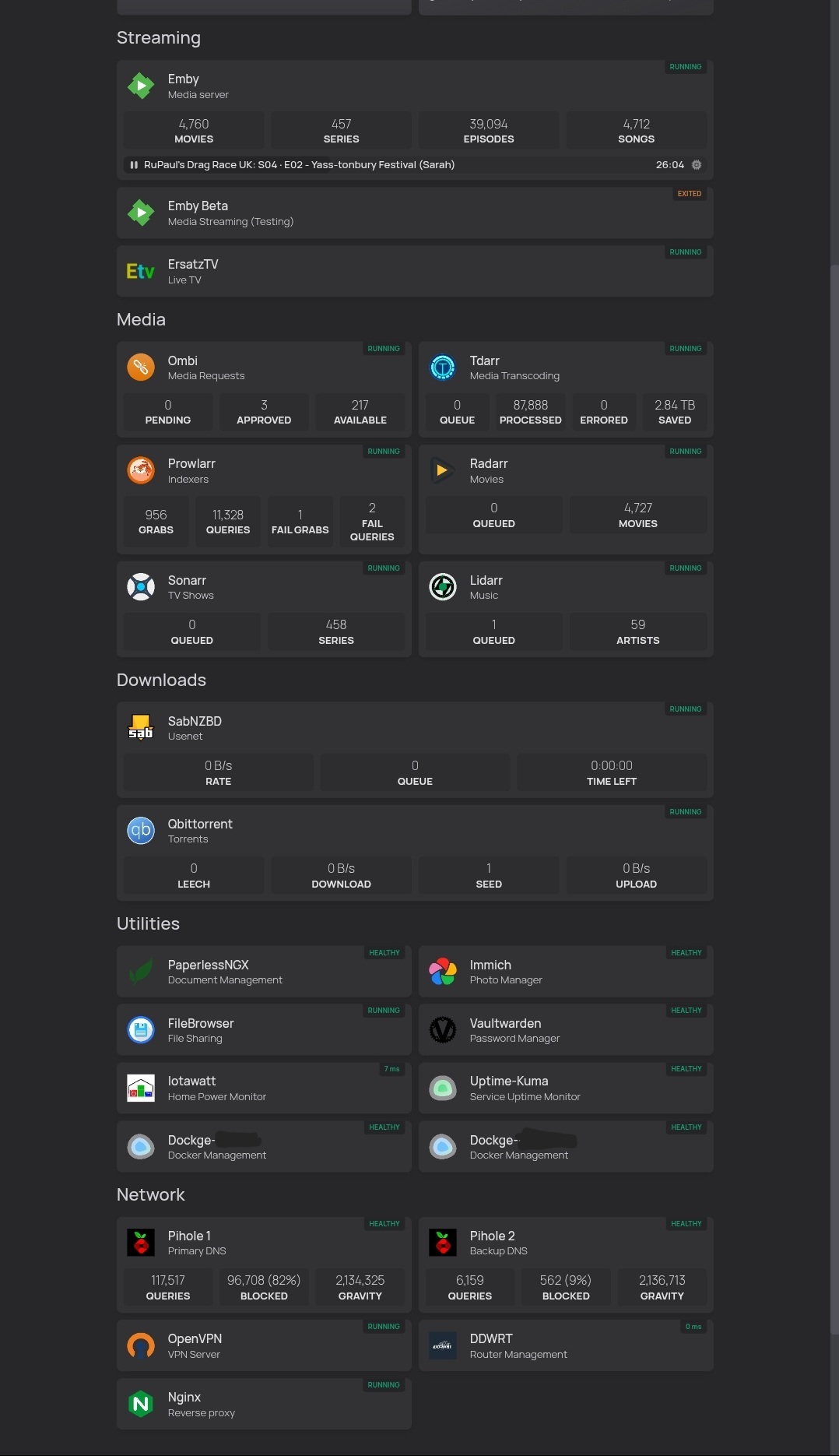
The 'healthy' indicator at the top right of each service is it's container health. Clicking on that will expand to show cpu, ram and network usage. Some of these services/docker hosts are on separate machines; it all integrates together nicely.
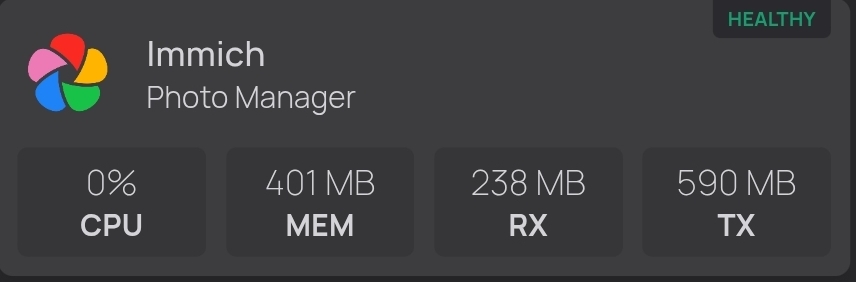
This is what I use. I tried other ones, but this one is simple to set up and edit. It's very clean and has a ton of widgets for services. I would like it to have a login option, but that isn't a deal breaker.
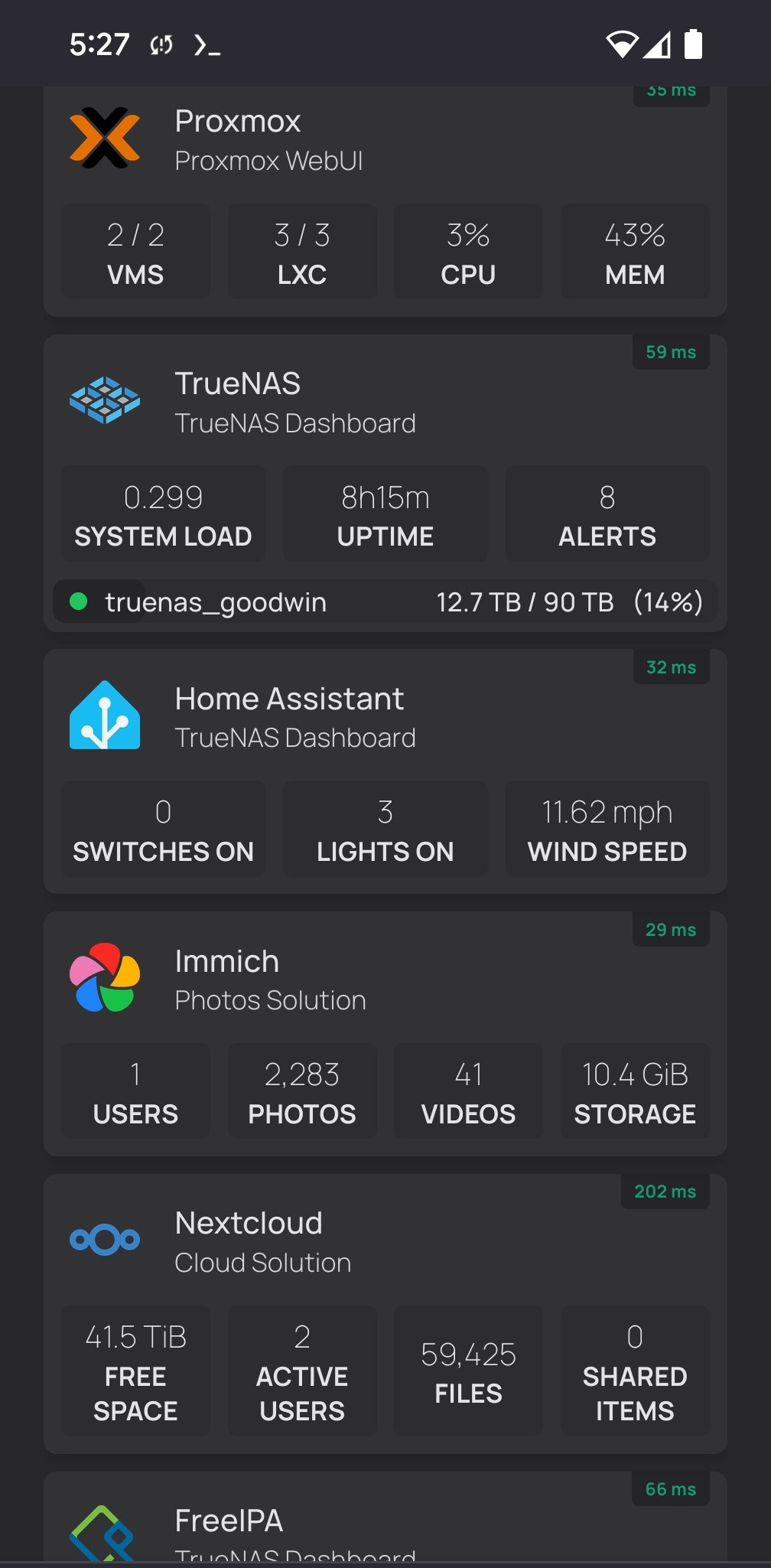
Yeah; the lack of authentication options is a bit of a bummer if you're going to expose/share this page. There is always basic_auth in nginx or whatever proxy you're using if you really want.
There are a bunch of other static site generators as well. They're mostly targeted at blogs and whatnot, but maybe that's a good thing if you want to leave some instructions/documentation about each one.
I love homepage for this purpose. Gorgeous, good UX, easy to configure, and lots of widgets/integrations.
Homepage is great, especially if the services are deployed on docker or Kubernetes. You can just add some metadata to each service and Homepage will automatically pick them up. No need to remember to update it directly for a new service.
I just hacked a simple HTML page for this, with big mobile friendly buttons.
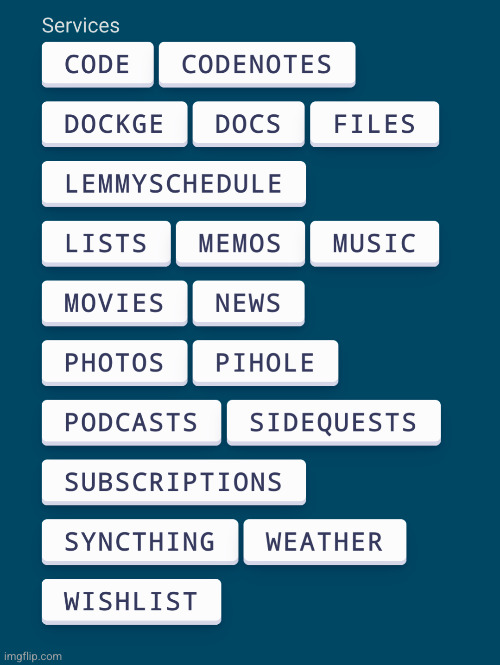
That page is served by nginx in my server and is my default home page on my phone and desktop.
Hm interesting, no icons and no status indicator. At the same time over time you probably got it into your muscle memory where to press quickly. It's intriguing.
My requirement with this page is it has to load really fast, because I return to it often while working / browsing. So yeah, it's really lightweight and easy to maintain, as things come and go. The source is stored in Forgejo! (the "Code" button there).
Im using homarr it works really good and is easy to configure
Honestly thank you. Been using homarr for a while and had no idea that had a completely new version
Glad to help.
Do you guys have any suggestions?
Because I don't like software getting in my way I just cobbled together some HTML and CSS and call it a day.
I use glance.
Looks good. It seems it can list subreddits, can it list lemmy communities too?
I wrote my minimal HTML+CSS dashboard with a touch of JavaScript and use it with pride.
Its blazing fast and quite customizable and no bells and whistles.
Here: https://github.com/gardiol/dashboard
You configure it with a touch of json.
No pictures on repo is always frustrating
And it also attracts more people to try/use it. (when they can see what it looks like when set up)
Ah, maybe will upload some.
Let me know if you do
Static, hand coded html. You can be as pretty as you want to be. A good learning exercise and since it is all static it will be fast and won't have more security issues.
Or if you want to learn a JS framework, you can also do it that way.
I use organizr. It can use iframes to load the pages which makes for a very integrated experience. It can be a little more complex to get going and get your apps playing nice with the iframes. Also the development on it has slowed down a lot. I'm hoping it gets more love soon, but that alone has me looking for alternatives. There are several others I have seen. I'm looking at Homepage currently.
So far nothing seems better than organizr for my uses.
That's what I use. It goes under the radar a lot and I don't know why. I love that it shows me my sabnzb downloads and what streams are happening on Jellyfin at a glance.
I use Jump for guests, Homepage for me, and Organizr for both.
I think you pretty much just now wrote a landing page, you just need to turn those into links and host that page somewhere.
Sure, you could create a database or JSON file with attributes of each thing and use React or Node.js to generate the UI, but that doesn't seem necessary for a need on this scale - when things change just edit the landing page. I've been keeping links to my soft copies of D&D books and stuff with a simple HTML page for years, and I'm a web dev. No need to do work the requirements don't demand.
I’m lazy, I just use bookmarks and then go to that site and go look at whatever. These sync in FireFox across my devices.
Bookmarks are a thing
I have everything in bookmarks but the discoverability of them in my browser is not very good for the rest of the extended family.
I'm super basic when it comes to dashboard. Spinning up a Heimdall docker container is so insanely easy and it lets me make nice looking links to all my services. Of all the things I've spent energy to try and learn to be better at, my dashboard has never been one and maybe it's time to revisit... But man, it's just a really quick compose file and one command and it's there.
That's pretty much me aswell, besides that I didn't even spend energy to try and learn others. Simple docker compose, simple ui and easy way to add services.
I am sure there are alternatives that allow for more elaborate setups and fancier things. But for the low effort I put into it, I got a page with some nice buttons with appropriate icons that scales to whatever screen size it's displayed on. Only additional thing I did was enabled to show some basic info to see if e.g. SABnzbd is downloading something, which was also super easy.
I use flame. It’s super simple and minimalistic. Best part is nothing random moves like homer/ar or whichever.
I use wiki.js in the linuxserver.io flavor. I have 3 URLs for every service I run: public, LAN, and tailscale url. My "homepage" is a big markdown table with links to all the services. It's not pretty by any means, but it's very functional
I use Homerr which is really simple, but you could also use Heimdall or some other options here
I've been using a modified and simplified version of Prismatic Night it's somewhat basic but I'm pretty happy with it. I've got startpages for my personal stuff, one for my wife and her personal stuff, and a couple for work.
Ah personalized ones, also a good idea
I just made a landing page in HASS, if you're already running three instances could you make a page in one?