Put em on the baaaaaaaack!!
The under screen ones suck in comparison so much ugh
Welcome to the droidymcdroidface-iest, Lemmyest (Lemmiest), test, bestest, phoniest, pluckiest, snarkiest, and spiciest Android community on Lemmy (Do not respond)! Here you can participate in amazing discussions and events relating to all things Android.
The rules for posting and commenting, besides the rules defined here for lemmy.world, are as follows:
1. All posts must be relevant to Android devices/operating system.
2. Posts cannot be illegal or NSFW material.
3. No spam, self promotion, or upvote farming. Sources engaging in these behavior will be added to the Blacklist.
4. Non-whitelisted bots will be banned.
5. Engage respectfully: Harassment, flamebaiting, bad faith engagement, or agenda posting will result in your posts being removed. Excessive violations will result in temporary or permanent ban, depending on severity.
6. Memes are not allowed to be posts, but are allowed in the comments.
7. Posts from clickbait sources are heavily discouraged. Please de-clickbait titles if it needs to be submitted.
8. Submission statements of any length composed of your own thoughts inside the post text field are mandatory for any microblog posts, and are optional but recommended for article/image/video posts.
Community Resources:
We are Android girls*,
In our Lemmy.world.
The back is plastic,
It's fantastic.
*Well, not just girls: people of all gender identities are welcomed here.
Our Partner Communities:
Put em on the baaaaaaaack!!
The under screen ones suck in comparison so much ugh
Seriously. I'm tired of blinding myself at night when trying to sleepily check my phone. The sensor on the back of my old pixel could also be used to pull down the notification shade which I can't easily reach with one hand, now, since the screen is so large.
Ultrasonic under screen readers dont need to light up that spot to work
Ohhh I just assumed it was what my pixel 8 was using.
Nope! The 9 is the first pixel that uses Ultrasonic. Its a massive upgrade from the optical scanner in the 7. Legitimately never misses
fwiw the optical one in the Pixel 8 I use is pretty good and works better than the ultrasonic of my old Samsung, which was a disaster.
I forgot about the gesture to pull down the notification bar. The was far superior. I could reach in to my pocket and have the phone unlocked before I even see the screen
On the back sucks, with your phone laying on a surface you can't access the reader... Sony had it right, put it on the side, on the power button
That's the placement of the sensor on Samsung's Folds and it's great.
There is a one-handed mode gesture that you can enable. It allows you to swipe straight down on the gesture bar to pull the entire top of the screen down.
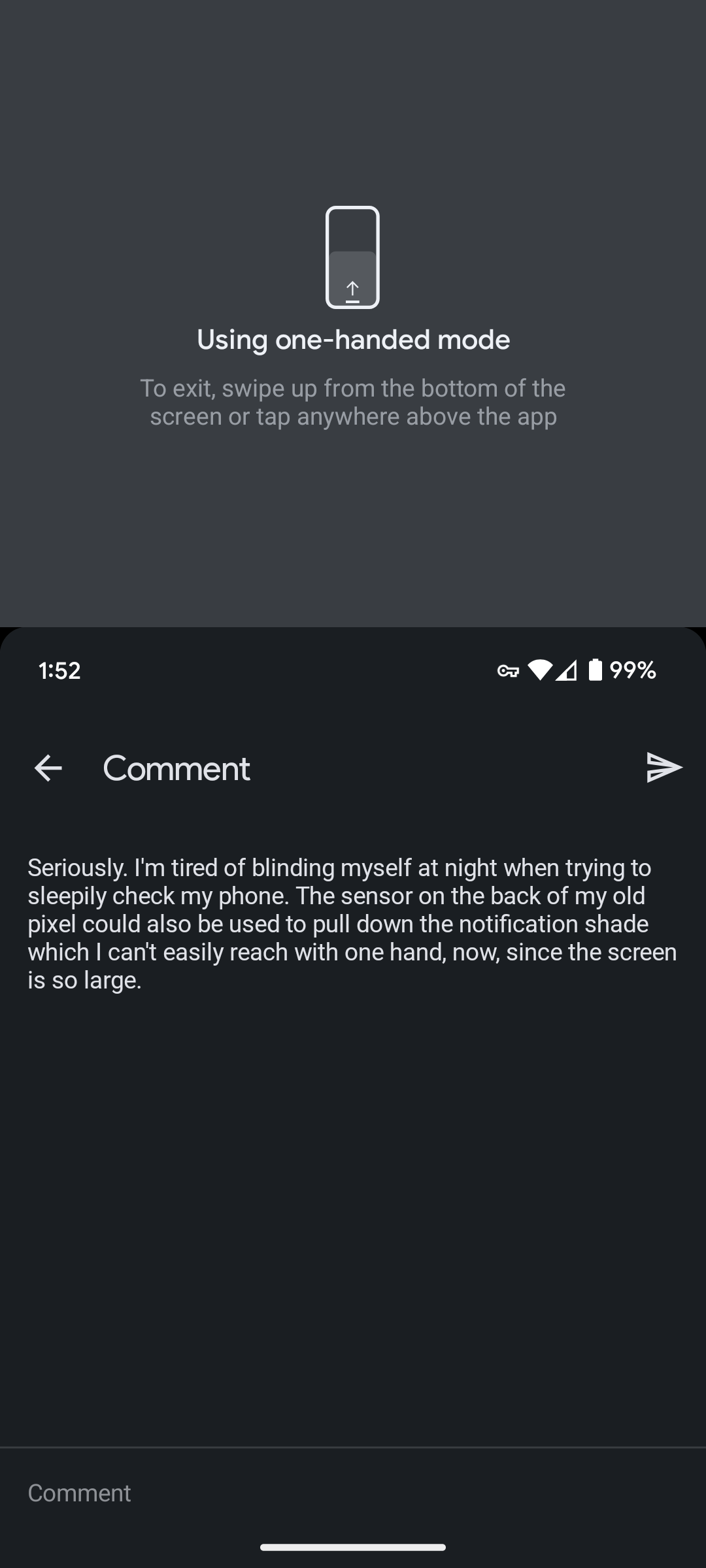
I use that but it only works from the home screen. If I use the gesture from an app it just interact with the app.
That's odd, I can use that gesture from any app. Wonder if it's phone-specific.
I'm using a pixel 8 with graphene. If I try to use that gesture while browsing lemmy with the Sync app, for example, it just scrolls the feed back towards the top.
I only explain bc I'm hoping I'm using it incorrectly.
I am using a stock Pixel 6a. From the home screen, I can swipe down anywhere to pull down the notification shade.
The one-handed mode gesture (and function) is different though. Settings → System → Gestures → One-handed mode:

Usage:

Motorola had it right, the sensor was right where my index fingers rested on the back. Unfortunately this isn't "premium" nor "hi-tech" enough to sell phones.
I had a phone with one on the back and currently have one with it on the screen. Personally I had absolutely no issues with its functionality in the screen and do prefer it over the back. I like that I can unlock my phone without having to pick it up off the desk or while its still in the mount on my vehicle dash.
Seems to work perfectly fine to me but maybe it's a quality issues with the brand of phones. Mine is a OnePlus and it's almost 4 years old now, still works fine and never had any issues.
Rear scanners had no reason to go away. Imagine a phone with one giant fingerprint sensor/touchpad on the back(like the PS Vita).
I miss the back fingerprint scanner. I could unlock my phone as I'm taking it out of my pocket . The in screen one on Samsung phones is really unreliable.
Being able to swipe down the notifications from that button was a great feature
If it's any consolation, "one handed mode" (at least on pixels) has an option to let you bring the shade down by swiping down on the gesture bar
Swiping down on the fingerprint scanner was my favorite thing on my pixel 5, for checking notifications or fidgeting with it! I was a little bummed when I eventually upgraded, but found that and it works relatively well
I use this: https://play.google.com/store/apps/details?id=com.samsung.android.sidegesturepad
It can also pull the screen down with a different gesture
On my pixel 6A you can bring down the notifications but double tapping the back of the phone, which is pretty neat.
Back tap is pretty sick, I have it set up to trigger my flashlight
How are the false positives when using your phone and the notification shade? Sometimes I'll get false positives holding my phone resting against a hard surface and blast whatever's behind it
I can't recall false positives being a huge issue for me, but it's very late at night so my memory might be foggy.
I honestly don't use it a lot because I have a gesture which enables me to swipe down on the home screen to bring down the notifications and I'm just so used to doing that. Personally I have to adjust my grip to use the back tap feature, so it's slightly inconvenient.
Having the flashlight on the feature is something that I would like but unfortunately it's just somewhat embarrassing to walk around with the flashlight turned on and false positives are a problem here.
With the notification shade false positives don't really matter.
Damn, one more reason to add to the list of why I can't replace my LG V20...
My sensor is on the button that turns on the phone, and it's on the right side where the thumb is placed anyway. You press it, phone turns on and you can enter the passkey, you slide your thumb over it, you unlock the phone directly.
I have it deactivated though. There's no need to store my fingerprint anywhere to save 1.5 seconds.
And on top of that, tempered glass screen protectors were great.
I miss my pixel 5. The sensor was so reliable
It's annoying when phone is flat on the table. Otherwise, yes, they're much better.
All of the phones I have had have had practically flat fingerprint sensors, For example, the Pixel 3a XL which is closest to me right now has an inwards facing sensor.
I believe OP was referring to the fact you'd need to pick up the phone to access the rear sensor, not about if the phone sits flat.
Oh, I guess so. I get that, but facial recognition does exist, and that's what I use mainly, even if my phone's fingerprint sensor is accessible.