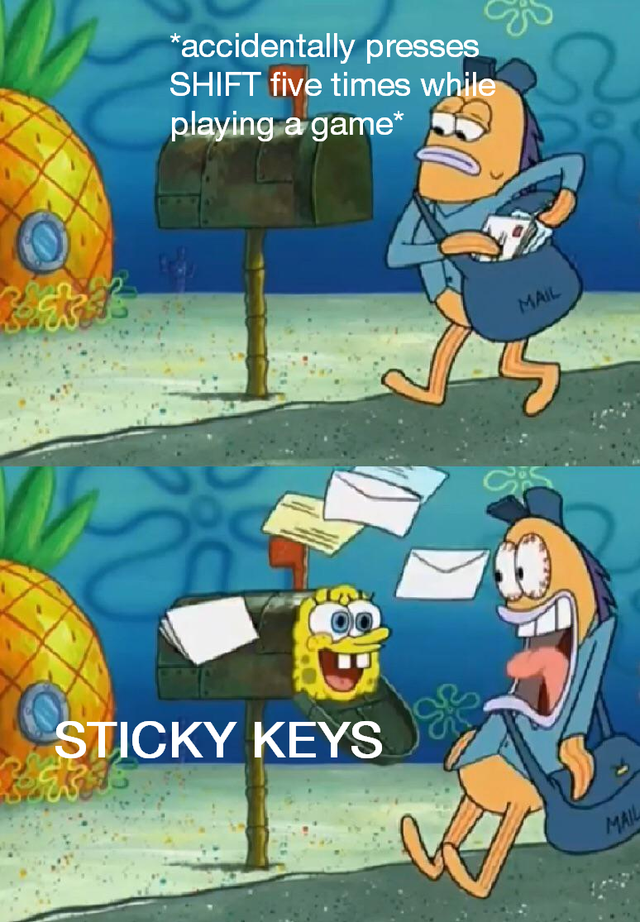Imagine you are disabled and only have the use of one finger.
How do you press "Ctrl-C, Ctrl-V"?
Stickykeys allows you to use your one functioning finger to press Ctrl then release it, then press C and release it, and you'll have done the equivalent of pressing both at the same time.