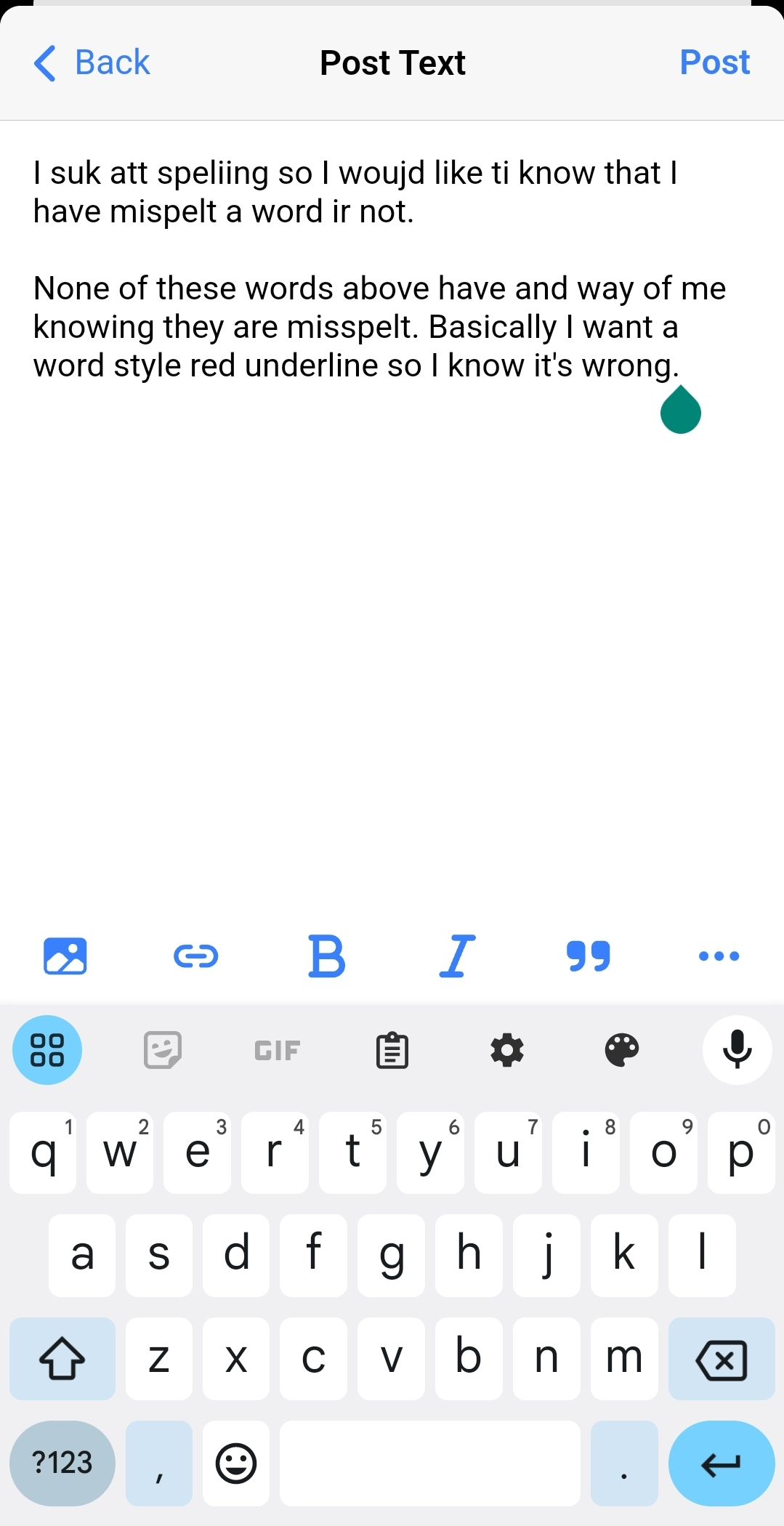Heliboard isn't perfect but is an openboard fork that has spell check, is getting active development, and is on F-droid. There's even a correction sensitivity setting. It's the first time I've been able to move away from Swiftkey.
No Stupid Questions
No such thing. Ask away!
!nostupidquestions is a community dedicated to being helpful and answering each others' questions on various topics.
The rules for posting and commenting, besides the rules defined here for lemmy.world, are as follows:
Rules (interactive)
Rule 1- All posts must be legitimate questions. All post titles must include a question.
All posts must be legitimate questions, and all post titles must include a question. Questions that are joke or trolling questions, memes, song lyrics as title, etc. are not allowed here. See Rule 6 for all exceptions.
Rule 2- Your question subject cannot be illegal or NSFW material.
Your question subject cannot be illegal or NSFW material. You will be warned first, banned second.
Rule 3- Do not seek mental, medical and professional help here.
Do not seek mental, medical and professional help here. Breaking this rule will not get you or your post removed, but it will put you at risk, and possibly in danger.
Rule 4- No self promotion or upvote-farming of any kind.
That's it.
Rule 5- No baiting or sealioning or promoting an agenda.
Questions which, instead of being of an innocuous nature, are specifically intended (based on reports and in the opinion of our crack moderation team) to bait users into ideological wars on charged political topics will be removed and the authors warned - or banned - depending on severity.
Rule 6- Regarding META posts and joke questions.
Provided it is about the community itself, you may post non-question posts using the [META] tag on your post title.
On fridays, you are allowed to post meme and troll questions, on the condition that it's in text format only, and conforms with our other rules. These posts MUST include the [NSQ Friday] tag in their title.
If you post a serious question on friday and are looking only for legitimate answers, then please include the [Serious] tag on your post. Irrelevant replies will then be removed by moderators.
Rule 7- You can't intentionally annoy, mock, or harass other members.
If you intentionally annoy, mock, harass, or discriminate against any individual member, you will be removed.
Likewise, if you are a member, sympathiser or a resemblant of a movement that is known to largely hate, mock, discriminate against, and/or want to take lives of a group of people, and you were provably vocal about your hate, then you will be banned on sight.
Rule 8- All comments should try to stay relevant to their parent content.
Rule 9- Reposts from other platforms are not allowed.
Let everyone have their own content.
Rule 10- Majority of bots aren't allowed to participate here.
Credits
Our breathtaking icon was bestowed upon us by @Cevilia!
The greatest banner of all time: by @TheOneWithTheHair!
I'm using it here.
Doesn't seem to work.
Tesst broekan
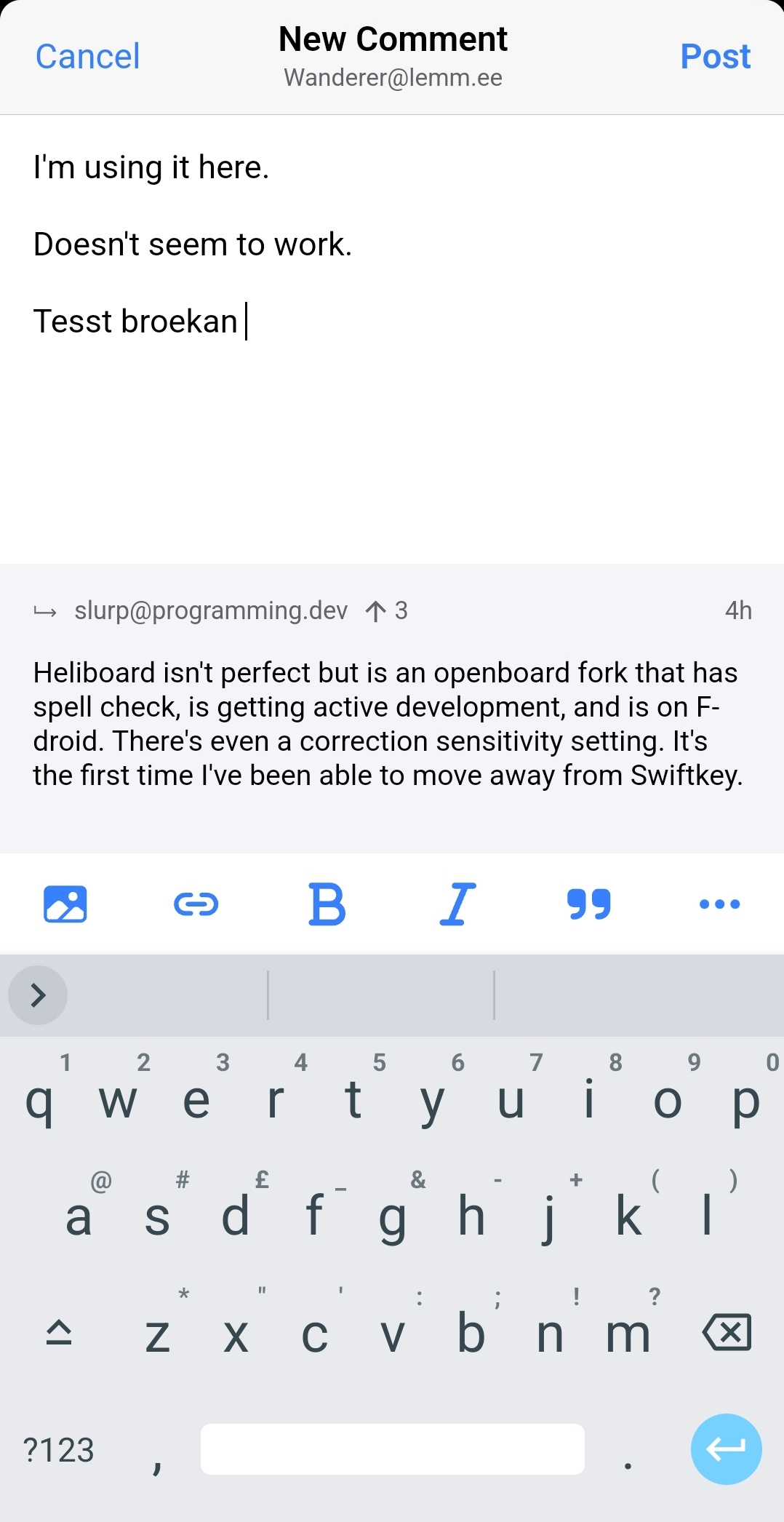
No red underline.
Ah sorry, I missed a bit in your post - it's correction during typing only. Upping this setting could help but I suspect you want something else

Edit: I can't read and actively also trying to put my 5 month old to bed.
Please ignore dumb dumb (me)
Settings > General Management > Language > Spelling Correction > Default spell checker.
This (rarley mentioned) setting is separate to your keyboard.
Having both keyboard and this set to Samsung is a good option.
QIf not, try the GBoard app and put both as that.
HeliBoard is an open source version of GBoard. Development has only just restartef so I recomendation getting a normal version working first.
Omg what an absolute hero!
Thanks mate, that's they one! Samsung is just shit I guess. On Heliboard now and I like FOSS so it's perfect.
Thank you so much. My dyslexia thanks you.
No worries. It was crazy when I found that too. And im still on Android 10.
Still doesn't always help. But its a start.
I've been using openboard for a while now and was pretty annoyed at the lack of multilingual typing, to the point that I turned off autocorrect. Thanks for making me aware of Heliboard!
It seems like there IS a spell check, but it doesn't catch a lot of content
For example, it works here: ottertttt
It doesn't work here: suk att

I've heard good things about LanguageTool as a privacy friendly option, could you try that?
https://forum.languagetool.org/t/is-languagetool-proofreader-the-official-android-app/3657
Edit: actually this one is no longer maintained
First thing that I noticed on that link
"We’ve seen cases where it doesn’t work on Samsung devices. The reason why is that Samsung changes the spell-checking API that Android provides, making it impossible to actually do any check"
Fuck I got a Samsung. I'll have a better look later.
I thought this was app specific, not the input keyboard. I'll be following to know. The keyboard will give suggestions at the moment of typing that specific word, which isn't great for trying to go fast.
I think Grammerly does this, but I'm not sure if it's universal or if it's specifically inside it's own app (just seen ads haven't used it myself). What you want is a "spell checker" instead of "autocorrect," though, which might help the search.
In all the keyboards you used did you set the language and turned on autocorrect with additional features such as auto punctuation and all. Samsung keyboard works for me better then others.
Looks like unless I'm missing something
Gboard should have this as standard. It does on my Pixel phone anyway.
I’d say Gboard is the kind of “privacy concern” OP wanted to avoid.
Sorry didnt read the post
https://languagetool.org/ should do it.
https://github.com/pluja/awesome-privacy?tab=readme-ov-file#android-keyboard