Hello all,
I'm here with an update to my IRC Client, now at version 0.4.0 (urChat Github Link). I decided to revive this project a few months ago because there was a few things that I wanted to finish, as well as wanting to get back into Java. All my previous posts are on Reddit (My IRC Client.. 9 years later.).
This version was mostly concerned with customising the colours used for the various styles in the chat windows. The most difficult part was trying to find a balance with the defaults, but also making sure it wasn't a huge pain to try and get the colours and fonts just the way you want them.
My first hurdle, really, was not having a gigantic list of Styles and I wanted something a bit more intuitive. What I landed on was a little preview window where you can right-click on each of the Styles, and customise it from there:
- Font Preview
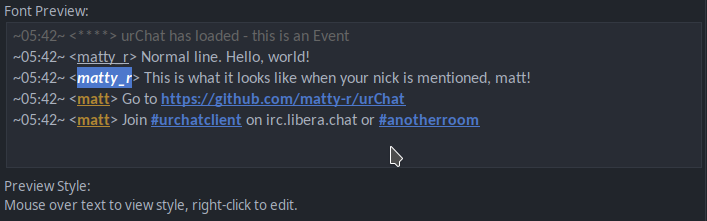
The next feature, I wanted to be able to customise the displayed time format. This was particularly challenging because I needed a way to track the date/time of all previous sent messages, update the style which could be shorter or longer than the previous style, then put it all back inline without breaking the other formatting.
- Custom timestamp format
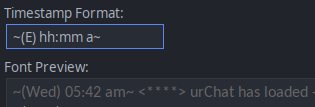
This is using the Java DateTimeFormatter to display the timestamp.
Another challenge was updating the styles smoothly. (There is a bug at the moment where it's not updating in all of the connected channels). This meant tracking what styles are used throughout your channels, then updating the style in-place. I wanted to make sure that you could customise, say, just the foreground without it also saving the background, because if you change the foreground to yellow on a dark theme it would save the dark background, then subsequently changing the theme would also keep dark background.
- Changing the urlStyle to yellow
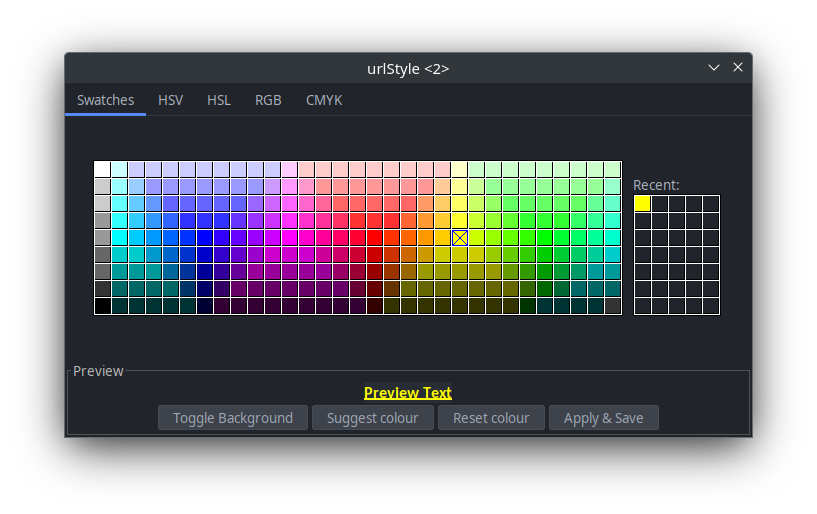
- then changing to a light theme
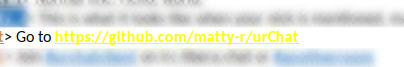
Obviously, yellow on a light background isn't great. So there is a reset button you can press which will set it back to the defaults.
If you'd like to try it out, there is a jar you can download from the GitHub releases page. Thanks for reading. I've still got a lot of work to do on it, i'm currently working towards the next release which will mostly focus around the usability side of things as well as the usual bug fixes.
Oh, nice!