this post was submitted on 08 Oct 2023
574 points (89.0% liked)
Programmer Humor
20661 readers
1477 users here now
Welcome to Programmer Humor!
This is a place where you can post jokes, memes, humor, etc. related to programming!
For sharing awful code theres also Programming Horror.
Rules
- Keep content in english
- No advertisements
- Posts must be related to programming or programmer topics
founded 2 years ago
MODERATORS
you are viewing a single comment's thread
view the rest of the comments
view the rest of the comments
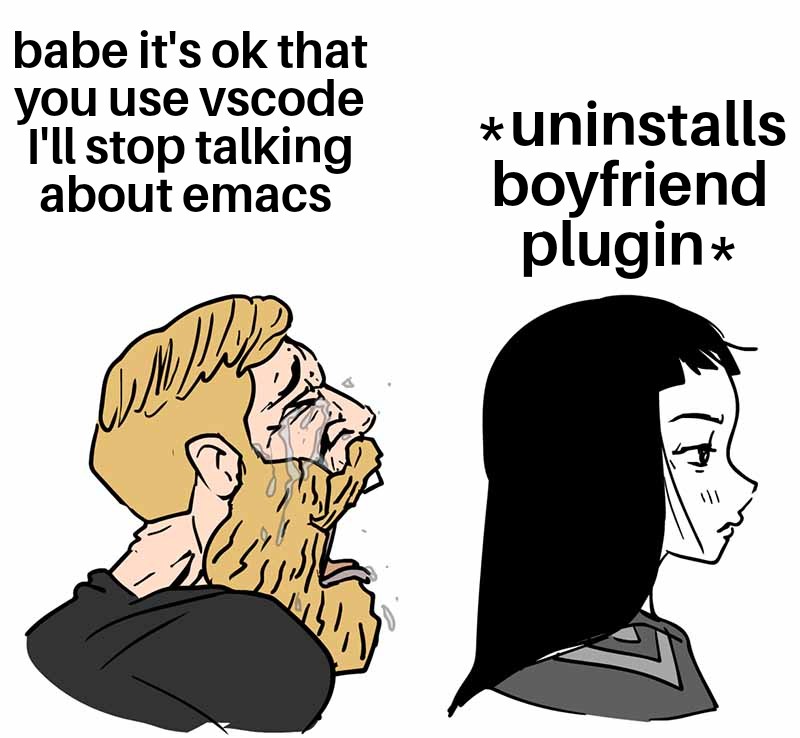
What am I missing out on? I use vi to change values in files on servers. What would you use for that task? Most of my other text-based work like writing Emails, taking notes or programming happens in Emacs.
I don't think you understood what I said. I started using vim key bindings ALSO in my IDE and my speed improved because of it. I didn't ask you to stop using vi. I merely suggested that you used MORE of it. If your Emacs setup already use vim keybindings that's exactly what I'm doing too.
Oh thanks, now I got it. I agree, vi/vim bindings are awesome. I use them everywhere, in Emacs, in my shell, my browser, and in my tiling window manager. When I said, that I wouldn't want to program in vi, I didn't mean that because of the keybindings, I meant that because vi just lacks many useful features for programming and you can't add plugins to it. I have programmed in Neovim for over a year though. Just switched to Emacs, because it has even more features, possibilities and customizability. I will never drop Vim keybindings though.
Awesome! How did you get them in the shell and browser? Now I am also curious.
I use the fish shell. In fish, you can just add
fish_vi_key_bindingsto your config file and now Vi bindings will be automatically enabled when you start fish. For bash, it'sset -o viand for zsh it'sbindkey -v. For the browser, you can install plugins like Vimium (Vimium-FF for Firefox) or Tridactyl. I find these to be incredibly useful, I love navigating around websites with j and k or d and u, jumping up with gg and down with G, searching with /, closing tabs with x, reloading websites with r, opening new tabs with t, going back and forward with H and L, etc.