this post was submitted on 11 Sep 2023
3187 points (99.1% liked)
Microblog Memes
7312 readers
1762 users here now
A place to share screenshots of Microblog posts, whether from Mastodon, tumblr, ~~Twitter~~ X, KBin, Threads or elsewhere.
Created as an evolution of White People Twitter and other tweet-capture subreddits.
Rules:
- Please put at least one word relevant to the post in the post title.
- Be nice.
- No advertising, brand promotion or guerilla marketing.
- Posters are encouraged to link to the toot or tweet etc in the description of posts.
Related communities:
founded 2 years ago
MODERATORS
you are viewing a single comment's thread
view the rest of the comments
view the rest of the comments
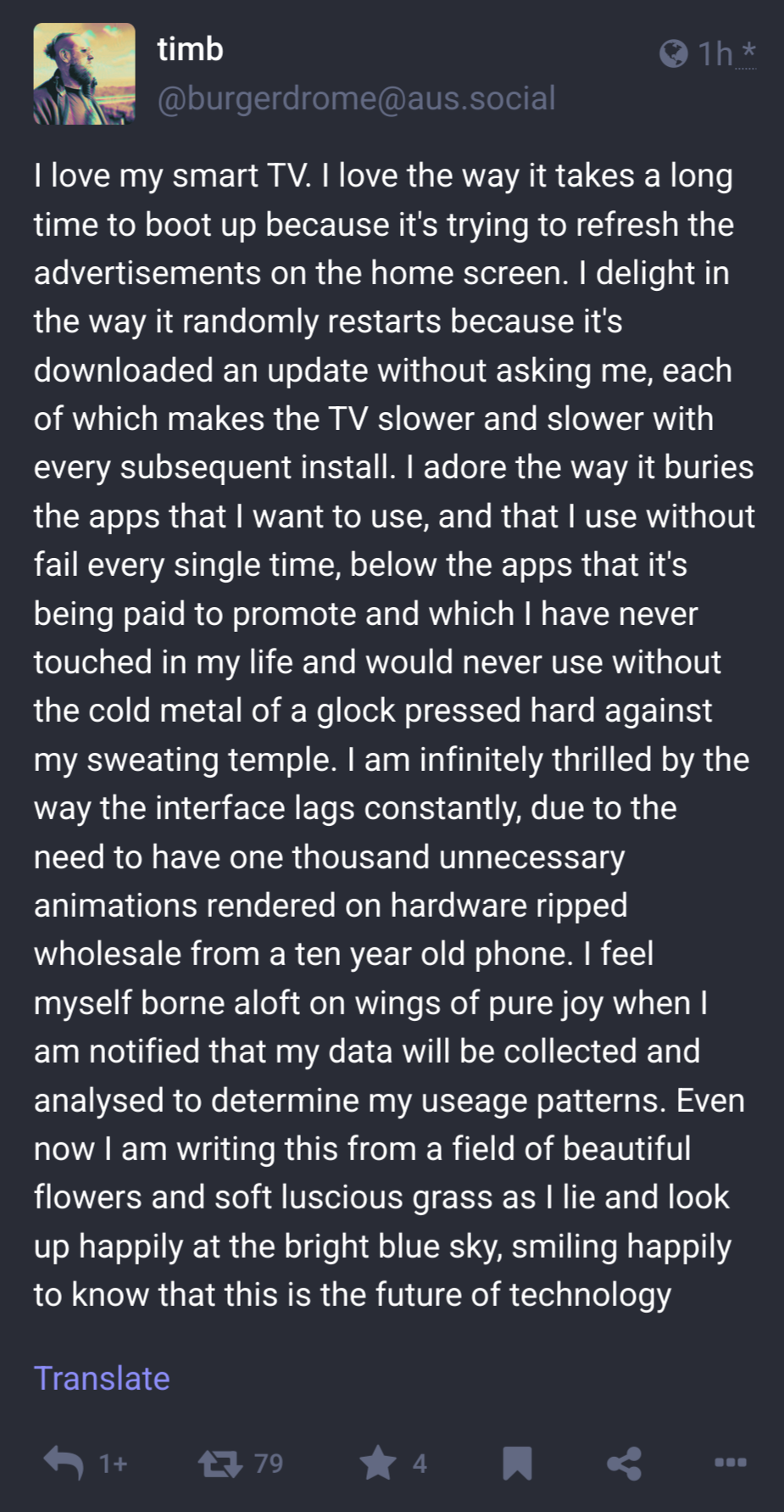
I hope everyone reading this knows that you can just not connect a "Smart" TV to the internet. Leave it as a "dumb" TV.
Get a separate device like a Roku or AppleTV or Amazon Fire or whatever. The garbage hardware that TV manufacturers slap inside a TV so they can advertise its "smart" features will always be inferior to a purpose built external device.
To say nothing of the security implications of having an unpatched probably unsupported IoT device running on your network for years.
I thought new TVs basically refused to function until you connect them to the internet to go through all that?
My plasma TV is about 10 years old and I'm scared thinking about it dying.
I have a Samsung Q80T that I run unconnected and it works just fine and ad-free. It’s still clunkier/more frustrating than it should be thanks to it still trying to be “smart”, however it’s mostly benign. The second you connect it to the internet though, it downloads all the ads and sponsored apps that clutter up the entire UI, and the only way to get rid of them is factory reset it and keep it offline
Thanks.
Maybe some of the cheap ones or the newest ones? I have a few TVs that are "smart", Sony and LG, they didn't complain.
Thanks.
My Samsung one I bought a few months ago works fine without ever connecting it to the internet. Just click skip or no when you do the initial setup.
I have a TCL and it works just fine without internet.
Honestly, if I bought a TV, brought it home and it refused to function without internet I'd march that thing right back to the store for a refund.
Vote with your wallet.
Tbf, of the big manufacturers, Samsung is the egregious offender. As long as you avoid them in particular, the UX on the other brands are okay. But ofc, using a streaming player is highly recommended.
This is super interesting, as I have both a Samsung and Sony that I bought in 2018, and Sony’s Android UI is by far more laggy and intrusive than Samsung’s.
Both have never been connected to the internet, but my Sony tv will not shut up about not functioning “optimally” without wifi, tries to constantly load sponsored content on the homescreen, and has giant built in Netflix, Google Play and Google Voice buttons on the remote. The Samsung TV asked me for the wifi at setup (I said no), and now just asks what input I want to display from when I turn it on.
I have no other Samsung devices, but from what I hear, Samsung UI across all their tech seems to have shit the bed the last couple of years. I wonder what changed.
I think this applies to the more recent TVs. My Bravia was purchased last 2021 and I would gladly trade that OS for the one on my LG C1/LG QNEDs (and especially my 2020 Samsung) if it meant not buying a Firestick. No intrusive ads, no laggy UI, and you could easily sideload apps.
Yes. This absolutely infuriates me. I use my Xbox or my laptop connected via HDMI to provide these applications that I want to use. I never set the TV to use WiFi or even connect to the internet at all. You couldn't pay me to use the UI that half those shitty brands have.
https://web.archive.org/web/20210601000527/https://www.reddit.com/r/security/comments/bpjky4/worried_about_your_smart_tv_listening_in_simply/
Thats sooooooo simple to fix! /s Honestly, cut the wires leading to the antena. If you know that to look for, boom! no more wifi again! And if you dont, boom! No more TV! You always run a risk doing this, if you dont know, ask questions, keep the TV away from electricity for a few days and make shure the larger capacitirs are discharged or it will really hurt or worse. The antenna is usually a piece of scrap metal or the metal around the lcd/led pannel's frame.
That sounds illegal, also my robot vacuum cleaner kills people. We cant get it to stop doing that besides not having guests over. Theres sadly no market for regular vacuum cleaners anymore and we have a dust problem. So..... /s