this post was submitted on 20 Nov 2024
933 points (97.7% liked)
Programmer Humor
20632 readers
1326 users here now
Welcome to Programmer Humor!
This is a place where you can post jokes, memes, humor, etc. related to programming!
For sharing awful code theres also Programming Horror.
Rules
- Keep content in english
- No advertisements
- Posts must be related to programming or programmer topics
founded 2 years ago
MODERATORS
you are viewing a single comment's thread
view the rest of the comments
view the rest of the comments
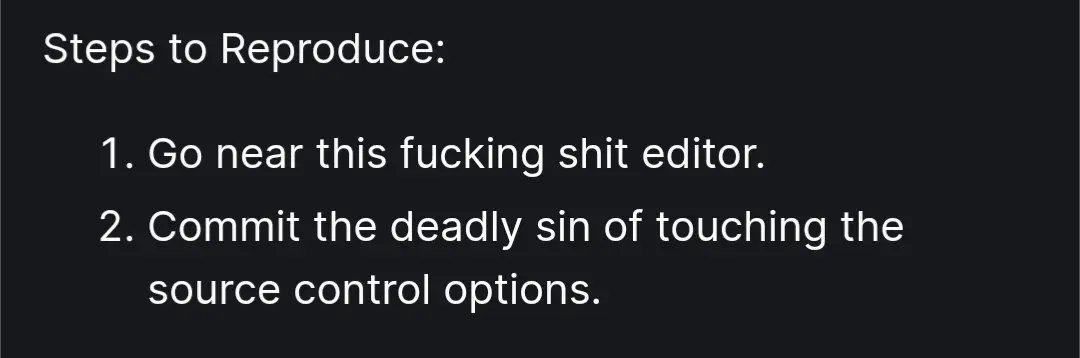
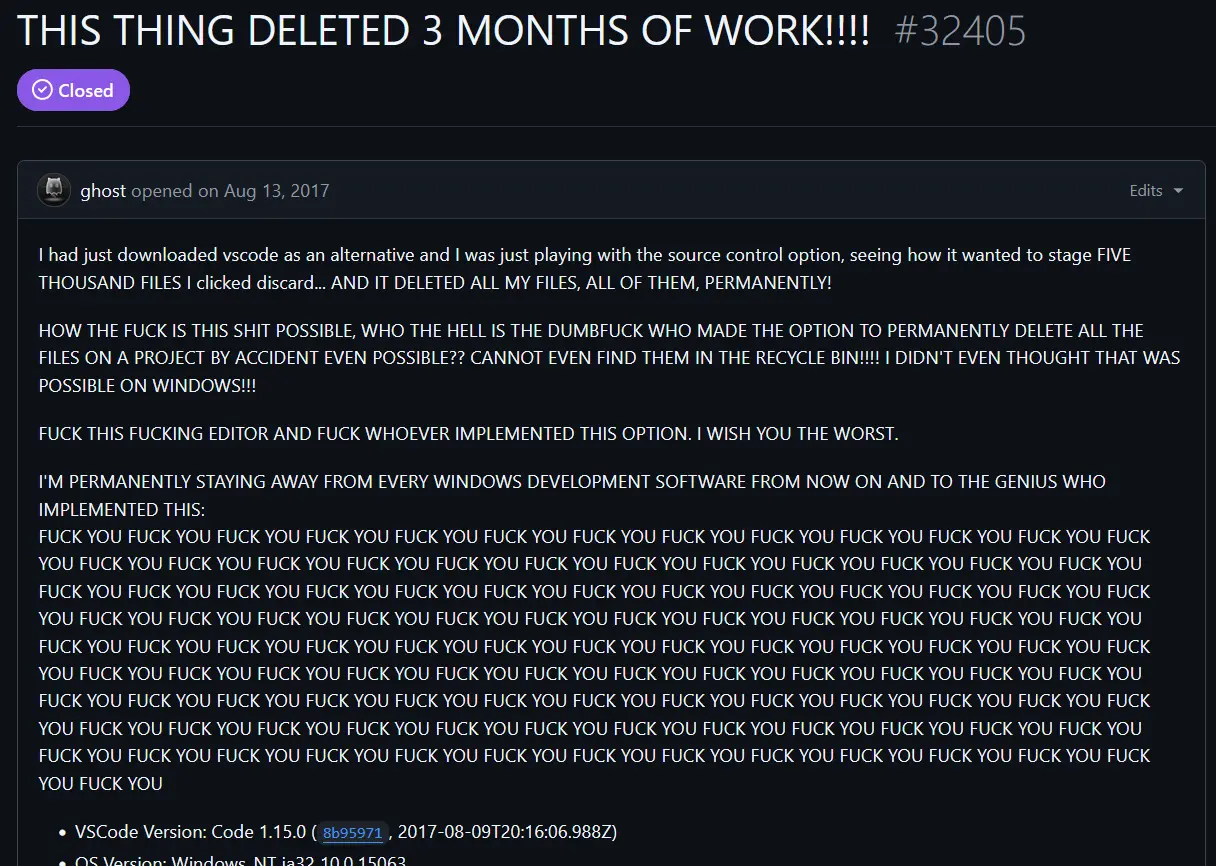
Having done exactly 0 research, I going to assume it's one of those "DO NOT PRESS OKAY UNLESS YOU ARE EXPERIENCED AND KNOW WHAT YOU ARE DOING" and someone went "pffft I know what I'm doing. click now what does this option do..."
reading through it, it sounds like they opened a project in VSCode, and it saw that there was a local git repo already initialized, with 3 months of changes uncommitted and not staged. So the options there are to stage the changes (
git add) to be committed or discard the changes (git checkout -- .). I guess they chose the discard option thinking it was a notification and i guess the filename would be added to gitignore or something? Instead, it discarded the changes, and to the user, it looked like VSCode didrm -rfand not that this was the behavior of git. Since the changes were never committed, evengit reflogcan't save them.From this issue: https://github.com/microsoft/vscode/issues/32459
It appears that the behavior actually included a git clean. Which is insane in my opinion. Not sure if they changed it since, but there’s definitely a dev defending it.
He said they're not going to change it, just make the dialog a lot more clear and add a second button to it that will only do a reset without the clean.
The second button is actually a pretty major change!