this post was submitted on 23 Jun 2024
34 points (88.6% liked)
Technology
58303 readers
10 users here now
This is a most excellent place for technology news and articles.
Our Rules
- Follow the lemmy.world rules.
- Only tech related content.
- Be excellent to each another!
- Mod approved content bots can post up to 10 articles per day.
- Threads asking for personal tech support may be deleted.
- Politics threads may be removed.
- No memes allowed as posts, OK to post as comments.
- Only approved bots from the list below, to ask if your bot can be added please contact us.
- Check for duplicates before posting, duplicates may be removed
Approved Bots
founded 1 year ago
MODERATORS
you are viewing a single comment's thread
view the rest of the comments
view the rest of the comments
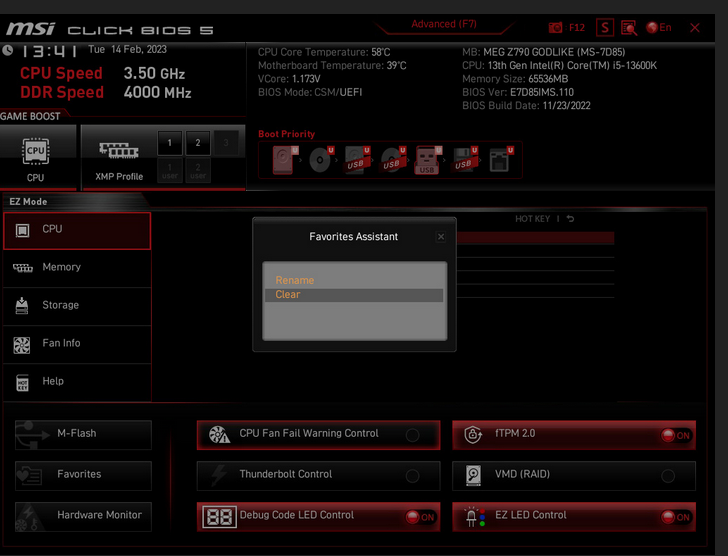

Well I see there's a way to get to the "advanced" settings by pressing Ctrl+left alt+shift+f2 but its been doing nothing for me, even when going back into windows and unlocking the function keys.
And I have flashed straight from the bios offered on the computers specifications page and confirmed that it matched, I'm really not sure what's going on here, or why their bios on the downloads page is an older version than what was shipped with the laptop. I know sure as hell the original owner, my dad, wasn't the one to upgrade.
Windows update?
nah looks like im up to date on windows and most of my drivers
I've never heard of a windows update that dicks around with the BIOS but then again I've not been a windows user for almost 20 years
Nowadays windows will update UEFI and firmware for many devices through windows update. Most users have no idea what a UEFI is or how to manually check and update device firmware, so this is a big win for security. Linux users can do the same with fwupd which comes installed on many popular distros and is integrated into the software manager apps from Gnome and KDE, making the experience largely the same.