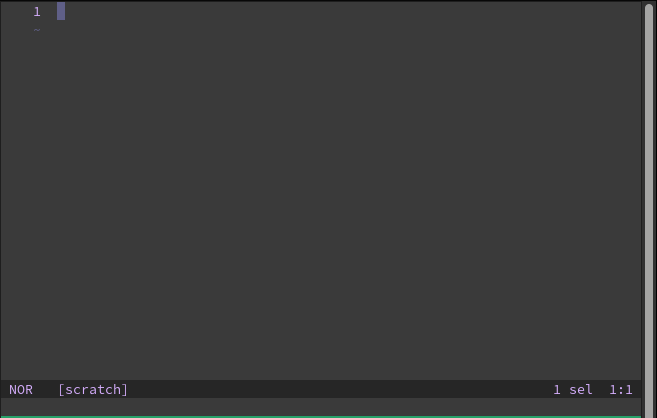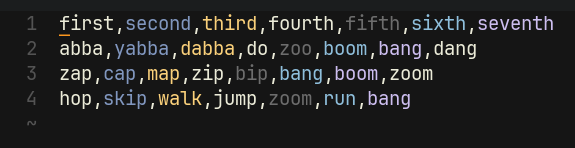Hi!
I am trying to set up arduino autocompletion and syntax highlighting. I followed some of the instuctions in an issue on the github adding that to my own common sense, and it mostly overlaps now. But the syntaxhighlighting is still not there, and neither is autocompletion.
My ~/.config/helix tree looks like this now:
.
├── config.toml
├── languages.toml
├── runtime
│ └── queries
│ ├── arduino
│ │ ├── folds.scm
│ │ ├── highlights.scm
│ │ ├── indents.scm
│ │ ├── injections.scm
│ │ └── locals.scm
│ └── cpp
│ ├── folds.scm
│ ├── highlights.scm
│ ├── indents.scm
│ ├── injections.scm
│ └── locals.scm
└── themes
└── molokai-edit.toml
and the relevant content (I removed some markdown stuff for this post) of languages.toml:
[language-server.arduino]
command = "./arduino-language-server"
args=["-clangd","/usr/local/bin/clangd","-cli","/usr/local/bin/arduino-cli","-cli-config","~/.arduino15/arduino-cli.yaml","-fqbn","arduino:avr:uno"]
[[grammar]]
name = "cpp"
source = { git = "https://github.com/tree-sitter/tree-sitter-cpp", rev = "a90f170f92d5d70e7c2d4183c146e61ba5f3a457" }
[[grammar]]
name = "arduino"
source = { git = "https://github.com/ObserverOfTime/tree-sitter-arduino", rev = "db929fc6822b9b9e1211678d508f187894ce0345"}
# [...] < here was some config for markdown
[[language]]
name = "arduino"
scope="source.arduino"
file-types=[ "ino" ]
language-servers=[ "arduino" ]
injection-regex = "arduino"
comment-token = "//"
roots=["sketch.yaml"]
I also installed the packages arduino-language-server (with dep clangd) and arduino-cli from the arch repos.
I just remembered: I am using the helix-ext AUR package (which means I am still on 23.10.2), to be able to use the file tree on the left. here is the repo. Could that be the issue?
I have no idea anymore what I am doing wrong, could anyone tell me? If you need more information to help, just ask for it.
addition (14-4-24):
As I switched to nvim (lack of features in helix), I am not interested in setting this up anymore. Thanks!