I'm using the EasySSHFS package from F-Droid. Similar to mounting on Linux, you must create a folder as the mount point. For example, on my phone I first manually made the folder called /storage/self/primary/mnt in a local root terminal in connectbot (create a connection, protocol local, type in "su" to become root, grant access when prompted, then type "mkdir /storage/self/primary/mnt" to create the directory)
In the EasySSHFS new connection setup, i put that path in the seventh field on the form. In the sixth field is the path on the remote server that you wish to mount, for example /home/khorak
In the other fields give the username and password (or key file)
The last field contains the mount options, I did not need to change them but you can if needed.
EasySSHFS needs to be allowed root access.
Once you mount, the folder created previously at /storage/self/primary/mnt will contain the contents of the remote server. In my case, using this path makes it appear like it is on the sdcard in android. I can watch videos using VLC or listen to mp3 songs etc as if they are local on my phone.
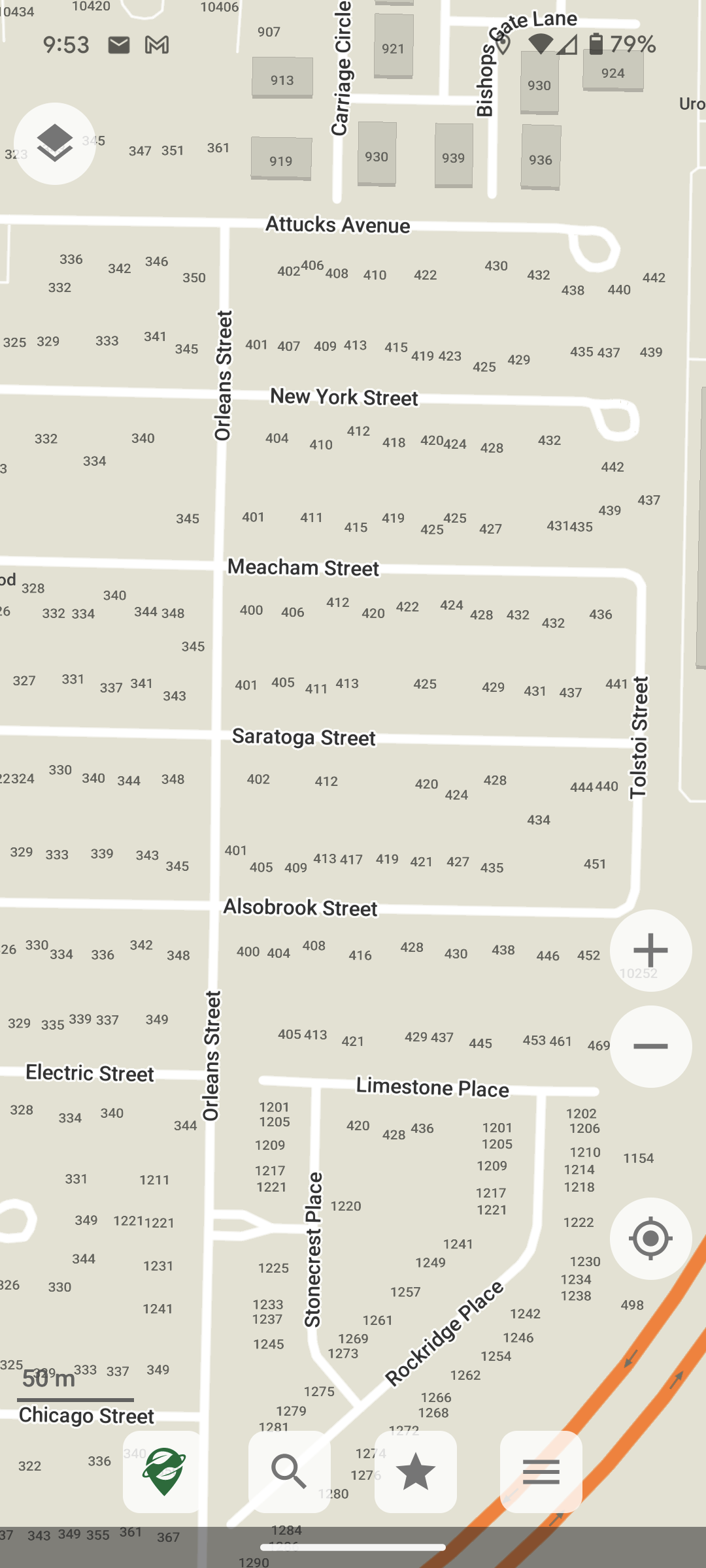
Short answer is genocide of native people combined with racism against Black people.
Mixed-race marriage, neighborhoods and schools were illegal in the US, in some way or another, for over 300 years. The US Supreme Court did not rule it unconstitutional until 1967.
The US state of Alabama did not officially remove their laws against mixed-race marriage until year 2000.