I run linux on my gaming rig. I've had the best luck with performance of graphics cards with manjaro and pop. I am not a huge fan of gnome and prefer kde (FWIW, gnome works fine, I just prefer the feel of kde).
With the above in mind, I really like the newness of the packages on rolling distros like Manjaro/arch. Yes, it can break things but Manjaro tends to be a bit behind Arch on releases -- maybe this helps? The AUR is awesome. I also like several of the gui tools Manjaro has implemented to make graphics driver installs simpler.
Pop worked really well and was simplier for gaming -- especially on devices with hybrid graphics.
That being said, I haven't used Mint since the forums were hacked. I haven't used Ubuntu since they started devaluing their users (integrated Amazon?, forcing snap?). Fedora is nice but I found pop/manjaro better for gaming due to graphics support.
My advice to you -- what you are asking is one of the main benefits of linux -- personal choice.
So... get out your USB stick and try them. Use the forums to help you with the nuances and make each work for your needs. Then see what you prefer. Then donate to that project and its base project.
It's awesome to have choice.
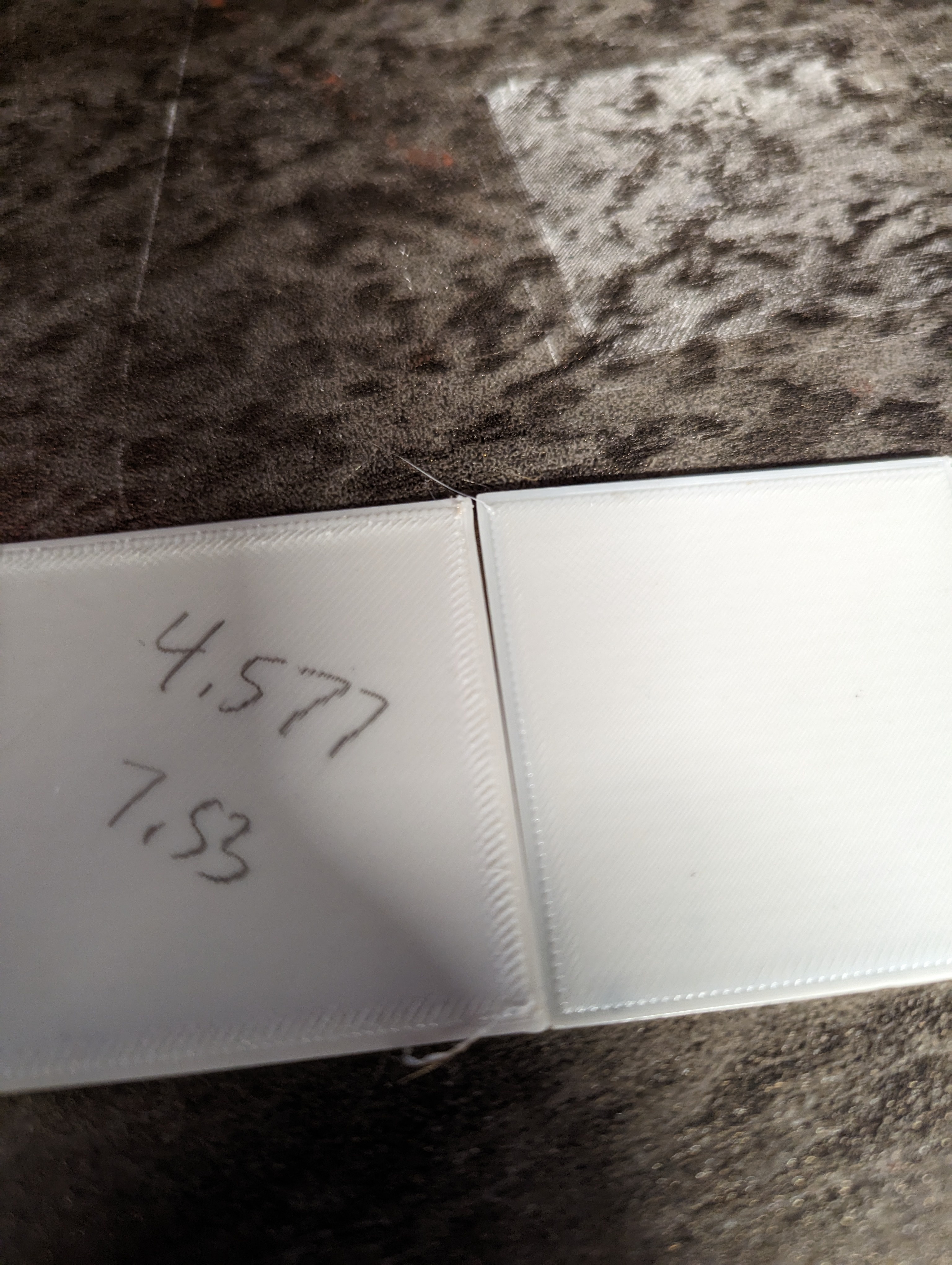
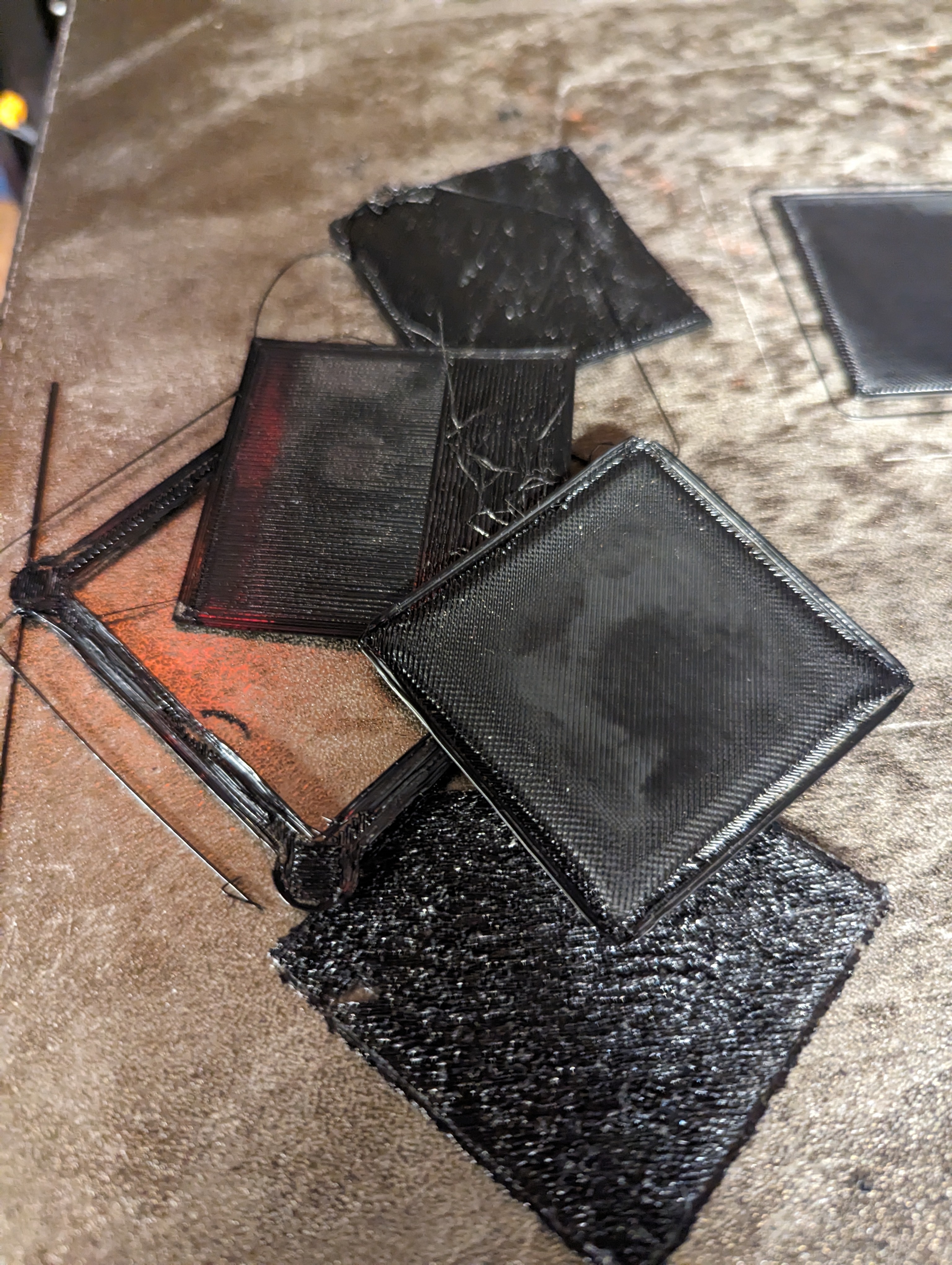
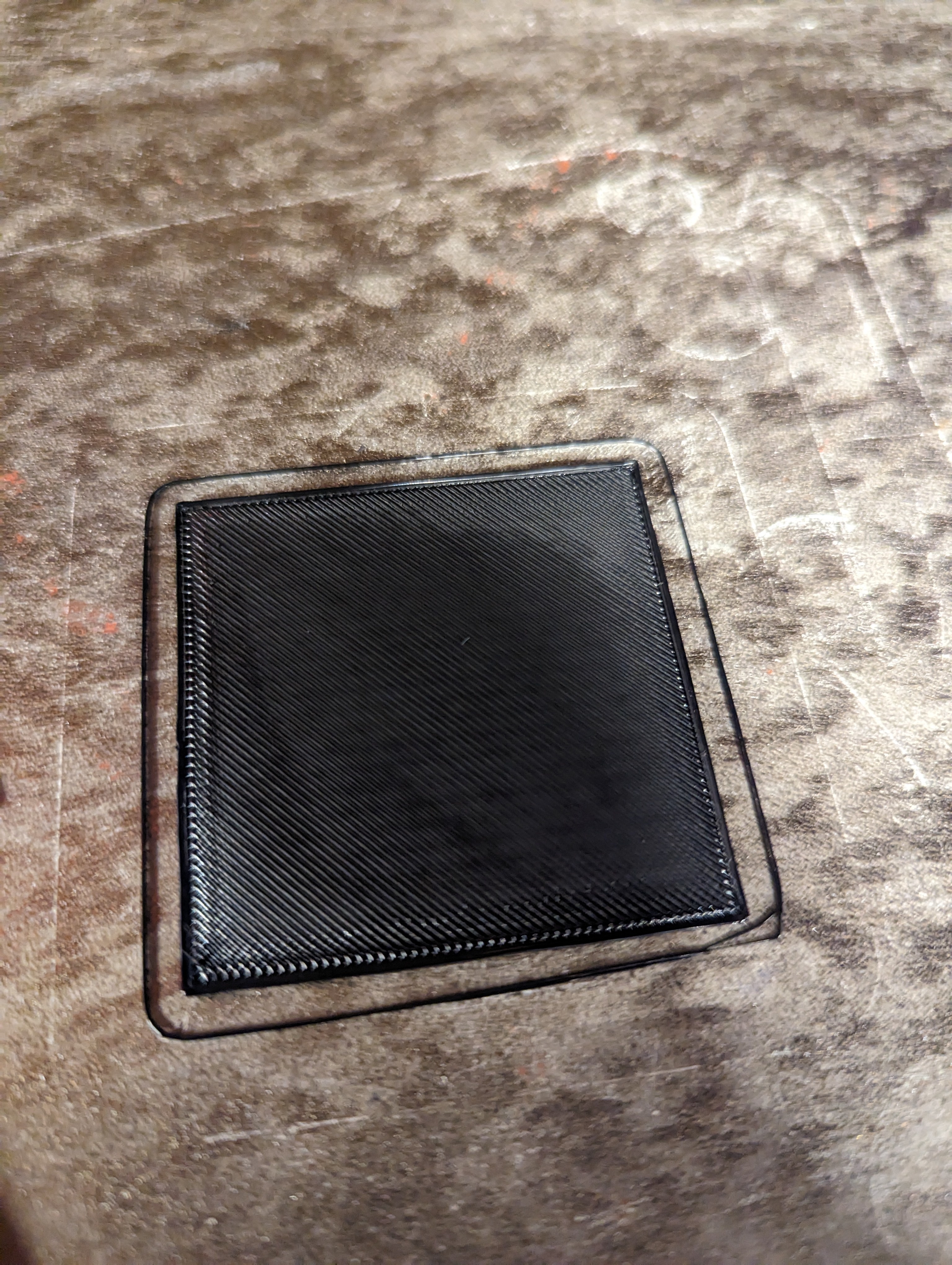
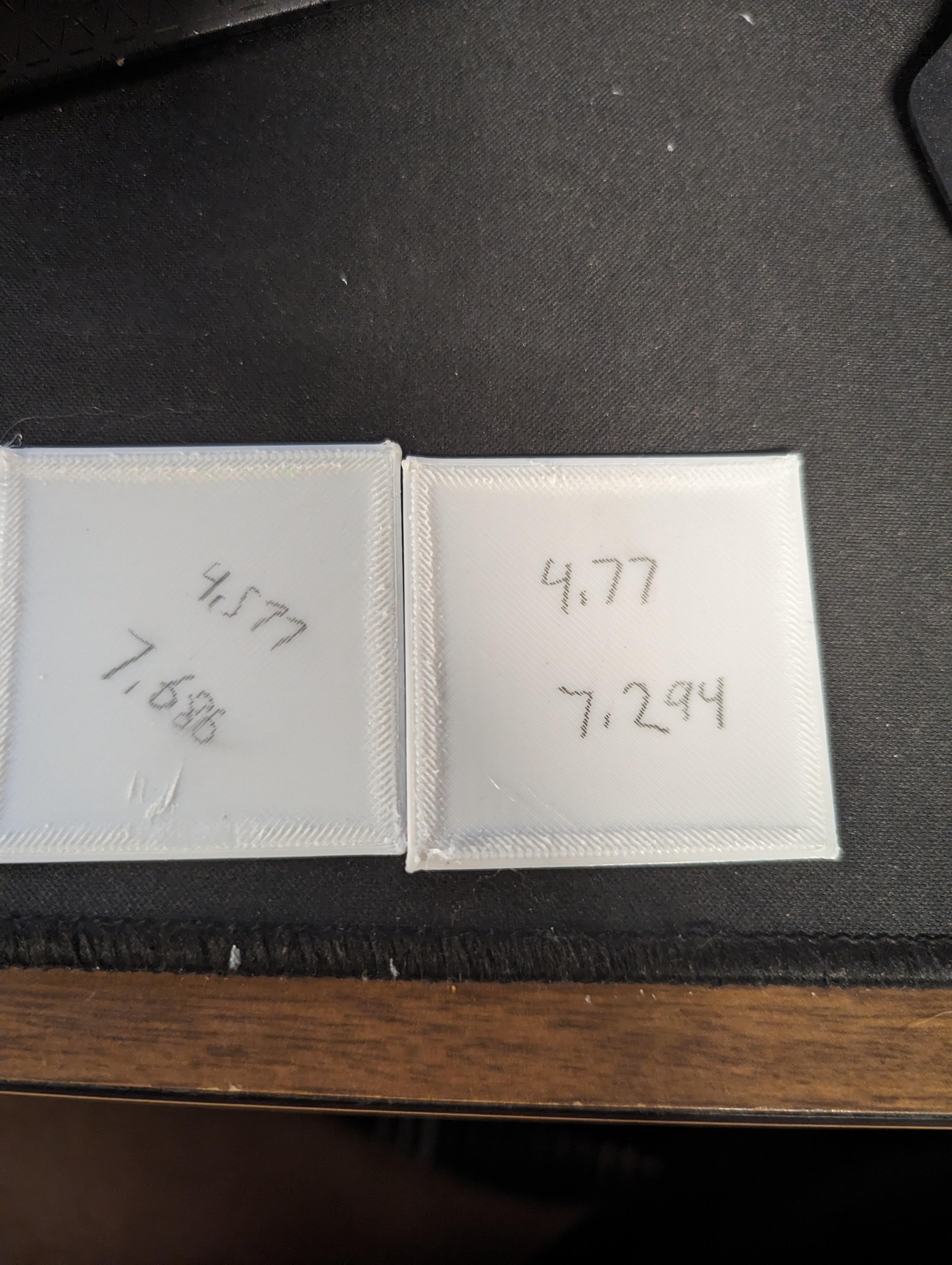
I've installed the sprite pro on my ender 3 max. To get it going I compiled my own firmware and found that TH3D's firmware was simple and worked well.
https://www.th3dstudio.com/
Although it wasn't long and I added an rpi and installed Klipper.
For the bltouch, I didn't really spend time on it. The connector to the included board on the extruder didn't work - - I ran my own wire directly to the main board. Likely user error, but it's working so I stopped trying to fix it.
Hope this helps.