Hello everyone! I have this issue with my steam on arch linux where it takes about 5 minutes and sometimes more to start, then I keep getting connection errors when trying to sign in. Ive opened an issue on the github page you can read for more details (logs etc)
Basically now I'm wondering if I should just reinstall steam and see if that fixes it. Here is the situation though. I have a steam library in my /home partition, as well as on a separate hard drive which is always mounted. I have copied the steamapps directory from the home side of things to a temporary location, so I assume if I reinstall and copy it back I should have all my games and stuff set up exactly as they were before the issue? Also, do I need to backup the steamapps directory from the hard drive which is separate to /home?
The reason I'm so hesitant to just wipe everything and reinstall, is because I spent a good couple of weeks trying to get Silent Hunter 3 set up with steamtinkerlaunch, and even on release it was quite a finnicky game, let alone 20-something years later on linux running through proton, and now I have it at a point where it works.
Anyway, I would love some help, so thanks in advance!
P.s. Updating system didn't solve issue
Just checked, and I have all the dependencies listed on the package page satisfied in some form. Now, whether some version is slightly outdated, I don't know how to check
Reinstalling steam doesn't seem to fix the issue.
pacman -R steam-native-runtime steam
pacman -S steam
When launching from the terminal again I get the same output. The 2 lines that stand out are the following:
src/clientdll/steamengine.cpp (2773) : Assertion Failed: CSteamEngine::BMainLoop appears to have stalled > 15 seconds without event signalled
src/clientdll/steamengine.cpp (2773) : Assertion Failed: CSteamEngine::BMainLoop appears to have stalled > 15 seconds without event signalled
Any ideas how I can troubleshoot this?
[SOLUTION] I had to run
pacman -Syu steam
which seems to have also installed a package called lsb-release
Im not sure why running a full system upgrade and also uninstalling and reinstalling steam didn't also grab this package when I did those, but there you go. I do a full system update by simply running yay as to my understanding that is the same as running yay -Syu but it first runs pacman -Syu. If anyone could provide some insight into why that might be I would appreciate that so I can learn from this experience. Thanks again everyone who tried to help!


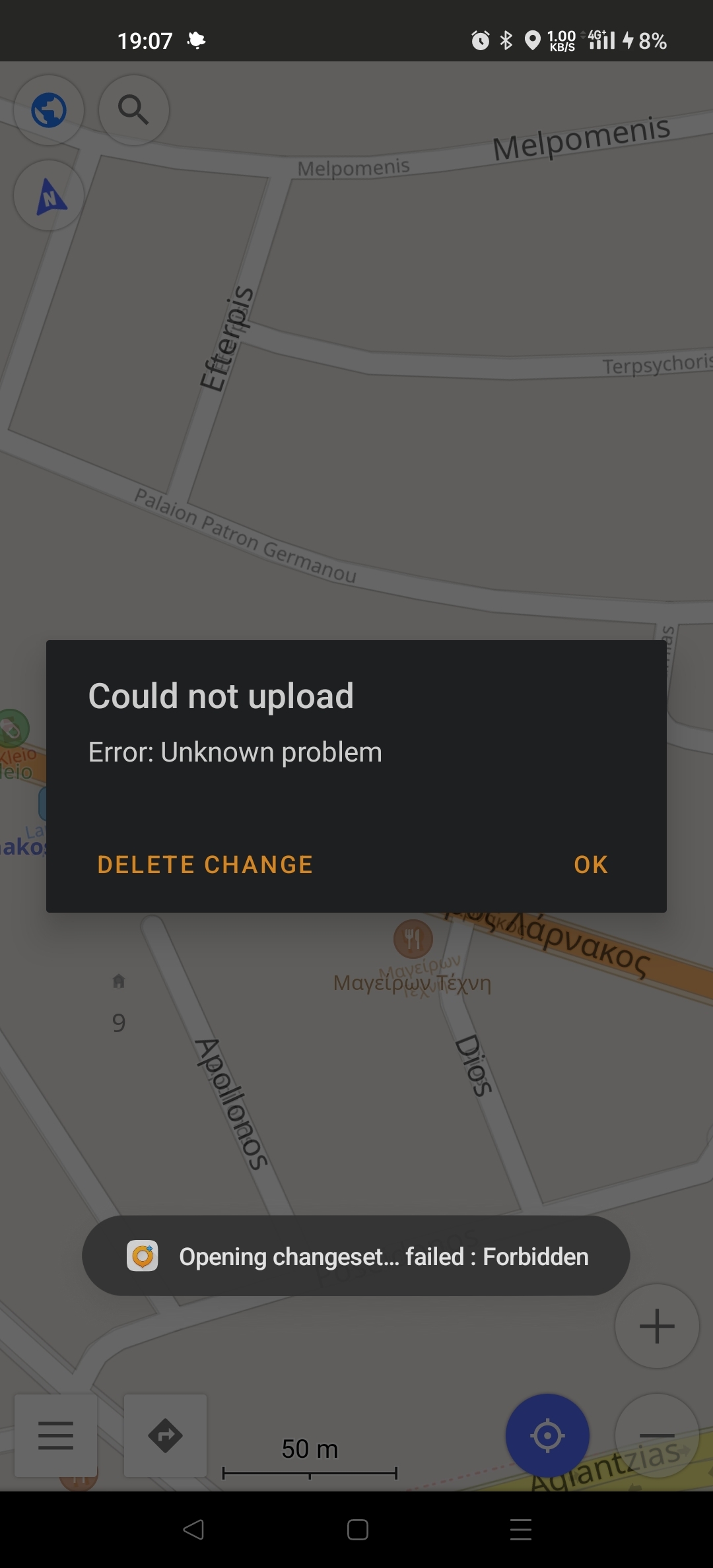
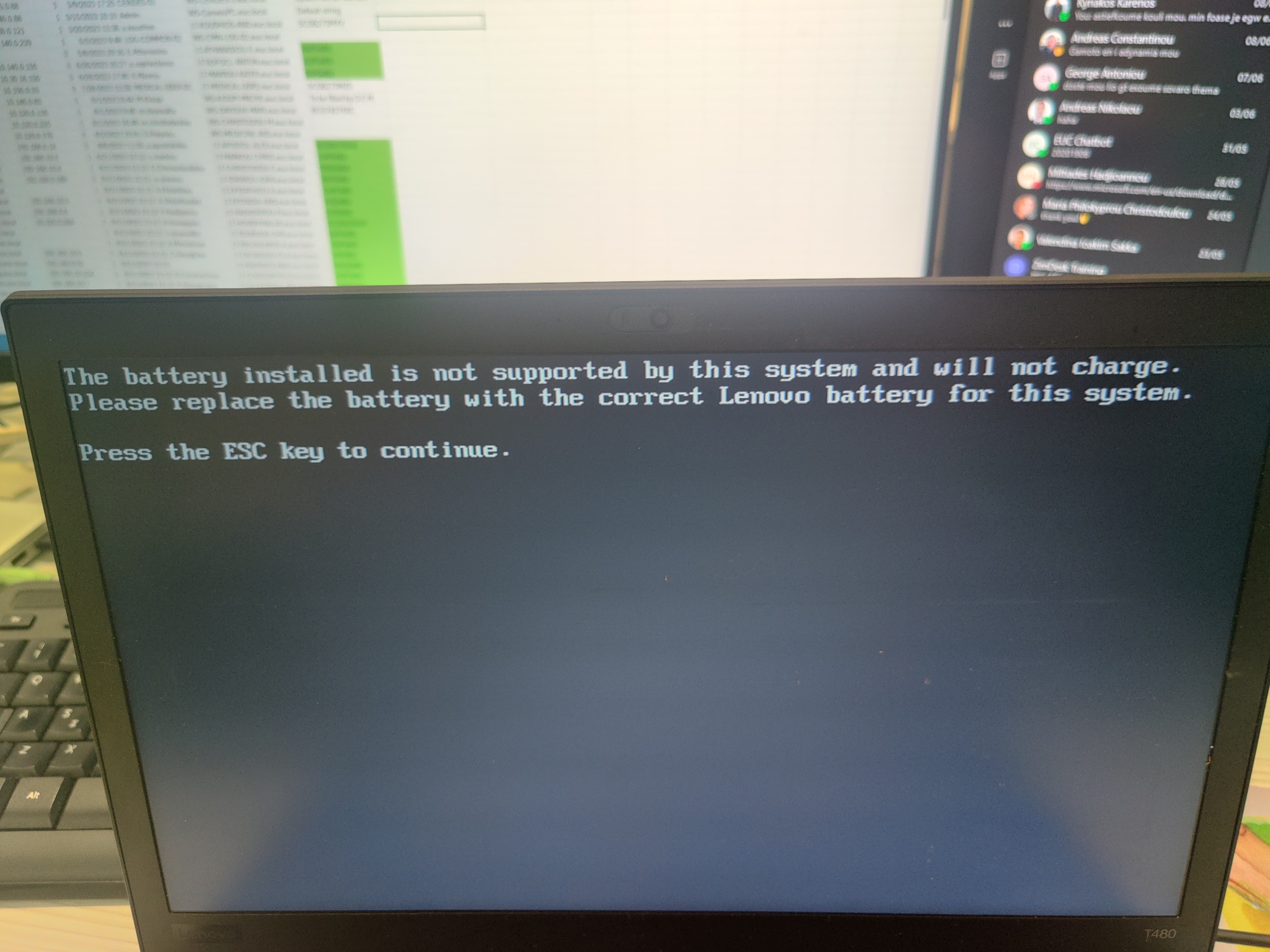
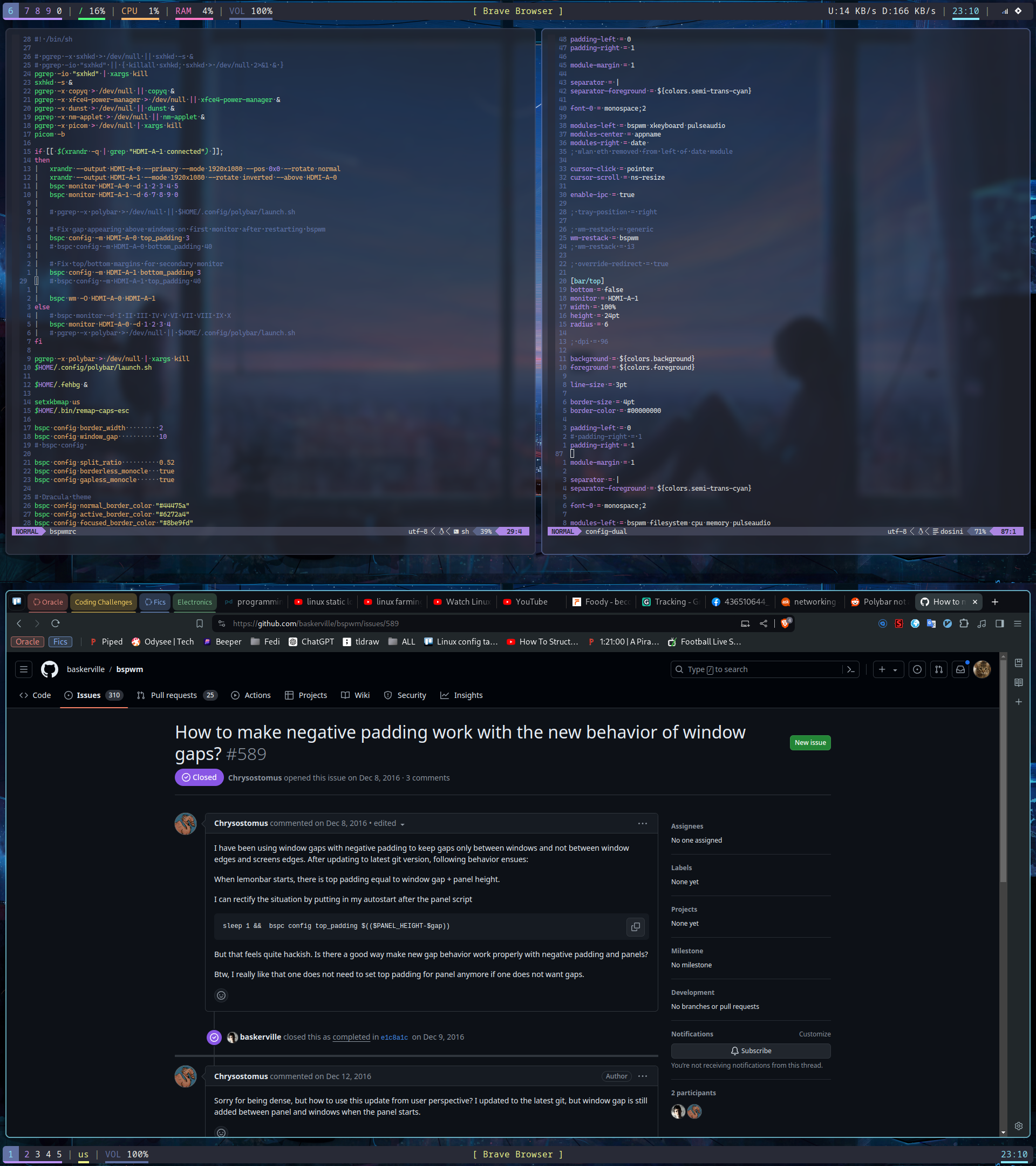
I ended up ordering straight from murena. Turns out they have the fairbuds promotion too, you just need to add it in the order notes that you want them.