I did clean flash and wipe all of my data, but the problem exists! I went through this guide.
Reza
Encryption is disabled in the settings.
Thanks! I wasted your time. As you said the problem caused a headache to me. I stop trying on it for some days.
Thank you for spending your time. Yes, resolvectl status's output is like yours in Global part, but in the end of the output there is this:
Link 3 (wlp3s0)
Current Scopes: DNS LLMNR/IPv4 LLMNR/IPv6 mDNS/IPv4 mDNS/IPv6
Protocols: +DefaultRoute +LLMNR +mDNS -DNSOverTLS DNSSEC=no/unsupported
Current DNS Server: 192.168.1.1
DNS Servers: 192.168.1.1
Default Route: yes
As you see, wlp3s0 uses the default ISP DNS. Wireshark's output confirms this.
I ran the command with sudo and got the error. I created the file with sudoedit and added the contents in it and systemctl reload systemd-resolved. But the DNS requests are sent with port 53 to the default DNS server yet and:
cat /etc/resolv.conf
# This is /run/systemd/resolve/resolv.conf managed by man:systemd-resolved(8).
# Do not edit.
#
# This file might be symlinked as /etc/resolv.conf. If you're looking at
# /etc/resolv.conf and seeing this text, you have followed the symlink.
#
# This is a dynamic resolv.conf file for connecting local clients directly to
# all known uplink DNS servers. This file lists all configured search domains.
#
# Third party programs should typically not access this file directly, but only
# through the symlink at /etc/resolv.conf. To manage man:resolv.conf(5) in a
# different way, replace this symlink by a static file or a different symlink.
#
# See man:systemd-resolved.service(8) for details about the supported modes of
# operation for /etc/resolv.conf.
nameserver 127.0.0.1
nameserver 192.168.1.1
search .
install -o0 -g0 -m644 <(cat <<EOF [Resolve] DNS=127.0.0.1:9053 EOF ) /etc/systemd/resolved.conf.d/90-dns_port.conf
The output is an error:
install: cannot stat '/dev/fd/63': No such file or directory.
I solved it! In Pulse audio volume control app I changed the output of LW to Built-in Audio Analog Streo.
Are your tabs starting muted?
No.
Try to uncheck the autoplay option in site permissions to check if this causes it.
I did it, but the problem still exists.
I couldn't find such thing in permissions' part.
I set them to true in about:config, but the problem still exists.
You are right, but is there a way to solve this. Now I'm using foxyproxy in LW for this reason, but it would be better to solve the problem and use the whole system proxy.
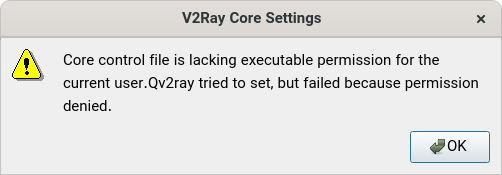
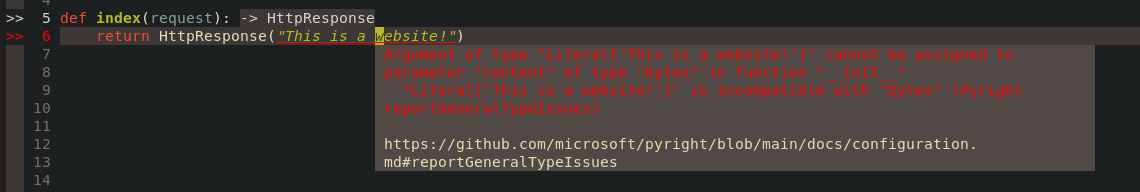
Yes, the problem has been solved! But the phone says
Format the SD card to use it! I have much data on the SD card.