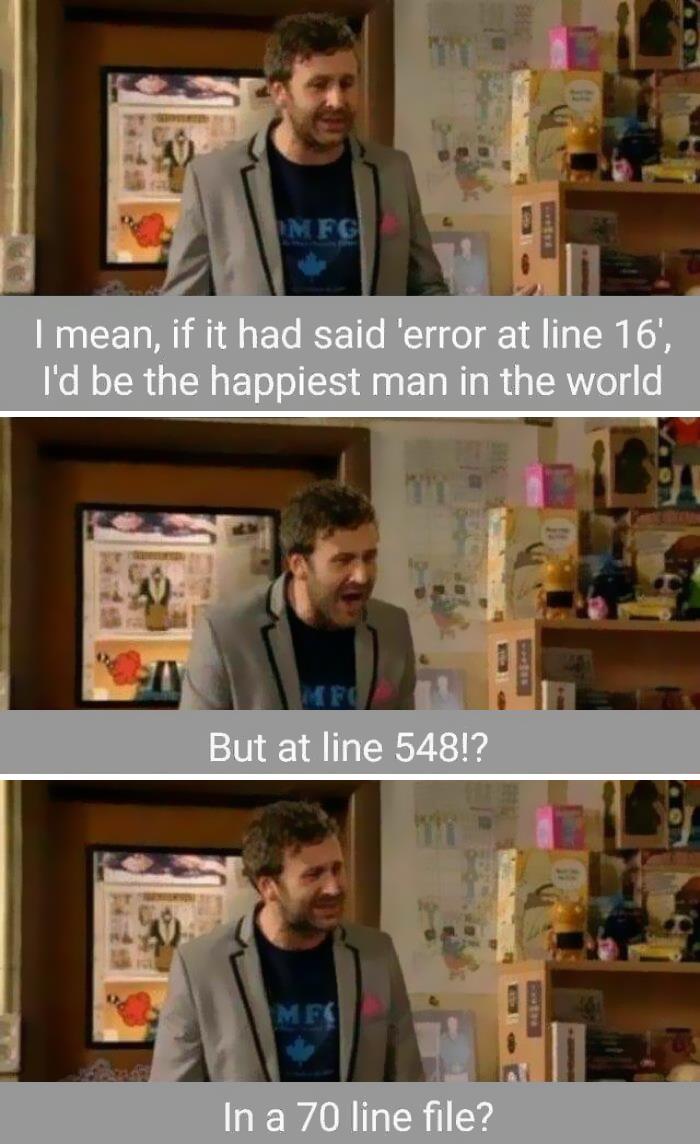At a Sea Parks???
Programmer Humor
Post funny things about programming here! (Or just rant about your favourite programming language.)
Rules:
- Posts must be relevant to programming, programmers, or computer science.
- No NSFW content.
- Jokes must be in good taste. No hate speech, bigotry, etc.
A fire?
Damn that mash looks tasty.
It just seems like a strange place to go on fire
May I introduce you to Error in Unknown on line 0.
That one is easy. Just delete the whole project and start again after consuming some alcohol
I see you learned to code like I did.
Have you considered learning how to read a stacktrace?
Jokes on you, I don't even know how to read.
Damn, got us good!
It is 2023 my brother in christ! We deserve better error outputs than a stack trace.
- Tell me what line in my file caused the error,
- Tell me the values of the variables involved,
- Then you can have the stack trace.
Why are we pretending like these error messages are acceptable in 2023?!
Tell me the values of the variables involved,
There be dragons! Sounds like a good way to get passwords/secrets logged.
I had this happen to someone I mentor and pointed out that they had two versions of the same file in two different paths named the same. They were running the version in the other path than they were editing lol.
Imports be like
NodeJS when trying ES Module in CommonJS project:
I'm disabled
How are you disabled?
Leg disabled
And how did that happen, if you allow the question?
I don't kno~ow
Acid
Check which file is giving the error, it's probably being thrown in an included library, not your code.
Yeah, but that's some bullshit. I want to know what line in my file is causing the error.
And they know! They know what line in your file caused the error! They know the value of all the variables when the error hit. But do they show that? Fuck no.
Just read the whole stack trace till you find a familiar file
No offense, but I know how to read a stack trace, and yes locate a familiar file - if you're lucky enough to have one listed therein.
My point is, there is no excuse for them being so terrible except that they've always been that way.
The important information should be brief and at the top. This is design 101. The same ideas that have driven newspaper articles and websites for as long as the two have been a thing.
You put the important stuff in big letters at the top, and the rest, if you need it, is beneath the fold.
Edit: just to drive the point home: I'm sure it's not the packages I've downloaded that are causing the error, I am positive it is my code, so show me where my code had a mistake first. Then you can show me the horrible "wall of text" that is the stack trace so I can understand it better later, but 99% of the time, just seeing the line that caused the error is enough to know what the problem is.
i too hate javascript
Hey hey. JavaScript is easy. It's when you get into virtual doms that debugging becomes a nightmare.
For the record the only language I've had this happen to me is in js
Sourcemaps. Use sourcemaps.
Is de_dust okay or?
I prefer hostage maps.
The hostage has been planted.
Fuze has entered the chat
Did they add him with cs2?
No that's coming in CS2: Siege
HUMILIATION
Can you give us an eli5 on sourcemaps?
Usually when code is minified, it is shipped alongside a sourcemap (*.js.map), which can be used by the browser to show you the original code.
If you get an error in the browser, you can click the error, which will take you to the network(?) tab and show you exactly where the error occurred
Also when code has been compiled, or transpiled. The reason the line numbers don't match is because all of the code is being assembled into one large package and served to whatever client uses it. So even if you don't minify, but you're compiling, sourcemaps will show you where the error actually occurs, instead of where it occurs in the finished product.
I love how all the comments feel the need to say how they'd solve it.
This regularly happens for me in Kotlin due to inlined functions
You used a library wrong.
Line 548! is insane. I can't even imagine a number that big.
Programming Dad jokes are so bad yet so good.
At a sea parks?!
the actual error is higher up in the output usually