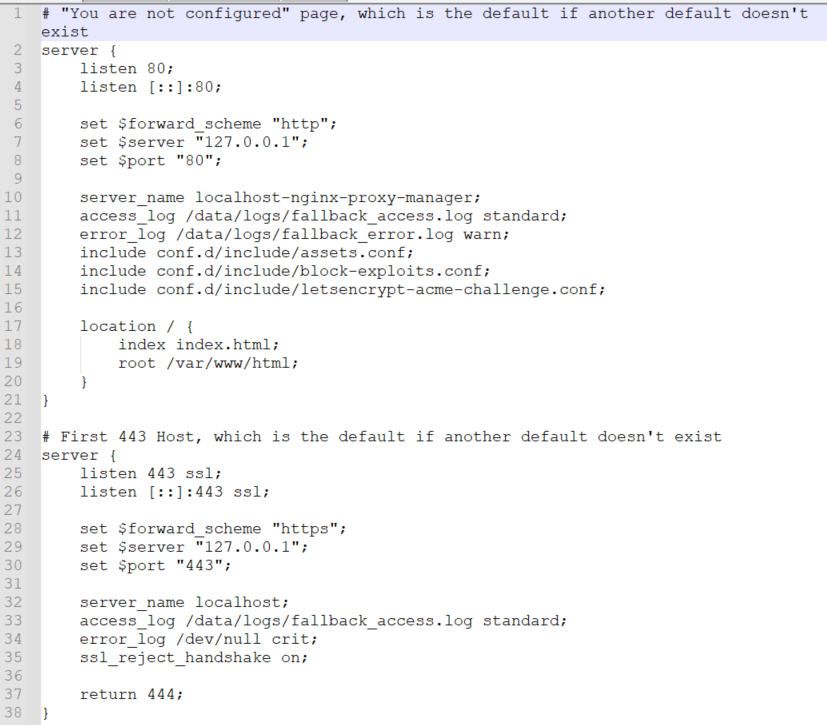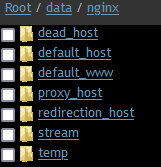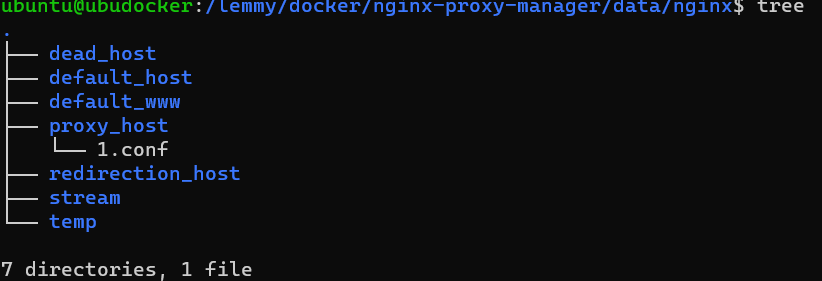Working Setup files, for my ARM64 Ubuntu host server. The postgres, lemmy, lemmy-ui, and pictrs containers all are on the lemmyinternal network only. The nginx:1-alpine container is in both networks. docker-compose.yml
spoiler
version: "3.3"
# JatNote = Note from Jattatak for working YML at this time (Jun8,2023)
networks:
# communication to web and clients
lemmyexternalproxy:
# communication between lemmy services
lemmyinternal:
driver: bridge
#JatNote: The Internal mode for this network is in the official doc, but is what broke my setup
# I left it out to fix it. I advise the same.
# internal: true
services:
proxy:
image: nginx:1-alpine
networks:
- lemmyinternal
- lemmyexternalproxy
ports:
# only ports facing any connection from outside
# JatNote: Ports mapped to nonsense to prevent colision with NGINX Proxy Manager
- 680:80
- 6443:443
volumes:
- ./nginx.conf:/etc/nginx/nginx.conf:ro
# setup your certbot and letsencrypt config
- ./certbot:/var/www/certbot
- ./letsencrypt:/etc/letsencrypt/live
restart: always
depends_on:
- pictrs
- lemmy-ui
lemmy:
#JatNote: I am running on an ARM Ubuntu Virtual Server. Therefore, this is my image. I suggest using matching lemmy/lemmy-ui versions.
image: dessalines/lemmy:0.17.3-linux-arm64
hostname: lemmy
networks:
- lemmyinternal
restart: always
environment:
- RUST_LOG="warn,lemmy_server=info,lemmy_api=info,lemmy_api_common=info,lemmy_api_crud=info,lemmy_apub=info,lemmy_db_schema=info,lemmy_db_views=info,lemmy_db_views_actor=info,lemmy_db_views_moderator=info,lemmy_routes=info,lemmy_utils=info,lemmy_websocket=info"
volumes:
- ./lemmy.hjson:/config/config.hjson
depends_on:
- postgres
- pictrs
lemmy-ui:
#JatNote: Again, ARM based image
image: dessalines/lemmy-ui:0.17.3-linux-arm64
hostname: lemmy-ui
networks:
- lemmyinternal
environment:
# this needs to match the hostname defined in the lemmy service
- LEMMY_UI_LEMMY_INTERNAL_HOST=lemmy:8536
# set the outside hostname here
- LEMMY_UI_LEMMY_EXTERNAL_HOST=lemmy.bulwarkob.com:1236
- LEMMY_HTTPS=true
depends_on:
- lemmy
restart: always
pictrs:
image: asonix/pictrs
# this needs to match the pictrs url in lemmy.hjson
hostname: pictrs
networks:
- lemmyinternal
environment:
- PICTRS__API_KEY=API_KEY
user: 991:991
volumes:
- ./volumes/pictrs:/mnt
restart: always
postgres:
image: postgres:15-alpine
# this needs to match the database host in lemmy.hson
hostname: postgres
networks:
- lemmyinternal
environment:
- POSTGRES_USER=AUser
- POSTGRES_PASSWORD=APassword
- POSTGRES_DB=lemmy
volumes:
- ./volumes/postgres:/var/lib/postgresql/data
restart: always
lemmy.hjson:
spoiler
{
# for more info about the config, check out the documentation
# https://join-lemmy.org/docs/en/administration/configuration.html
# only few config options are covered in this example config
setup: {
# username for the admin user
admin_username: "AUser"
# password for the admin user
admin_password: "APassword"
# name of the site (can be changed later)
site_name: "Bulwark of Boredom"
}
opentelemetry_url: "http://otel:4317"
# the domain name of your instance (eg "lemmy.ml")
hostname: "lemmy.bulwarkob.com"
# address where lemmy should listen for incoming requests
bind: "0.0.0.0"
# port where lemmy should listen for incoming requests
port: 8536
# Whether the site is available over TLS. Needs to be true for federation to work.
# JatNote: I was advised that this is not necessary. It does work without it.
# tls_enabled: true
# pictrs host
pictrs: {
url: "http://pictrs:8080/"
# api_key: "API_KEY"
}
# settings related to the postgresql database
database: {
# name of the postgres database for lemmy
database: "lemmy"
# username to connect to postgres
user: "aUser"
# password to connect to postgres
password: "aPassword"
# host where postgres is running
host: "postgres"
# port where postgres can be accessed
port: 5432
# maximum number of active sql connections
pool_size: 5
}
}
The following nginx.conf is for the internal proxy, which is included in the docker-compose.yml This is entirely separate from Nginx-Proxy-Manager (NPM)
nginx.conf:
spoiler
worker_processes 1;
events {
worker_connections 1024;
}
http {
upstream lemmy {
# this needs to map to the lemmy (server) docker service hostname
server "lemmy:8536";
}
upstream lemmy-ui {
# this needs to map to the lemmy-ui docker service hostname
server "lemmy-ui:1234";
}
server {
# this is the port inside docker, not the public one yet
listen 80;
# change if needed, this is facing the public web
server_name localhost;
server_tokens off;
gzip on;
gzip_types text/css application/javascript image/svg+xml;
gzip_vary on;
# Upload limit, relevant for pictrs
client_max_body_size 20M;
add_header X-Frame-Options SAMEORIGIN;
add_header X-Content-Type-Options nosniff;
add_header X-XSS-Protection "1; mode=block";
# frontend general requests
location / {
# distinguish between ui requests and backend
# don't change lemmy-ui or lemmy here, they refer to the upstream definitions on top
set $proxpass "http://lemmy-ui";
if ($http_accept = "application/activity+json") {
set $proxpass "http://lemmy";
}
if ($http_accept = "application/ld+json; profile=\"https://www.w3.org/ns/activitystreams\"") {
set $proxpass "http://lemmy";
}
if ($request_method = POST) {
set $proxpass "http://lemmy";
}
proxy_pass $proxpass;
rewrite ^(.+)/+$ $1 permanent;
# Send actual client IP upstream
proxy_set_header X-Real-IP $remote_addr;
proxy_set_header Host $host;
proxy_set_header X-Forwarded-For $proxy_add_x_forwarded_for;
}
# backend
location ~ ^/(api|pictrs|feeds|nodeinfo|.well-known) {
proxy_pass "http://lemmy";
# proxy common stuff
proxy_http_version 1.1;
proxy_set_header Upgrade $http_upgrade;
proxy_set_header Connection "upgrade";
# Send actual client IP upstream
proxy_set_header X-Real-IP $remote_addr;
proxy_set_header Host $host;
proxy_set_header X-Forwarded-For $proxy_add_x_forwarded_for;
}
}
}
The nginx-proxy-manager container only needs to be in the same container network as the internal nginx:1-alpine container from the stack.
You need to create a proxy host for http port 80 to the IP address of the internal nginx:1-alpine container on the lemmyexternalproxy network in docker. Include the websockets support option.
https://lemmy.bulwarkob.com/pictrs/image/55870601-fb24-4346-8a42-bb14bb90d9e8.png
Then, you can use the SSL tab to do your cert and such. NPM is free to work on other networks with other containers as well, as far as I know.