I turn my workstation off, because I've got other computers that are up 24/7
Asklemmy
A loosely moderated place to ask open-ended questions
If your post meets the following criteria, it's welcome here!
- Open-ended question
- Not offensive: at this point, we do not have the bandwidth to moderate overtly political discussions. Assume best intent and be excellent to each other.
- Not regarding using or support for Lemmy: context, see the list of support communities and tools for finding communities below
- Not ad nauseam inducing: please make sure it is a question that would be new to most members
- An actual topic of discussion
Looking for support?
Looking for a community?
- Lemmyverse: community search
- sub.rehab: maps old subreddits to fediverse options, marks official as such
- [email protected]: a community for finding communities
~Icon~ ~by~ ~@Double_[email protected]~
If it’s just a for a few minutes then I just leave it running. If I’m going to be gone for 45 minutes or more I shut it down. Then throw the power switch on the surge protector. No need to use the electricity.
What's your typical "stand-by" mode for your computer when you're not using it?
Off.
Startup times getting down below 20s definitely helps with this. I haven't had a machine that took over 30s for a few years now... even my phone isn't that slow.
Was recently asked to look at a laptop because it was "running slower than normal" and "takes a long time to resume from sleep." Hmm, ok. It's only a few years old, probably just bloateare.
I powered it on and immediately got served an early-2000s size dose of 10+ minute startup time. This laptop from only a few years ago still came with a spinny disk drive... Ugh. Didn't even bother trying to optimize it. It's getting cloned up to an SSD before I even try to work on it.
Startup times getting down below 20s definitely helps with this.
Absolutely. SSDs, systemd, and recent kernels definitely help. From the moment the EFI hands over to the kernel, my ca. 9 years old system is ready for login 3 seconds later.
i keep forgetting there are people who never turn their machines off
and its always wild to see
turn it off, as it should be when you are away
not using it? thats an option?
It's usually off unless I expect to be back relatively soon. Startup times aren't an issue nowadays
Yeah, my PC is booted and ready to go faster than my TV turns on
Holy shit people. It takes 20 seconds to boot up a computer. Turn your shit off. Save yourself money and save the fucking environment.
Or suspend that shit is faster than sleep (or hibernate)
Either lock it or full device shutdown. A device i am not actively using doesn't need to be running while I sleep or produce network traffic.
A device i am not actively using doesn't need to be running while I sleep or produce network traffic.
How often do you produce network traffic?
I gots me the 5g from the covid shots 🤓
I haven't turned off my laptop in close to 10 years. I just flip the screen and it's good to go tomorrow. A marvellous workhorse.
Same, I turn off monitors and do the 3 finger salute. Only turn it off for cleaning. Been doing this since my first 486 PC.
I shut down, but Fedora boots for me in like 15-20 seconds. My drive encryption is a tiny bit annoying to double log in, but I have longer mental loading pauses all the time, so who am I to complain as if those few seconds are somehow a chore or inconvenience to the calories crusher sponge. Fully cycling RAM off regularly is by-far a best-practice until we live in a Rust-y world.
Damn, I was going to upvote the comment that says "my computer is on and running, 24 hours a day" but nobody said it yet 🙁 sorry Earth...
Well, that's me then.
Never know when I'm going to need it, and it's usually doing some kind of work overnight (processing media files, syncing files around, etc).
I schedule that stuff for when I should be asleep - less heat in the house during the day, it's off-peak power (doesn't make a noticeable difference to my bill, but why not).
If i need it, I can pause those things.
But I also have a NAS that can do this stuff, but it can only do so much at once.
I usually hibernate just because I usually have several projects open at once and like to dive back in quickly. But ever since upgrading to Windows 10 a million years ago, my computer is possessed and turns itself back on, eventually goes into standby, and won't come out without a hard reset.
In the years since I've neither identified and fixed the problem, nor remembered to shut down instead of hibernate. I just do hard resets a lot now.
PC is powered off when not in use because it's only for gaming and occasionally a build server.
Laptop locked if I'm going out of sight of it, hibernated if I'm going away for more than half an hour or so/need to put it in my bag
Occasionally left on with the screen off if I need it for something remotely but then I'll remotely shut it down when I've got what I need
I turn it off until I’m ready to use it next
I use software to selectively power down components when not in use so the power usage when idle is like 1.4 W total. So ill only suspend it manually when like going to sleep. Otherwise it sits on.
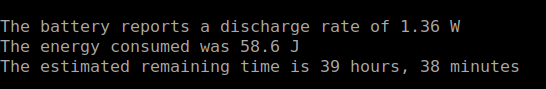
I have hibernate enabled in windows, and have it set for when I click the power button on the case it hibernates instead of sleep or shutdown. Hibernation means it's off, but it saves its state before it shuts down and restores it after turning on. Meaning I have the convenience of my startup programs being all booted up and open windows and programs are just as I left them. I shutdown the computer normally the last time I use it at night, so I have it freshly booted in the morning.
Personally I hate waste and walking away from a computer for more than a few minutes and leaving it on makes me uncomfortable. I know I'm weird and a bit on the extreme side, but it's how I feel, and the hibernation option is a good option that keeps most of the convenience of leaving it on or suspended.
I dont get why hibernate isn't a more popular feature, I use it extensively as I hate having to set everything back up on each restart.
Its also one of my biggest issues with using Linux as it's usually broken there.
I also don't understand why Windows hides it now and you have to dig around to re enable it.
My understanding is that it's a difficult feature to support and they can't guarantee it works well. That's the only explanation I've ever seen, cause to me it's almost critical for working on a laptop.
I shut it down. It takes less than 30 seconds to boot back up.
This. I didn't spend nearly 1000 bucks on hardware that ensures that I basically spend more time on the POST screen than on the rest of the entire boot sequence to keep the thing on 24/7
What about the Torrents? When do you seed?
I don’t download anything. I’m not adverse to piracy it’s just I don’t consume a lot outside of YouTube really.
I did have a sick server rack (Dell R610, if I recall) with torrenting setup and automated pretty much with it all synced to Plex for friends to connect to, but again I don’t consume much media as I find I don’t concentrate or multitask unless I go to the cinema. I did start hoarding media during that phase though just for the hobby of it 😂
I have different computers for different purposes. One runs 24/7 because it runs various servers. A couple are for gaming and are put to sleep when not in use. My laptop is shut down because I have no reason not to. I've also got a ras pie that runs 27/7.
Leave it on, but turn off the monitor. I have it set up as a GitLab runner for some projects and also want to be able to SSH/SFTP in to access files, run updates, etc.
I leave it running during lunch and dinner unless we are going out somewhere. I turn it off at night too.
After 10 or so minutes of inactivity my monitor shuts down (well, screen black, not actually pushing the power button on the monitor).
When I know I'll leave for half an hour or more (and I'm not downloading something big), I hit the physical sleep button on my keyboard. Iunno, not needing to go through a couple clicks on the start menu and instead just pressing two buttons makes me more likely to use it.
Lastly, when I'll be gone for multiple hours (sleeping, working, etc.) and I don't have a huge or particularly slow download, I shut it off. But I never turn off my multi plug rectangle, unless we got a heavy thunderstorm.
After 30mins of inactivity my account locks and my screens blank. Few seconds after that my monitors go to standby. That's it. I never shutdown unless something necessitates it and I only really reboot for updates if they require it. My PC basically stays on 24/7 and I've never had any issues. Current build has parts all the way back from 2015/2016 with no failures to speak of.
Locked with the screens off.
If it’s not turned off then xscreensaver kicks in and draws something.
For my desktop, I usually just put it in sleep mode and turn the TV I use as a monitor off. No need for a full shutdown when I'm usually using it a lot in my free time.
ah great, another glowie thread
I'm noticing more and more of these lately.
glowie thread
wdym? does the NSA keep a "overnight power button habits" sql table on us lol
If I'm in the room there's a strong chance a computer is on. I don't use my phone a lot at home so most of my entertainment and time is spent on it
Computer off, monitor goes into standby. Using Wake on Lan app to boot computer since it is tucked away under desk
Desktop 24/7 on with some docker containers
Laptop, I just close it when I’m done
Both I only reboot for updates at least once a month
Tvs are a cheap big monitor but at the end the day they are just a TV. Monitors don't do that!
Hibernate
Desktop was turned off 5 years ago.
Laptop just gets shut and hibernates.
If I had a desktop still it depends. If it resumes from standby fast I’d let it sleep right away. If it’s not a fast resume I’d set it to something reasonable like 45 minutes.
swaylock + swayidle, using wlopm to turn my monitors off after 5 minutes (and lock after 6 minutes, but if I'm going away from the computer I lock it myself with a keyboard shortcut anyway). I try to turn off the computer if I'm away for a while though, as I have full disk encryption.