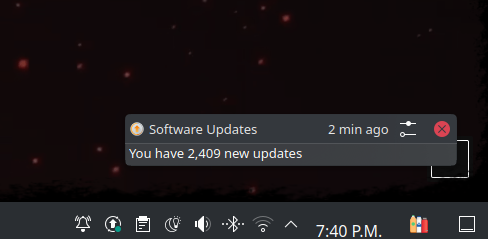Just think of all the great things you're going to learn about emergency boot recovery!
Lemmy Shitpost
Welcome to Lemmy Shitpost. Here you can shitpost to your hearts content.
Anything and everything goes. Memes, Jokes, Vents and Banter. Though we still have to comply with lemmy.world instance rules. So behave!
Rules:
1. Be Respectful
Refrain from using harmful language pertaining to a protected characteristic: e.g. race, gender, sexuality, disability or religion.
Refrain from being argumentative when responding or commenting to posts/replies. Personal attacks are not welcome here.
...
2. No Illegal Content
Content that violates the law. Any post/comment found to be in breach of common law will be removed and given to the authorities if required.
That means:
-No promoting violence/threats against any individuals
-No CSA content or Revenge Porn
-No sharing private/personal information (Doxxing)
...
3. No Spam
Posting the same post, no matter the intent is against the rules.
-If you have posted content, please refrain from re-posting said content within this community.
-Do not spam posts with intent to harass, annoy, bully, advertise, scam or harm this community.
-No posting Scams/Advertisements/Phishing Links/IP Grabbers
-No Bots, Bots will be banned from the community.
...
4. No Porn/Explicit
Content
-Do not post explicit content. Lemmy.World is not the instance for NSFW content.
-Do not post Gore or Shock Content.
...
5. No Enciting Harassment,
Brigading, Doxxing or Witch Hunts
-Do not Brigade other Communities
-No calls to action against other communities/users within Lemmy or outside of Lemmy.
-No Witch Hunts against users/communities.
-No content that harasses members within or outside of the community.
...
6. NSFW should be behind NSFW tags.
-Content that is NSFW should be behind NSFW tags.
-Content that might be distressing should be kept behind NSFW tags.
...
If you see content that is a breach of the rules, please flag and report the comment and a moderator will take action where they can.
Also check out:
Partnered Communities:
1.Memes
10.LinuxMemes (Linux themed memes)
Reach out to
All communities included on the sidebar are to be made in compliance with the instance rules. Striker
That clock placement is giving me anxiety
what's there to not like about ~7:40PM~?
Looks like glibc got another update
Maybe I'm just screaming into the void here, but does it seem like, as a person who is still relatively out of touch with linux, I don't necessarily have to update my Arch distribution whenever there are new updates available? I could theoretically just go on downloading new programs, uninstalling old ones, using everything as it sits until theoretically something breaks?
You should always run a full upgrade when installing a new package to make sure your versions are all in sync. Like if your new package is looking for version 1.1 and you have 1.0 installed, the new package won't work. In general, everything should be installed with 'pacman -Syu' not just 'pacman -S'
If you don't install any new packages, then no you don't need to upgrade anything. You're just missing out on security patches and upgraded features. It's worth running occasional upgrades.
I don't necessarily have to update my Arch distribution whenever there are new updates available
Clearly, op agrees
Side note: "I'mma" is a contraction of the whole phrase "I'm going to" or "I'm about to" so it's followed immediately by the verb indicating what you'll be doing:
"I'mma rawdog this sucker without backups."
Yes, I added sucker, because it's going to suck up all your time and data, sucka!
I’ve always thought of it as I am gonna
That's the lightly slangy version I would normally use, but as long as I was being pedantic I thought I'd better avoid any contractions in that part.
Op should have used "I'm finna rawdog this jawn no backup style"
For no reason other than mixed US slang from different regions sounds funnier to my ear
Just do a fresh install man. I'm getting anxiety just by looking at it.
If forgetting/not wanting to update puts you in this hole, like… ever, you should really give an atomic distro some serious consideration.
Say more please? What's the advantage?
The atomic distro would do a backup and if update goes wrong, it automatically boots back into the previous one.
The system files aren't writable, instead you download a new system image when you want to update. No dependency hell or weird issues because these system images are all tested. Your system also keeps one or two old ones around and if by some chance something does go wrong you just select the old one at boot.
Downside is you're more limited on installing software. You can force install things the traditional way but that kinda defeats the point. Instead you have to use things like FlatPak or AppImages which covers most GUI apps you could want. For command line apps you will have to use something like DistroBox.
It's a trade off but for casual desktop users it is super stable and pretty simple. Updates come out daily (depending on distro) and they just get all their software from the software center app with a nice GUI.
You can do gui apps too! I used distrobox to run WebEx on an Ubuntu image for an interview. Just had to get to the actual binary to launch and it worked seamlessly.
Right but if there is a FlatPak, that's usually the easier option
(correct me if I'm wrong, I'm also new at this)
There are two partitions. One with the current system, one with the previous system. Updates are applied in a whole batch at once, once in a while.
Current system is cloned into the old one and an update is applied to the clone.
Once the update is complete, system reboots in the clone, and what was the current system becomes the previous one.
If something goes bad, you can reboot into the previous system and fix the clone.
This is how the steam deck works. I think newer android phones do this too.
Yes, it uses an immutable atomic distro. I don't know about Android phones, but I wouldn't be surprised.
That sounds kinda like what any OS should do in the history of OSs...
I know its a meme but nixos is actually good for this. You can be on the unstable branch, not update for 5 years and still get everything working after updating(tho i dont recommend because of security). I think nixos has some fucking AMAZING features but the problem is its paired with features that make it extremely hard to use for a casual user.
I just tried updating my computer to Mint 22 and because I did a lot of tweaking to get VR running well it ended up uninstalling x11. I restored to backup and am now considering just doing a fresh install when 21 loses support instead lol.
At that point I'd just backup my data and do a fresh install - would probably take less time too
It's been an hour, I think OP didn't make it!!!!
I've updated an Arch install after not being used for 2 years. I don't think there were any issues.
I've experienced far more issues upgrading to a new major release of an apt based distro though...
what did you do to that poor oldstable, you, you... monster!?!!?
I've got a similar problem - but I can't update because my /var and /root partitions are full. I'll do a fresh install and use btrfs for the snapshots, I think I fucked my current system somehow and going back would've fixed it.
It's my experience that Ubuntu and Fedora break if you don't upgrade often (and then suddenly do after a year), while arch doesn't... Which is interesting, since it's supposed to be the other way around...
I think it's because Fedora and Ubuntu add a lot of new things, while arch just updates it's packages.
More please. Getting ready to switch from Windows to Linux, been making sure I can install all the -arr I want and get games running, but in Mint.
Now I'm hitting the brakes hard. It's Arch if that means I don't have this headache. I'll need to start over learning, but it'll be worth it.
As long as you update frequently (I do it whenever I think about it, usually once every few days to a week) you shouldn't run into any issues
Becareful with glibc
Thoughts and prayers fren
What os and de are you on? It looks pretty clean.
The de is kde plasma
Looks like Manjaro to me
KDE Plasma is one of the default options which you can install with Manjaro. Manjaro is the Linux distro, but KDE Plasma is the DE (desktop environment/GUI).
That's bog standard KDE, I have no idea about the distro tho
And that is why I use Opensuse tumbleweed, no worries ever (zypper takes a snapshot before and after each upgrade, single command to roll back)
Not to mention that a two or three thousand package update is rookie numbers for zypper.
And they were never heard from AGAIN! Oooooooo It is horror month, and that's pretty scary! :-D