CTRL-C / CTRL-V too much? ;)
Ask Lemmy
A Fediverse community for open-ended, thought provoking questions
Please don't post about US Politics. If you need to do this, try [email protected]
Rules: (interactive)
1) Be nice and; have fun
Doxxing, trolling, sealioning, racism, and toxicity are not welcomed in AskLemmy. Remember what your mother said: if you can't say something nice, don't say anything at all. In addition, the site-wide Lemmy.world terms of service also apply here. Please familiarize yourself with them
2) All posts must end with a '?'
This is sort of like Jeopardy. Please phrase all post titles in the form of a proper question ending with ?
3) No spam
Please do not flood the community with nonsense. Actual suspected spammers will be banned on site. No astroturfing.
4) NSFW is okay, within reason
Just remember to tag posts with either a content warning or a [NSFW] tag. Overtly sexual posts are not allowed, please direct them to either [email protected] or [email protected].
NSFW comments should be restricted to posts tagged [NSFW].
5) This is not a support community.
It is not a place for 'how do I?', type questions.
If you have any questions regarding the site itself or would like to report a community, please direct them to Lemmy.world Support or email [email protected]. For other questions check our partnered communities list, or use the search function.
Reminder: The terms of service apply here too.
Partnered Communities:
Logo design credit goes to: tubbadu
We do. ctrl+c / ctrl+v
Most people would use dedicated single copy/paste buttons more than page-up/down or home/end.
I 100% agree with what you are saying. Not to be contrary, but just because it amuses me, I use page up/down and home/end all the time. You're still right.
No and yes. If the copy and paste buttons would be at the position of page-up/down, I think many people would still use Ctrl+C because it is quickerto reach.
If the keys would be at easily reachable positions, then sure.
I disagree. [Modifier] + C & [mod] + V works just as good as a dedicated button and you are using the space more efficiently by having multiple uses for one key.
Keyboard already has a lot of buttons. We should be considering which to remove, not any additions
Oh man, you were born too late for the wild 90s era of experimental keyboards
Meh, Ctrl+C Ctrl+V works well.
What I really would like is a Compose key.
The concept is brilliant, you use it with a special key combination to "draw" a special character or symbol.
If you wanted to type a copyright symbol you would hold the Compose key and press O and C in order, then release the compose key.
Here is a list of a few characters with their compose key combinations, every combo is pressed in order while holding the compose key.
To get the letter Ä use " and A
To get the letter Å use o and A
To get the letter Ö use " and O
To get the letter Æ use A and E
To get the symbol ¿ use ? and ?
To get the symbol ¡ use ! and !
To get the symbol ® use O and R
To get the symbol ™ use T and M
To get the symbol € use C and =
To get the symbol £ use L and -
There are plenty more combinations....
I have never used a computer with a compose key, but I love the concept of drawing other characters like this.
Yes! 100% this. The closest thing I've seen is Quick Accent in Power Toys for Windows. But something like what you've described is what I've always wanted.
I also thought about mapping this to Auto Hotkey, but didn't bother after finding Quick Accent.
Come to the vim side, we have y for copy (yank) and p for paste. We even have d for cut
Not to be that guy, but on Linux if you highlight text you have already copied it to a different clipboard than the CTRL-C/V one, and can paste it by a middle click. This has been the default in Linux since before I used it (I'm 17 years in with Linux), but CTRL-C/V are so in my head that I usually forget to do it.
I was told that this would go away with Wayland, but I just tested it in a Plasma6 Wayland session and it clearly has not gone away.
no, never. 34 keys is all you ever need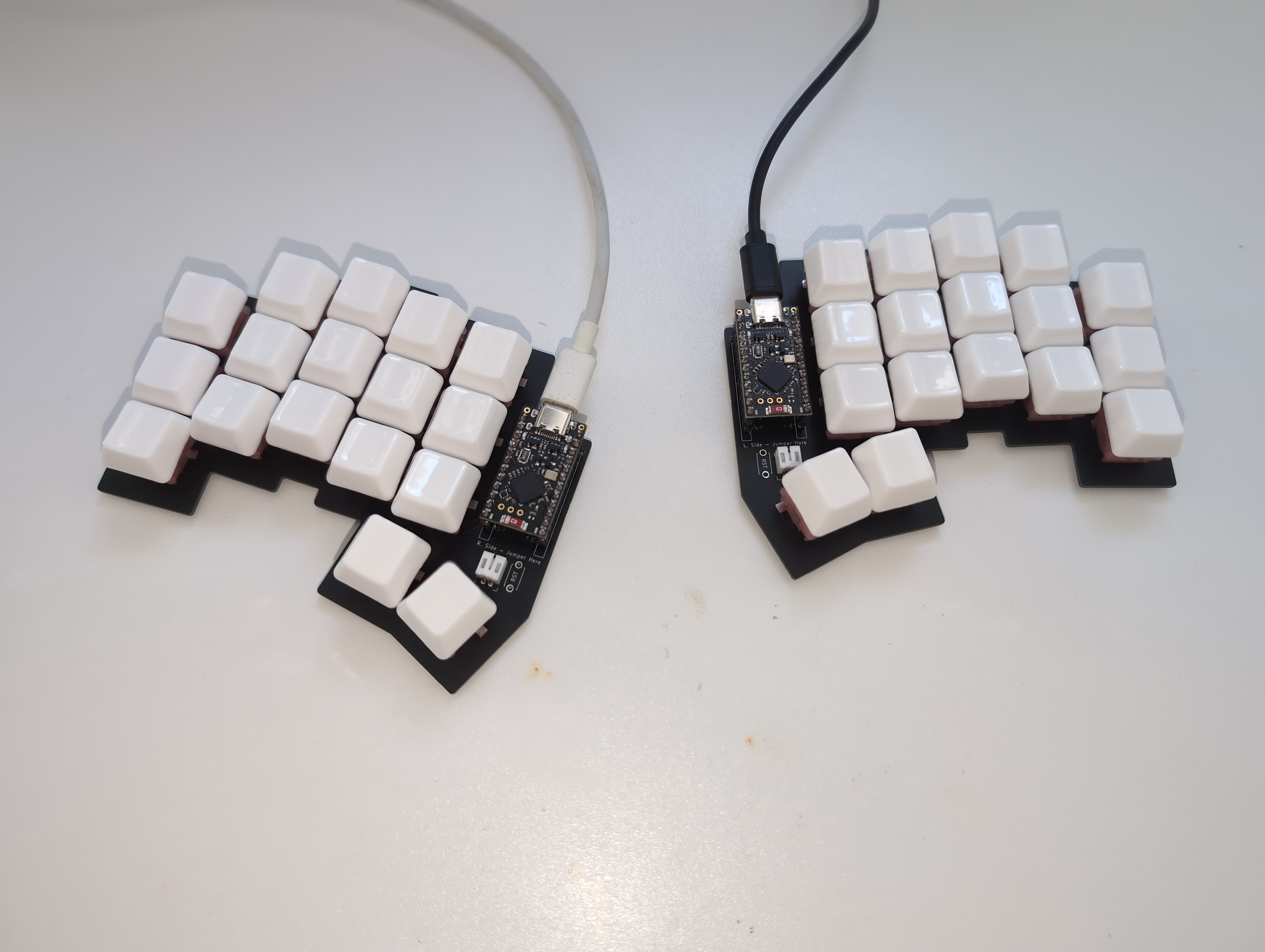
Could you screenshot this again but showing what each key maps too?
Christian Seleg (not sure if spelt correctly, but the Apollo for Reddit dev) has a recent video on his channel about making a keyboard very similar to this shape and it looked really cool but again couldn’t quite understand what key each is.
I configured it using ZMK, it's a firmware for wireless keyboards. The keyboard is "wireless", I'm just using USB cables for power while I'm waiting for the batteries to arrive. The keyboard you saw might be the Ferris Sweep, which mine is based on. Well, based on is probably the wrong word, I copied the layout, rotated the pinkies a bit and did the PCB myself using Ergogen and Kicad.
This is my default layer:
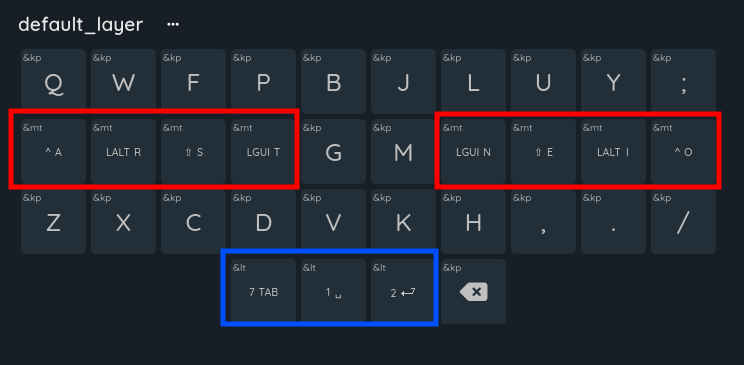
I use the Colemak mod DH matrix layout. Colemak is a common alternative key layout, mod DH is a certain modified version of it, and matrix means that the keys aren't row staggered. You can also see that some keys have some more stuff on them, those are homerow mods (red) and dual function layer keys (blue). Homerow mods is the name for a common practice on small keyboards where you place modifier keys in the homerow along with the normal keys. Holding them turns them into the modifier and pressing them is just the normal key.
Holding A or O is like holding CTRL R or I is ALT S or E is Shift T or N is the Windows key The keyboard is split so they're mirrored on the two sides (also useful for when you want to do CTRL+A for example)
The layer shifts function similarly, pressing them results in the normal key (tab, space, enter) and holding them shifts me to a different layer (layer 7, layer 1 (its 0 indexed), and layer 2). Layer 7 has function keys, layer 1 is for navigation and layer 2 has my symbols.
layer 1:
 (here you can see that I technically have a "numpad", just that it's always directly under my hand instead of off to the side
(here you can see that I technically have a "numpad", just that it's always directly under my hand instead of off to the side
layer 2:
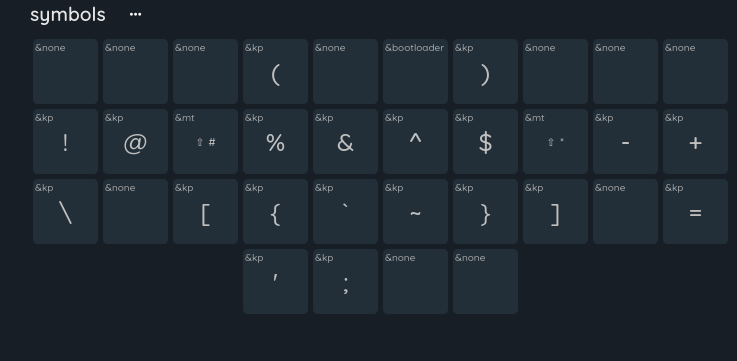
layer 7:

I have 11 layers in total, but the other 7 are just special layers for games. I use this keyboard for everything, including programming and gaming without any issues.
edit: not sure why people downvoted you, it's an awesome question and I'm glad you gave me an excuse to spam you all with info about my keyboard. Also, Ben Vallack got me into all of this, he kinda inspired this layout. He has some AWESOME videos about keyboards like this, look him up if you're interested! You don't have to go as far as I did.
Ctrl-C and Ctrl-V have been so burned into my muscle memory, relearning to use just a single dedicated button might actually be more trouble for me than just using the standard hotkeys.
I tried binding them to my MMO mouse keys once, and immediately removed them when I imagined how easy it would be to accidentally copy and paste something unwanted into a PowerPoint presentation. WFH and all that, you know. It’s good that it takes a tiny bit of intention.
That's why I got a mouse with extra buttons on the side, so I can just copy and paste using my thumb.
Having keys to the left of ctrl is a fucking mess! Ine of my kids have a gaming keyboard with a extra column of keys there and it is a pain to use.
What should happen, is move capslock to the locks row on the tip right side. And give us a new meta key there instead! That would be a win-win
I generally think that chording is superior to single button presses, which is what is normally done, but if you want a single button, you can either set up some existing button on your keyboard that you don't use to do that or, if you want to keep those, you can get a macro pad, and set one of its buttons up for that.
https://www.amazon.com/macro-pad/s?k=macro+pad
EDIT: Apparently there are some macro pad manufacturers that cater to specifically your ask. Examples:
https://www.amazon.com/BTXETUEL-Select-All-Shortcut-Mechanical-Programmable/dp/B0BW135TW5
Why is it that keyboards have not evolved to have dedicated copy/paste keys left of the main board?
You mean like on a Sun type 4 keyboard, they had this since the early 90’s at least.
If you want this, you can try to find a Sun type 7 keyboard which has a USB connector. You should be able to get it to work on Windows with a bit of remapping of the extra keys.
Got myself a cheap Chinese programmable foot switch with three switches that enables me to do exactly that without fucking up my normal layout. And it can be switched to other things depending on the application as well. Very useful.
I have a mouse that happens to have two extra buttons off to the side and mapping those to 'copy' and 'paste' has been the best thing i've ever done for my productivity. Also mapping middle mouse button to 'screenshot to clipboard' but that's just a personal thing i happen to do a lot
If I was an evil peripheral manufacturer, I'd not only add keys to copy and paste, but I'd add them to the mouse too.
Then I'd have a small display in the keyboard that showed the last five things you copied, and let you select which one you'd paste.
That way users would get used to it, have to buy my gratuitously expensive peripherals with displays in them for no reason, and then not know how to use anything else.
Keyboards already have too many keys. Your fingers are extremely inefficient at certain distances so you should never even touch numpad with proper keyboard design. 10 fingers can combine a lot of keys.
Have you tried the shortcuts for the other side of the keyboard
Ctrl + insert = copy
Shift + insert = paste
Shift + delete = cut
I find them much easier to use than the traditional shortcuts.
I wish there was a dedicated hotkey combo that worked across all applications for paste plain text
I do.
I don't know about that but I think we need two clipboards, standard. If we had the existing clipboard and a second with dedicated keys that would be very helpful.
If you're using Linux, you can do this easily with custom key bindings.
is Ctrl c and Ctrl v too hard for OP? it's damn near universal with no extra effort to setup...
On linux middle mouse is traditionally paste, with just selecting text being copy.
I guarantee I can hit ctrl-c faster than I can move my hand to a different part of the keyboard.
That button's name... Middle Mouse.
Middle mouse click is so much more useful as the navigation tool that it is. Using it for something completely unrelated like pasting is degeneracy.
Actually, any text manipulation assigned to the mouse is completely ignoring the functionality of the 2 normal input devices on a normal computer.
You're missing the point, in Linux middle mouse button works for the navigation that you're mentioning, and additionally it pastes the text you have selected (not the one you have copied, so realistically you can "copy/paste" two things at once). So you don't lose anything, you just gain functionality.
When I started my current job, I thought I was getting a repetitive stress injury from the hundreds of copy pastes I was making daily. Eventually I got used to it, but my hand still hurts occasionally.
I am 100% behind the idea of dedicated buttons!
