3DPrinting
3DPrinting is a place where makers of all skill levels and walks of life can learn about and discuss 3D printing and development of 3D printed parts and devices.
The r/functionalprint community is now located at: [email protected] or [email protected]
There are CAD communities available at: [email protected] or [email protected]
Rules
-
No bigotry - including racism, sexism, ableism, homophobia, transphobia, or xenophobia. Code of Conduct.
-
Be respectful, especially when disagreeing. Everyone should feel welcome here.
-
No porn (NSFW prints are acceptable but must be marked NSFW)
-
No Ads / Spamming / Guerrilla Marketing
-
Do not create links to reddit
-
If you see an issue please flag it
-
No guns
-
No injury gore posts
If you need an easy way to host pictures, https://catbox.moe may be an option. Be ethical about what you post and donate if you are able or use this a lot. It is just an individual hosting content, not a company. The image embedding syntax for Lemmy is 
Moderation policy: Light, mostly invisible
view the rest of the comments
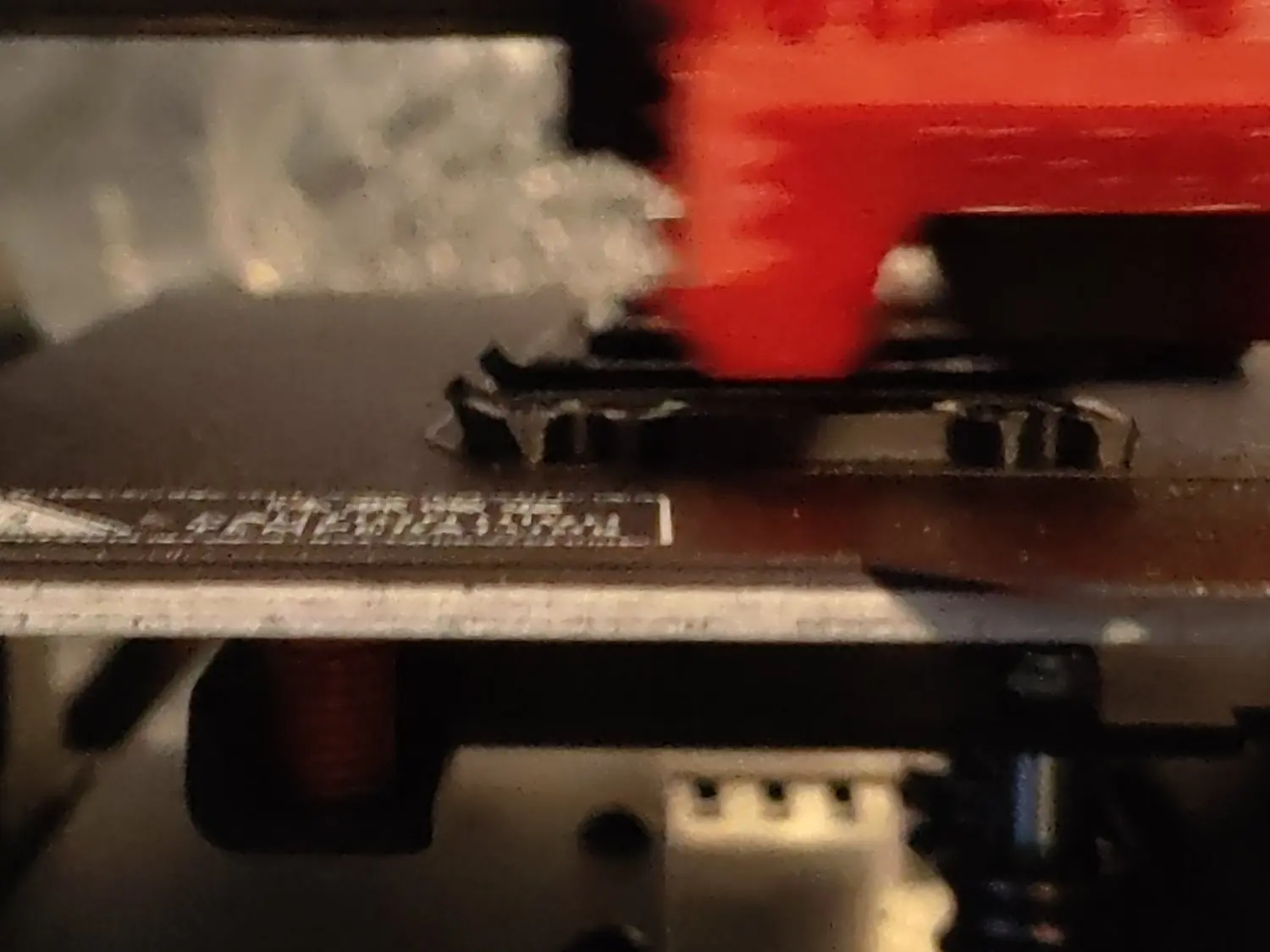
Try with fans disabled or slowed down and enable draft shield in the slicer. Ideally the printer would have a 60-100°C heated chamber.
100* in a chamber? Are your steppers rated for that? I’ve never went above 45
Place them outside the heated chamber.
For motors, the limit is the wire insulation so might get away with 100°C ambient. If you can't move them out there are also water-cooled extruders: https://www.dold-mechatronik.de/mebs-Hemera-WaCo-Mod-EN
The solution was more cooling. It was warping due to too much heat, I increased cooling to 100% and reduced overhang speed slightly and it now prints well.
Printing fast/without cooling can also go the other way:
By printing very fast the last layer may still be "hot" when the new layer is added. As the temperature differential is smaller there is less stress within the part once it is cooled down.
Fans are completely disabled, except for overhangs and bridges. If I disable fans for overhangs and bridges, they sag like crazy.
I doubt draft shield is going to do anything, the printer is already completely enclosed in a tent. I have around 50-55°C inside the tent.
Edit: I tried a re-print with less cooling for overhangs, it seems to exacerbate the issue significantly.
If your tent truly is that hot I'm impressed. On my 2.4 with just 2x bedfans, the chamber doesn't crack 40 degrees C after 45 minutes.
The reason why most recommend low/no cooling for ASA/ABS is due to low chamber temps.
If your chamber is that hot you should be able to crank the cooling without much concern. Print a temp tower to prove it out, and to feel out of this is a filament temp issue.
One other piece of advice for ASA: I've found that it likes consistency. I print basically all features at the same speed, other than the first layer. I suspect cooling would fall into this category too.