this post was submitted on 20 Apr 2024
754 points (93.3% liked)
linuxmemes
20880 readers
6 users here now
I use Arch btw
Sister communities:
- LemmyMemes: Memes
- LemmyShitpost: Anything and everything goes.
- RISA: Star Trek memes and shitposts
Community rules
- Follow the site-wide rules and code of conduct
- Be civil
- Post Linux-related content
- No recent reposts
Please report posts and comments that break these rules!
founded 1 year ago
MODERATORS
you are viewing a single comment's thread
view the rest of the comments
view the rest of the comments
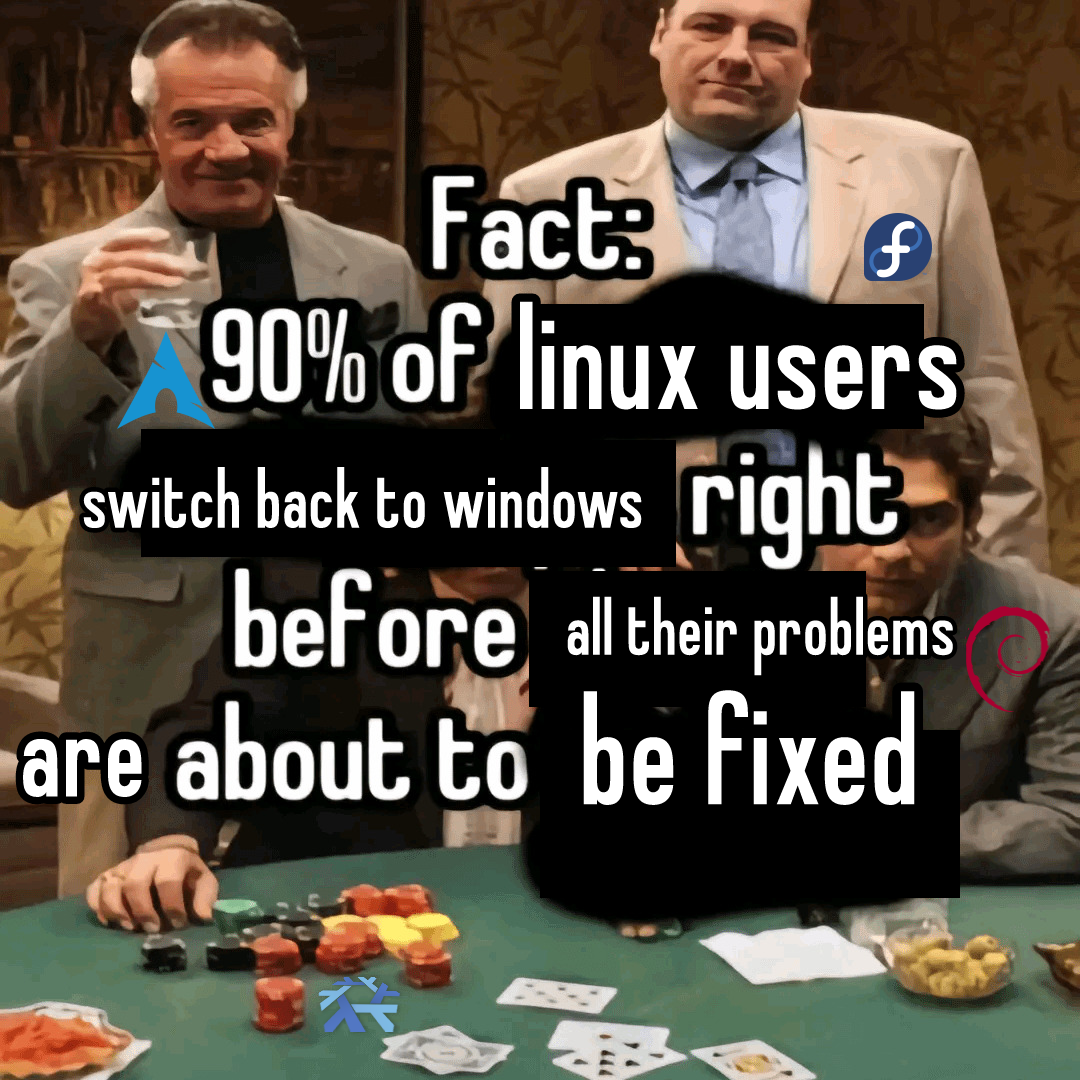
Windows basically never nukes the actual linux install. It DOES like breaking the bootloader though. Which is fixable but still deeply annoying.
Ah damn this is exactly what happened a few days ago. My popos boot entry suddenly disappeared. I can still just boot from the physical ssd it's installed on, but I found it strange it just pooped out somehow. Any pointers on how to fix it?
Here's an article on how to fix it.
TLDR: You need to boot from a live disk, mount your install and reinstall the bootloader.
I still need to fix mine, thanks for the link. The weirdest break it did once was messing with my Wi-Fi driver, managed to break Linux' driver somehow, making the Internet a no go. Still no idea how Windows managed that though, they shouldn't be messing with my bios. :/
Make sure you disable fast boot in Windows. I’ve read that can put devices into a state where Linux can’t use them.
I haven't had it happen to me for a while now. I used to have a boot repair liveCD that'd always do the trick, but I don't think that specific distro even exists anymore.
The gist is you'll want to boot a liveCD and use the liveCD to reinstall GRUB, I'm sure you can find the right incantation to do so online somewhere.