this post was submitted on 18 Feb 2024
165 points (98.8% liked)
Open Source
36936 readers
125 users here now
All about open source! Feel free to ask questions, and share news, and interesting stuff!
Useful Links
- Open Source Initiative
- Free Software Foundation
- Electronic Frontier Foundation
- Software Freedom Conservancy
- It's FOSS
- Android FOSS Apps Megathread
Rules
- Posts must be relevant to the open source ideology
- No NSFW content
- No hate speech, bigotry, etc
Related Communities
Community icon from opensource.org, but we are not affiliated with them.
founded 5 years ago
MODERATORS
you are viewing a single comment's thread
view the rest of the comments
view the rest of the comments
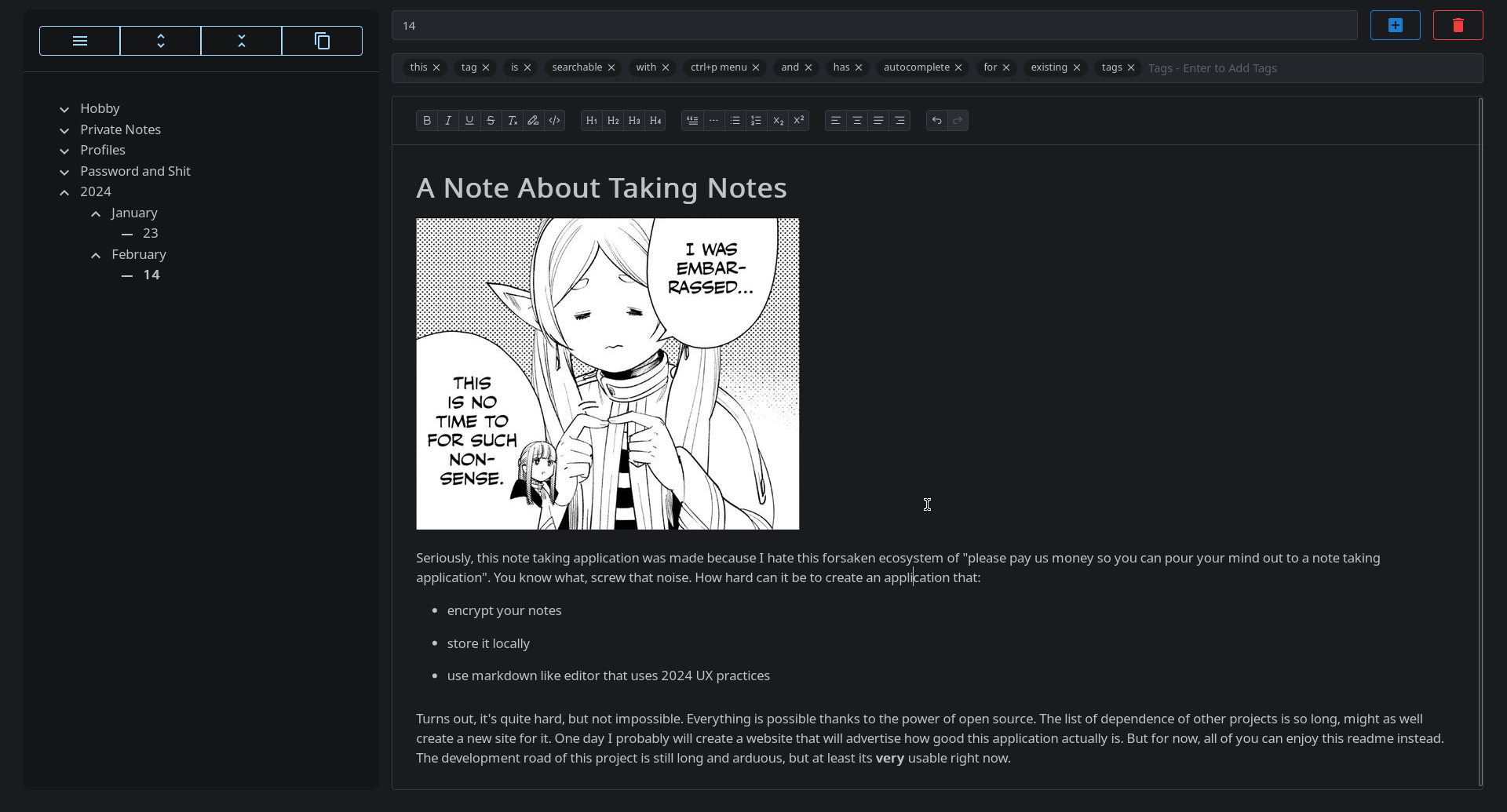
If it's encrypted? Why not
because not all encryption is created equal.
Also password managers should lock after some seconds. You wouldn't want your note taking app to lock as frequently as your password manager.
The key to opsec is compartmentalizing.
This. Good password managers are careful with securely handling stuff like data caching, etc
Good password managers, but what if not every single person wants to use "good password managers"
I agree it's not perfect, but at the same time it's better than using some third party service, or using plaintext, or using the same password everywhere
If somebody wants to use some gocryptfs or veracrypt for storing passwords, why not, it's not the best, but still pretty nice
Good password managers can even check the current open browser tab domain and autofill securely. Your random note taking app won't detect a phishing site.
On desktop it's the matter of extensions, so following your idea keepass or pass won't make a good password manager without a third party browser addon
Keepassx comes with its own extension you can install
XChaCha20-Poly1305 is used by a lot of stuff, pretty solid thing
I would love my notes to lock in some time
It's more true for privacy and anonymity, but security doesn't really care about compartmentalizing your everyday notes from your everyday passwords.
And in general, some people might need some lighter approach for storing passwords, unless it's some google keep, or some other plaintext, I think it should be fine
Just for disclaimer, @[email protected] isnt me. I agree, even though the encryption used in treedome is pretty solid (imo), my note taking app is definitely not recommended for keeping your password. Use a dedicated password manager, open source one ofc. I think the lock time idea is good.
But I did put my password there, for when I can't access my other password manager. Backup of a backup of a backup.