this post was submitted on 20 Jun 2023
247 points (100.0% liked)
General Discussion
11946 readers
2 users here now
Welcome to Lemmy.World General!
This is a community for general discussion where you can get your bearings in the fediverse. Discuss topics & ask questions that don't seem to fit in any other community, or don't have an active community yet.
🪆 About Lemmy World
🧭 Finding Communities
Feel free to ask here or over in: [email protected]!
Also keep an eye on:
For more involved tools to find communities to join: check out Lemmyverse and Feddit Lemmy Community Browser!
💬 Additional Discussion Focused Communities:
- [email protected] - Note this is for more serious discussions.
- [email protected] - The opposite of the above, for more laidback chat!
- [email protected] - Into video games? Here's a place to discuss them!
- [email protected] - Watched a movie and wanna talk to others about it? Here's a place to do so!
Rules
Remember, Lemmy World rules also apply here.
0. See: Rules for Users.
- No bigotry: including racism, sexism, homophobia, transphobia, or xenophobia.
- Be respectful. Everyone should feel welcome here.
- Be thoughtful and helpful: even with ‘silly’ questions. The world won’t be made better by dismissive comments to others on Lemmy.
- Link posts should include some context/opinion in the body text when the title is unaltered, or be titled to encourage discussion.
- Posts concerning other instances' activity/decisions are better suited to [email protected] or [email protected] communities.
- No Ads/Spamming.
- No NSFW content.
founded 1 year ago
MODERATORS
you are viewing a single comment's thread
view the rest of the comments
view the rest of the comments
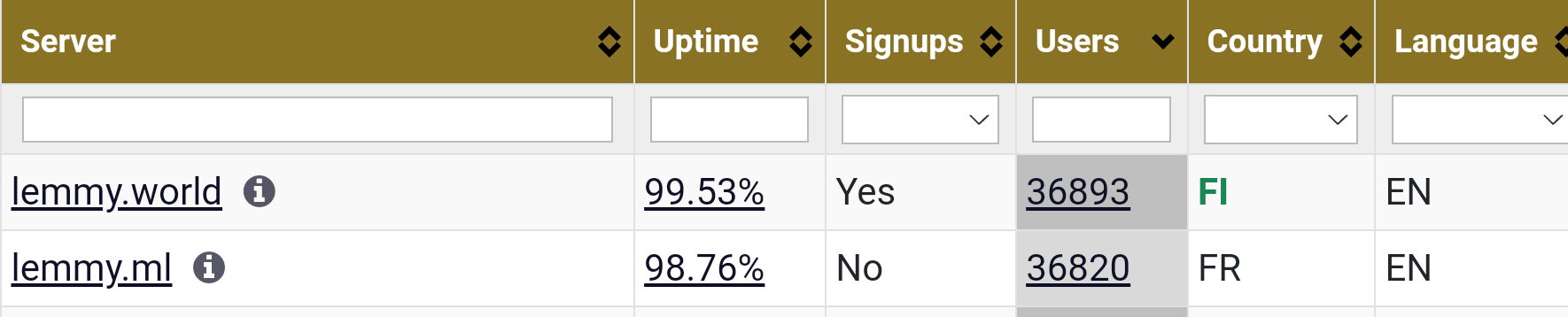
obligatory it's inevitable
it's impossible for me to see this image without picturing that dog's face in the dust storm
edit: for the uninformed
Strange, the spoiler doesn't work for me. I just see "::: spoiler" then the image.
Me too. In Jerboa app.
Woah how the hell did you do that arrow
Just put an image in a spoiler! You can hit the little icon under my post to check out the source and see exactly how I did it.
icon under my post to check out the source and see exactly how I did it.
Woah
But now how did you put the paper icon in your previous message
Funny you ask, it's actually really cool how it just worked.
I used ShareX to take a screenshot of it, which was then saved to my clipboard (you can use any screenshotting tool that saves to your clipboard, including the built in Windows snip tool). Then I CTRL+ V'd it in the middle of the comment I was making and it just worked - auto uploaded with the proper syntax and everything. I was kind of shocked tbh.
My man's living in 3023. Ginjutsu with the S tier techniques
That’s really good to know. I thought there was some certain string you could put in to do that. Love it when you want something to happen but not sure if it will then it does
It's a spoiler, you can view source of the message
oh shit, i just assumed it was there and my brain saw it until i read your comment lmao