cross-posted from: https://lemmy.daqfx.com/post/24701
I'm hosting my own Lemmy instance and trying to figure out how to optimize PSQL to reduce disk IO at the expense of memory.
I accept increased risk this introduces, but need to figure out parameters that will allow a server with a ton of RAM and reliable power to operate without constantly sitting with 20% iowait.
Current settings:
# DB Version: 15 # OS Type: linux # DB Type: web # Total Memory (RAM): 32 GB # CPUs num: 8 # Data Storage: hdd max_connections = 200 shared_buffers = 8GB effective_cache_size = 24GB maintenance_work_mem = 2GB checkpoint_completion_target = 0.9 wal_buffers = 16MB default_statistics_target = 100 random_page_cost = 4 effective_io_concurrency = 2 work_mem = 10485kB min_wal_size = 1GB max_wal_size = 4GB max_worker_processes = 8 max_parallel_workers_per_gather = 4 max_parallel_workers = 8 max_parallel_maintenance_workers = 4 fsync = off synchronous_commit = off wal_writer_delay = 800 wal_buffers = 64MBMost load comes from LCS script seeding content and not actual users.
Solution: My issue turned out to be really banal - Lemmy's PostgreSQL container was pointing at default location for config file (/var/lib/postgresql/data/postgresql.conf) and not at the location where I actually mounted custom config file for the server (/etc/postgresql.conf). Everything is working as expected after I updated docker-compose.yaml file to point PostgreSQL to correct config file. Thanks @[email protected] for pointing me in the right direction!
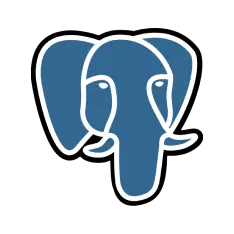
A few things off the top of my head in order of importance:
How frequently do you
VACCUMthe database? Have you triedVACCUMing a few of times over a 5 min span & see if there are changes to the disk I/O aftewards?I've got no idea how Lemmy works but "seeding content", to my mind, possibly means a lot of
INSERT/UPDATEs. Is that correct? If yes, there's a chance you may be thrashing your indices & invalidating them too frequently which triggers a lot of rebuilding which could swallow a very large portion of theshared_buffers. To rule that out, you can simply bumpshared_buffers(eg 16GB) &effective_cache_sizeand see if it makes any difference.Please include a bit more information about PG activity, namely from
pg_stat_activity,pg_stat_bgwriter&pg_stat_wal.You've got quite a high value for
max_connections- I don't believe that' s the culprit here.And finally, if possible, I'd highly recommend that you take a few minutes & install Prometheus, Prometheus node exporter, Proemetheus PG exporter and Grafana to monitor the state of your deployment. It's way easier to find correlations between data points using the said toolset.
Your Prom PG Exporter is a 404 (I think there is a trailing t in the URL).
Do you have any recommendations for dashboard for grafana/Pg?
As well as statistics that are important?
This is something I'm going to be putting into my deployment, and it's really easy to get overwhelmed with data!
Oh, updated the link 🤦♂️
The stock Grafana dashboard for PG is a good starting point. At least, that's how I started. You really should add new metrics to your dashboard if you really need them as you said.
Don't forget to install node-exporter too. It gives some important bits of info about the PG host. Again the stock dashboard is a decent one to start w/.
VACUUMed the DB. I just assumed it does it automatically at regular intervals. VACUUMing manually didn't seem to make any difference and gave me the following error after a few minutes of running on various tables:ERROR: could not resize shared memory segment "/PostgreSQL.1987530338" to 67128672 bytes: No space left on deviceI'm not 100% sure where it out of space, but I'm assuming one of the configured buffers since there was still plenty of space left on disk and RAM. I didn't notice any difference in iowait while it was running or after.inserts, but I see a roughly equal number ofselects. I did increaseshared_buffersandeffective_cache_sizewith no effect.I did install Prometheus with PG exporter and Grafana. I'm not a DB expert and certainly not a PostgreSQL expert, but I don't see anything that would indicate an issue. Anything specific you can suggest that I should focus on?
Thanks for all the suggestions!
That means too many chunky parallel maintenance workers are using the memory at the same time (
max_parallel_maintenance_workersandmaintenance_work_mem.)VACCUMing is a very important part of how PG works; can you try settingmax_parallel_maintenance_workersto 1 or even 0 (disable parallel altogether) and retry the experiment?That probably rules out the theory of thrashed indices.
Since those stats are cumulative, it's hard to tell anything w/o knowing when was the
SELECTrun. It'd be very helpful if you could run those queries a few times w/ 1min interval and share the output.I'd start w/ the 3 tables I mentioned in the previous point and try to find anomalies esp under different workloads. The rest, I'm afraid, is going to be a bit of an investigation and detective work.
If you like, you can give me access to the Grafana dashboard so I can take a look and we can take it from there. It's going to be totally free of charge of course as I am quite interested in your problem: it's both a challenge for me and helping a fellow Lemmy user. The only thing I ask is that we report back the results and solution here so that others can benefit from the work.
No problem. PM me an IP (v4 or v6) or an email address (disposable is fine) and I'll reply with a link to access Grafana with above in allow list.